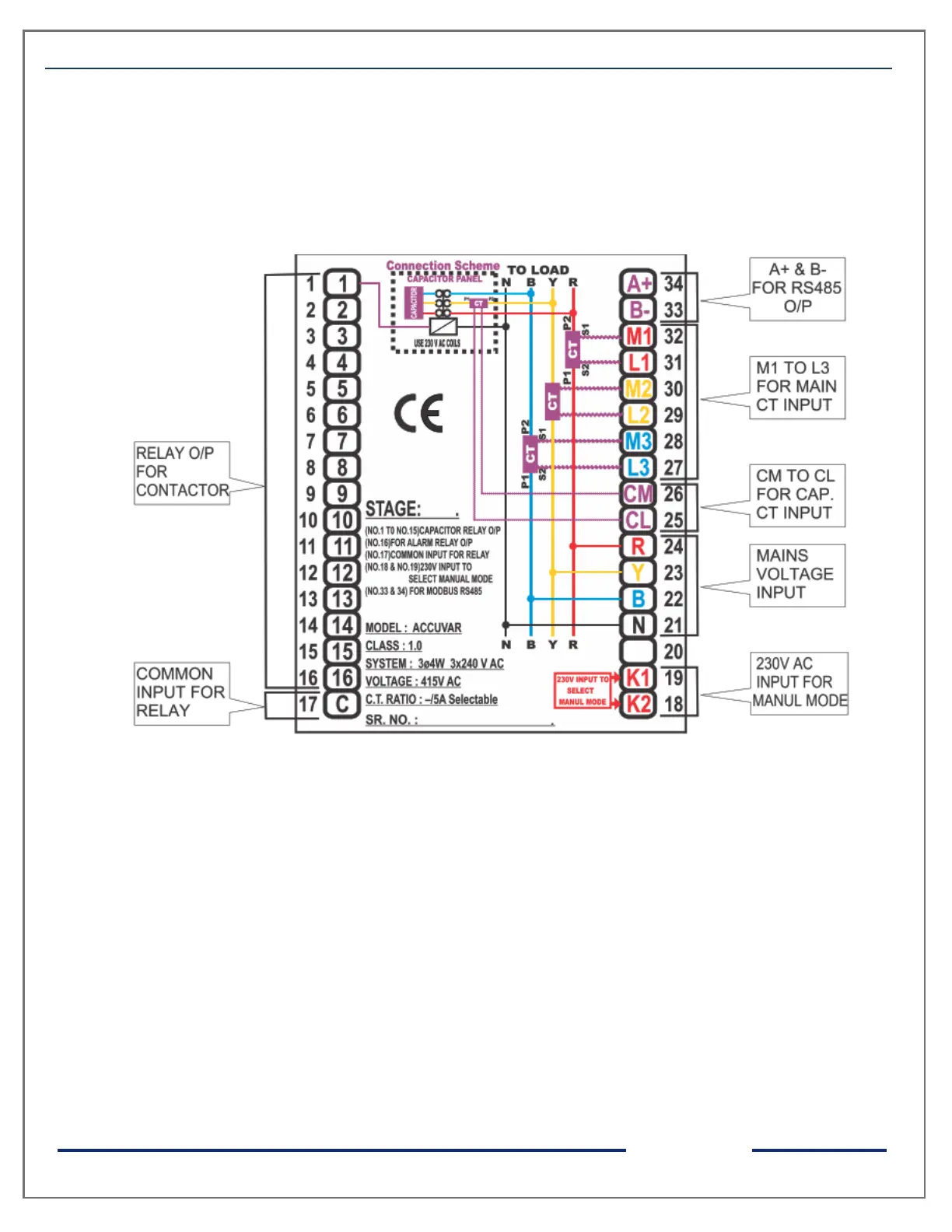ACCUVAR - Operational Manual
Installation and Commissioning
To install and commission the unit, proceed the following instructions:
1. Push the unit into the Panel and mount it by using the clamps provided.
Back View (Connection Scheme) of the Unit
2. Connect the three phases with the phase sequence being R-Y-B to the terminals
marked R, Y and B accordingly such as shown above Connection Scheme. Make sure
that the three phases coming to the unit come through control fuses 1.0 Amp rating.
This will protect the electronics inside from damage due to severe over voltages or
phase faults in the system.
3. Connect the neutral wire to the terminal marked N.
4. Connect the two wires from the R-phase main CT to terminals marked M1 & L1 such
that S1 from CT goes to M1 on the unit. Connect the two wires from the Y-phase main
CT to terminals marked M2 & L2 such that S1 from CT goes to M2 on the unit. Connect
the two wires from the B-phase main CT to terminals marked M3 & L3 such that S1
from CT goes to M3 on the unit.
