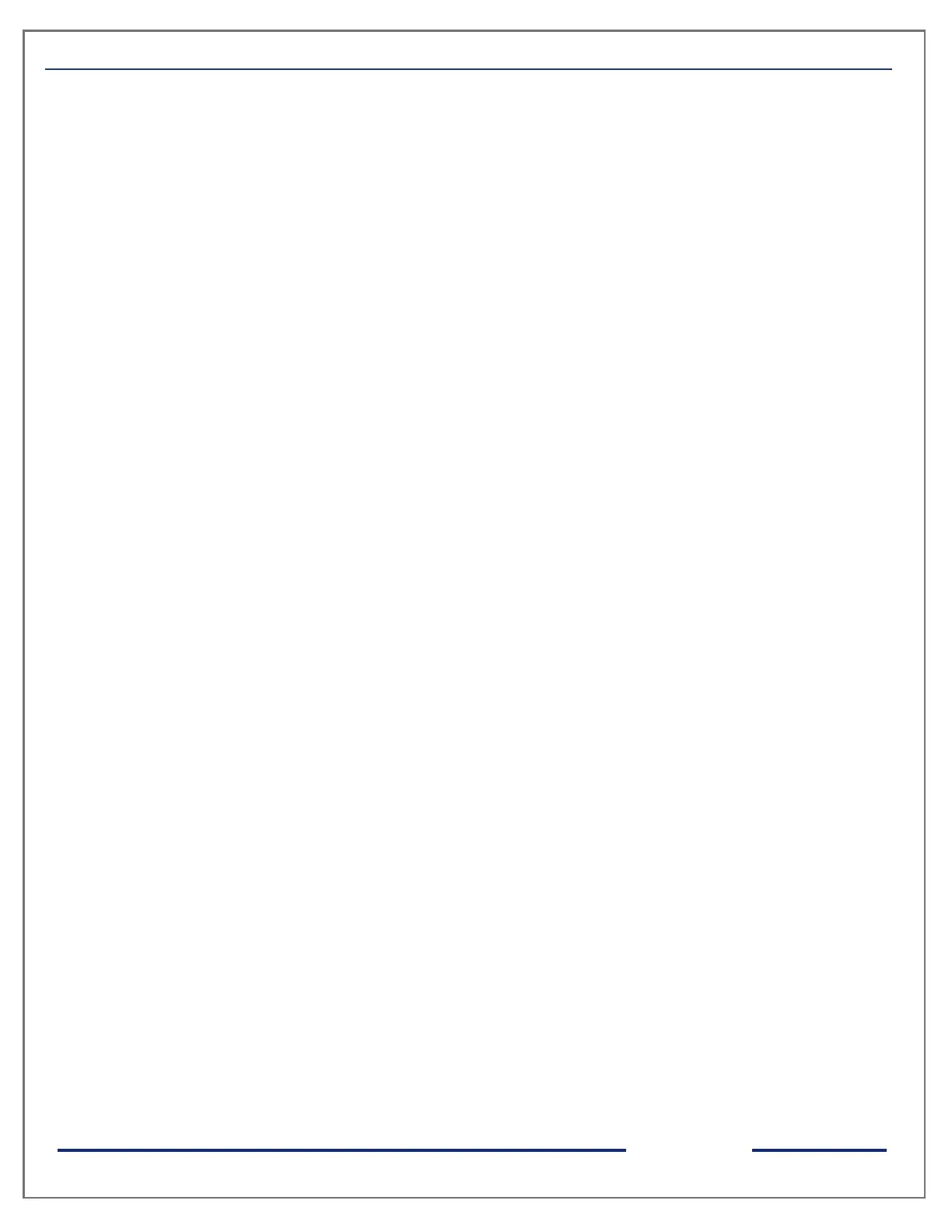ACCUVAR - Operational Manual
INDEX
Introduction …………………………………………………………………………………………………..
The Main Features Available in this Model ………………………………………………………..
Technical Specifications …………………………………………………………………………….
Measurement …………………………………………………………………………………….......
Miscellaneous ………………………………………………………………………………………...
Installation and Commissioning……………………………………………………………………………
Back View (Connection Scheme) of the Unit…………………………………………………………….
Capacitor Panel Connection Scheme………………………………………………………………
Operational Details…………………………………………………………………………………………..
Programming Mode………………………………………………………………………………...............
1.Setting Main CT Primary, Main CT Secondary, PT Ratio and Mode of control action…….
2. Setting Capacitor CT Enable, Capacitor CT Primary and Secondary and Desired PF......
3.Setting Switching, Number stages, Meter Address and Baud rate……………………….....
4. Setting operation type, Alarm Mode, Alarm Limit and Alarm Delay………………………...
5. Setting Switch Delay, Damp, Reference Bank number and Auto Phase Input Detection..
6. Setting phase Input sequence for all channels and Minimum Bank………………………..
7. Auto Sense, Setting Minimum operating Current and PF Value to Switch OFF Banks…..
Run Mode ……………………………………………………………………………………………………
Screen Displays………………………………………………………………………………………
Resetting Average PF………………………………………………………………………………..
Freezing and unfreezing the AutoScroll …………………………………………………………...
Control Outputs ……………………………………………………………………………………………...
Troubleshooting ………………………………………………………………………………………
Troubleshooting Guide ………………………………………………………………………………