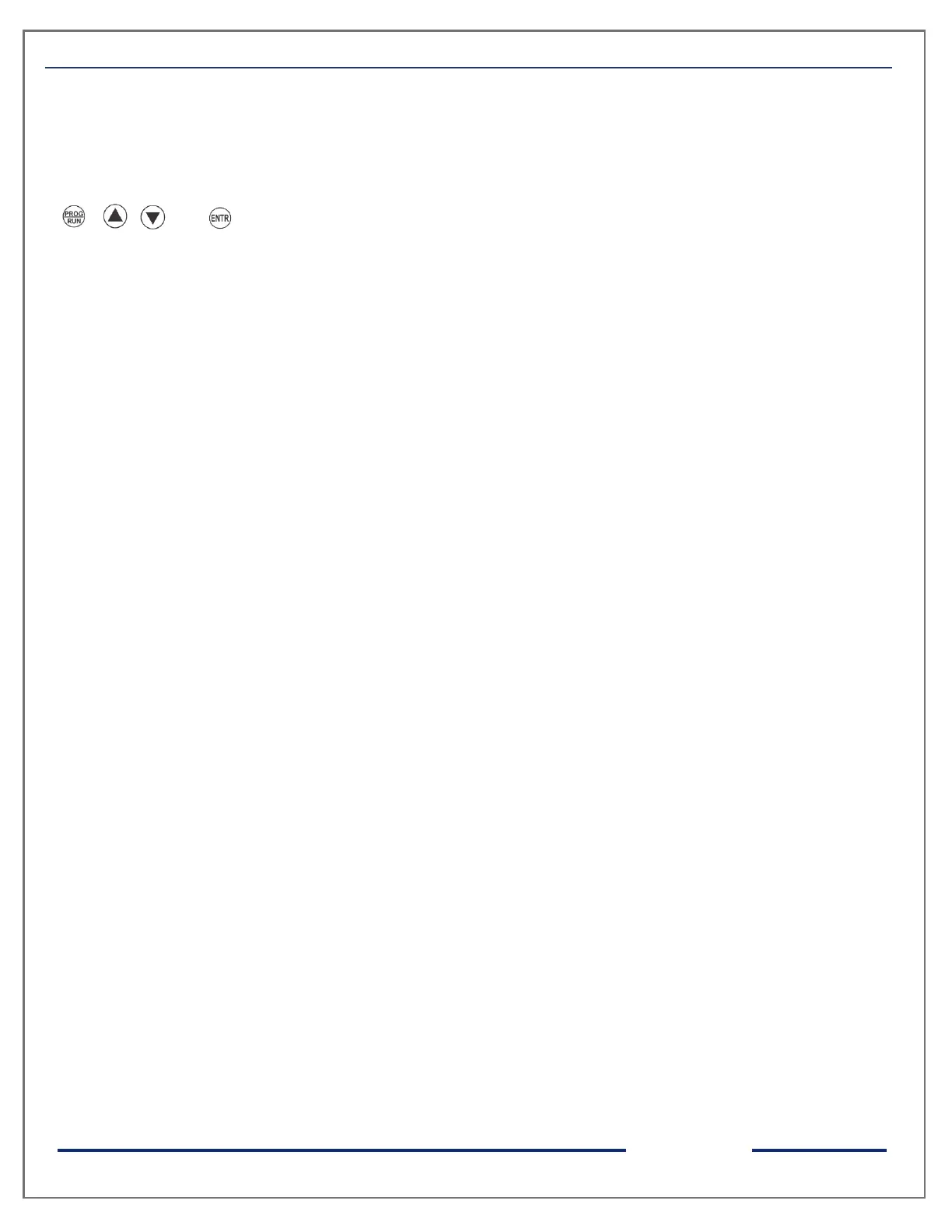ACCUVAR - Operational Manual
Programming Mode
In order to set all the field programmable parameters, the user has to press the keys such as,
, , And . Once the display is in Programming Mode,
Press key to set the values for the following parameters:
1. CT Ratio for load current
2. PT Ratio
3. Mode of control action FIFO, SFIFO, PID or VAR
4. Capacitor CT Ratio (If Enable)
5. Desired PF setting
6. Switching (Thyristor or Contactor)
7. Number of Capacitor bank stages
8. Meter Address
9. Baud rate
10. Alarm Mode
11. Alarm limit - PF setting below which alarm will operate
12. Alarm Delay - Delay after which alarm should operate
13. Switching Delay - Delay between two successive switching operation of Relay
14. Damp Factor for settling the sensitivity level for control action
15. Reference Bank number
16. Auto phase input sequence detection
17. phase input sequence setting for all three channels
18. Min bank
19. Auto sense of capacitors
20. Minimum Operating current for FIFO and SFIFO mode
21. PF value to switch OFF banks