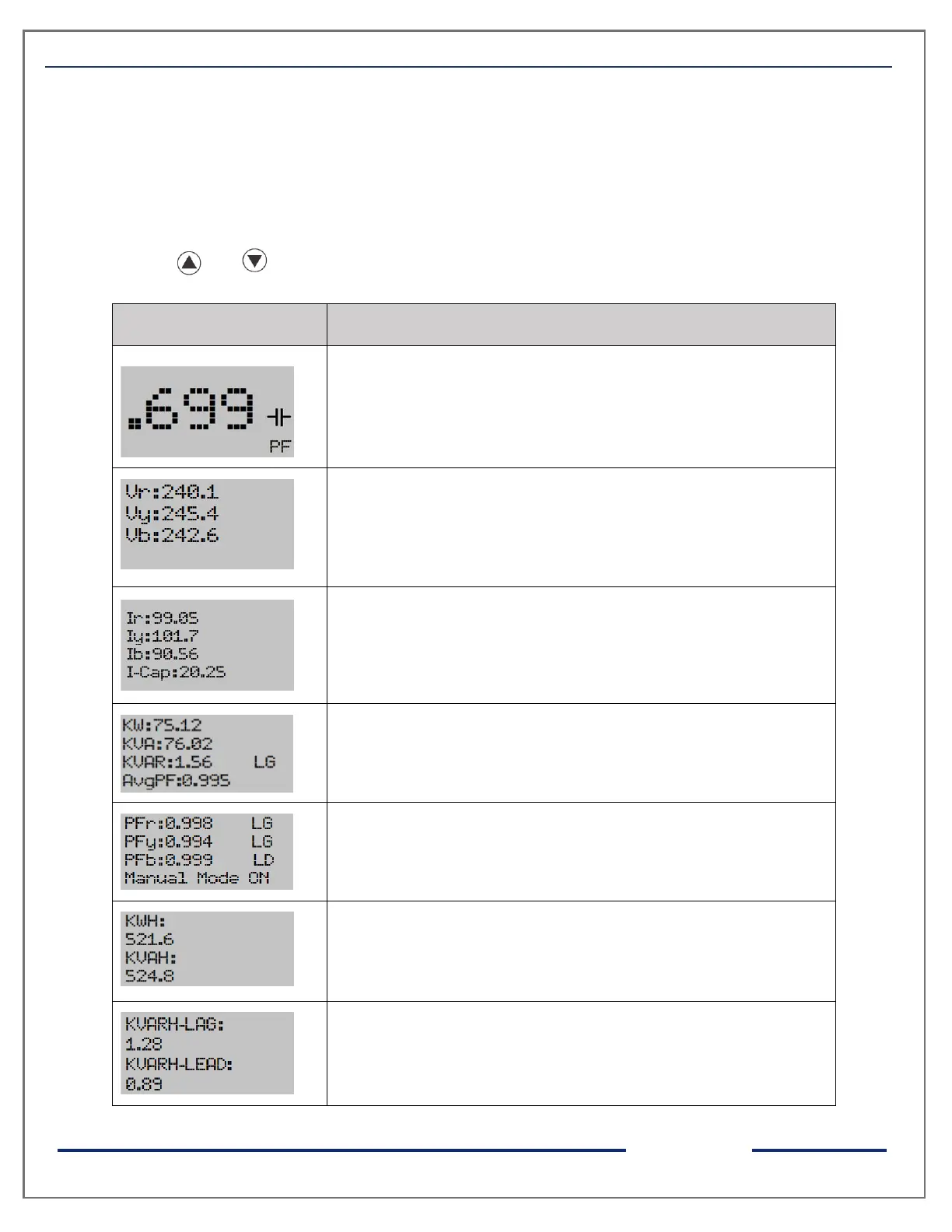ACCUVAR - Operational Manual
Run Mode
In the run mode, the various parameters calculated by the ACCUVAR are displayed on
different pages on a 128 x 64 Display.
1. Screen Displays
Press Or keys on Run Mode so as to receive the following displays:
This page shows system PF value. It will show inductor and capacitor
symbols for Lag and Lead respectively.
This page shows voltages of R, Y and B phase.
This page shows currents of R, Y, B and capacitor. If value is less than
100, it will show 2 decimal digits else it will show 1 decimal digits.
This page shows System KW, KVA, KVAR (With LG/LD indication) and
Average PF since last reset of energy or average PF.
This page shows individual PF of R, Y and B phase with LG/LD
indication. It will also display " Manual Mode ON" if user has apply AC
voltage on K1 and K2 terminal.
This page shows KWH and KVAH. If value is less than 100, it will show
2 decimal digits else it will show 1 decimal digits.
This page shows KVARH of LAG and LEAD individual. If value is less
than 100, it will show 2 decimal digits else it will show 1 decimal digits.