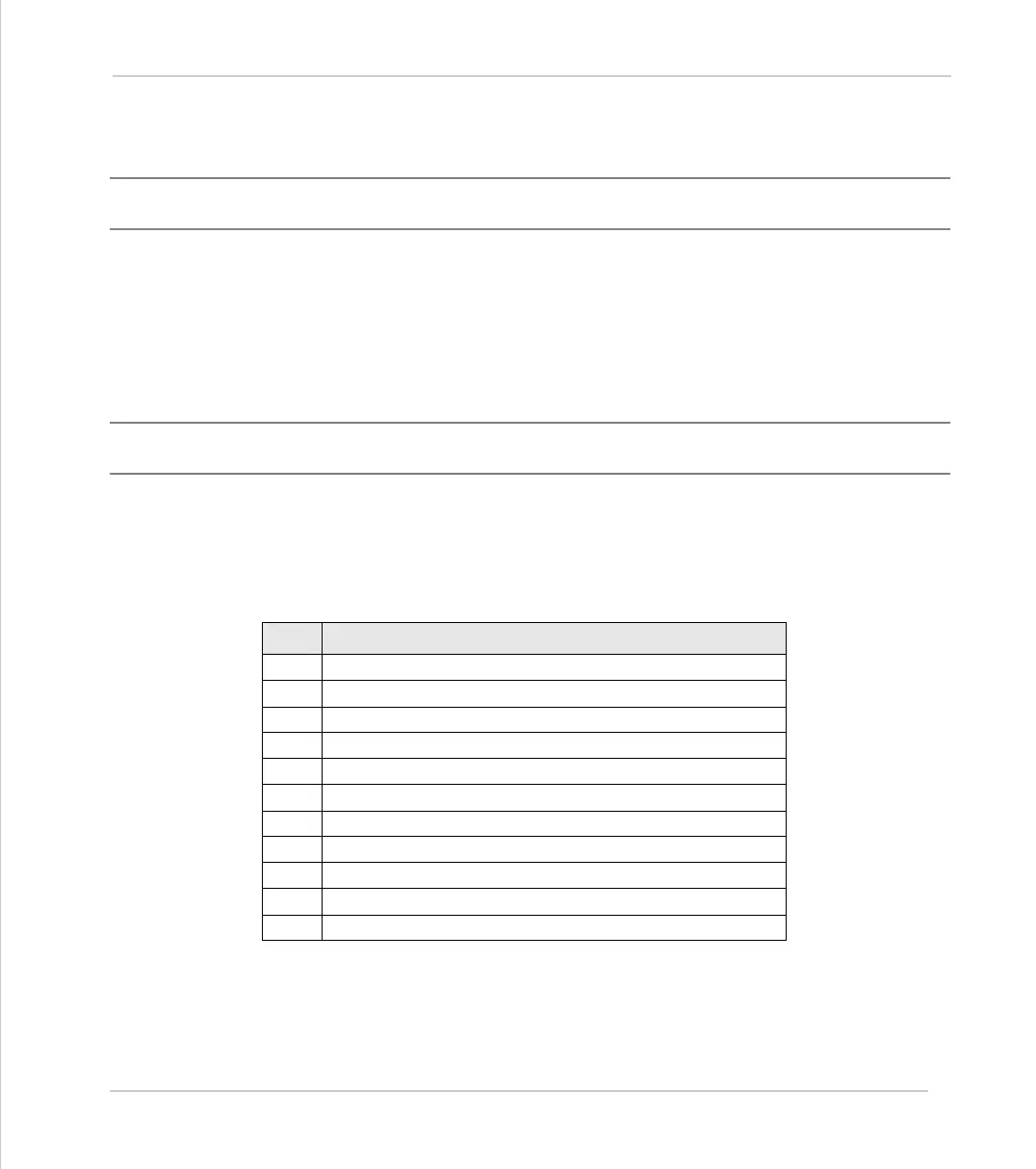Motion Coordinator Technical Reference Manual
Trio BASIC Commands 8-129
Process Parameters and Commands
Process Parameters and Commands
ERROR_LINE
Type:
Process Parameter (Read Only)
Description:
Stores the number of the line which caused the last Trio BASIC error. This value is
only valid when the
BASICERROR
is
TRUE
. This parameter is held independently for
each process.
Example:
>>PRINT ERROR_LINE PROC(14)
INDEVICE
Type:
Process Parameter
Description:
This parameter specifies the active input device. Specifying an
INDEVICE
for a proc-
ess allows the channel number for a program to set for all subsequent
GET
and
KEY
,
INPUT
and
LINPUT
statements. (This command is not usually required - Use
GET #
and
KEY #
etc. instead)
Example:
INDEVICE=5
' Get character on channel 5:
GET k
Chan Input device:-
0
Serial port A
1
Serial port B
2
RS485 Port
3
Fibre optic port (value returned defined by DEFKEY)
4
Fibre optic port (returns raw keycode of key pressed)
5
Motion Perfect user channel
6
Motion Perfect user channel
7
Motion Perfect user channel
8
Used for Motion Perfect internal operations
9
Used for Motion Perfect internal operations
10
Fibre optic network data