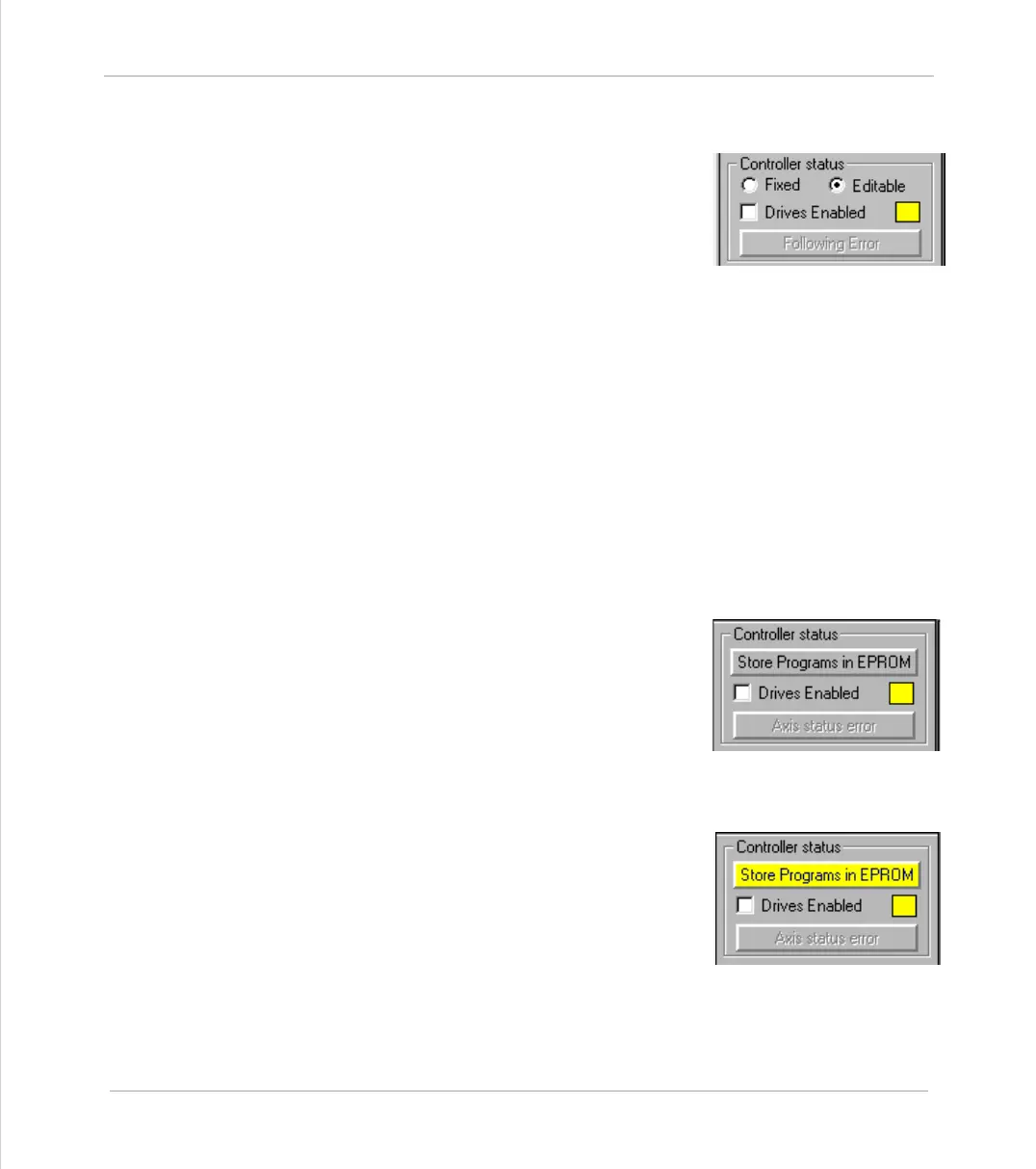Motion Coordinator Technical Reference Manual
Support Software 10-63
Storing Programs in the Flash EPROM
Storing Programs in the Flash EPROM
This is accomplished by selecting the “Fixed”
option in the controller status section of the con-
trol panel, or the “Fix Program Into EPROM”
option from the controller menu.
When the controller is fixed into eprom, the pro-
grams actually still run from RAM. The informa-
tion stored is copied into RAM when the controller is first started, therefore if the
controller has been switched off for an extended period, or there is any corrup-
tion of the RAM, it will be refreshed with a correct copy of the programs.
When the controller is set to fixed you will not be able to edit any programs. In
order to make changes you must select “Editable” from the control panel or
“Enable Editing” from the controller menu.
Variations for controllers without battery backup
On those controllers without battery backup, such as the MC202, it is essential
that you store your programs into the eprom to avoid loss of data.
The control panel the fixed / editable radio
buttons are replaced by a single button labelled
"Store Programs into Eprom".
If the programs in memory have been edited, the
button will be highlighted to remind you to fix
into eprom before exiting the program.