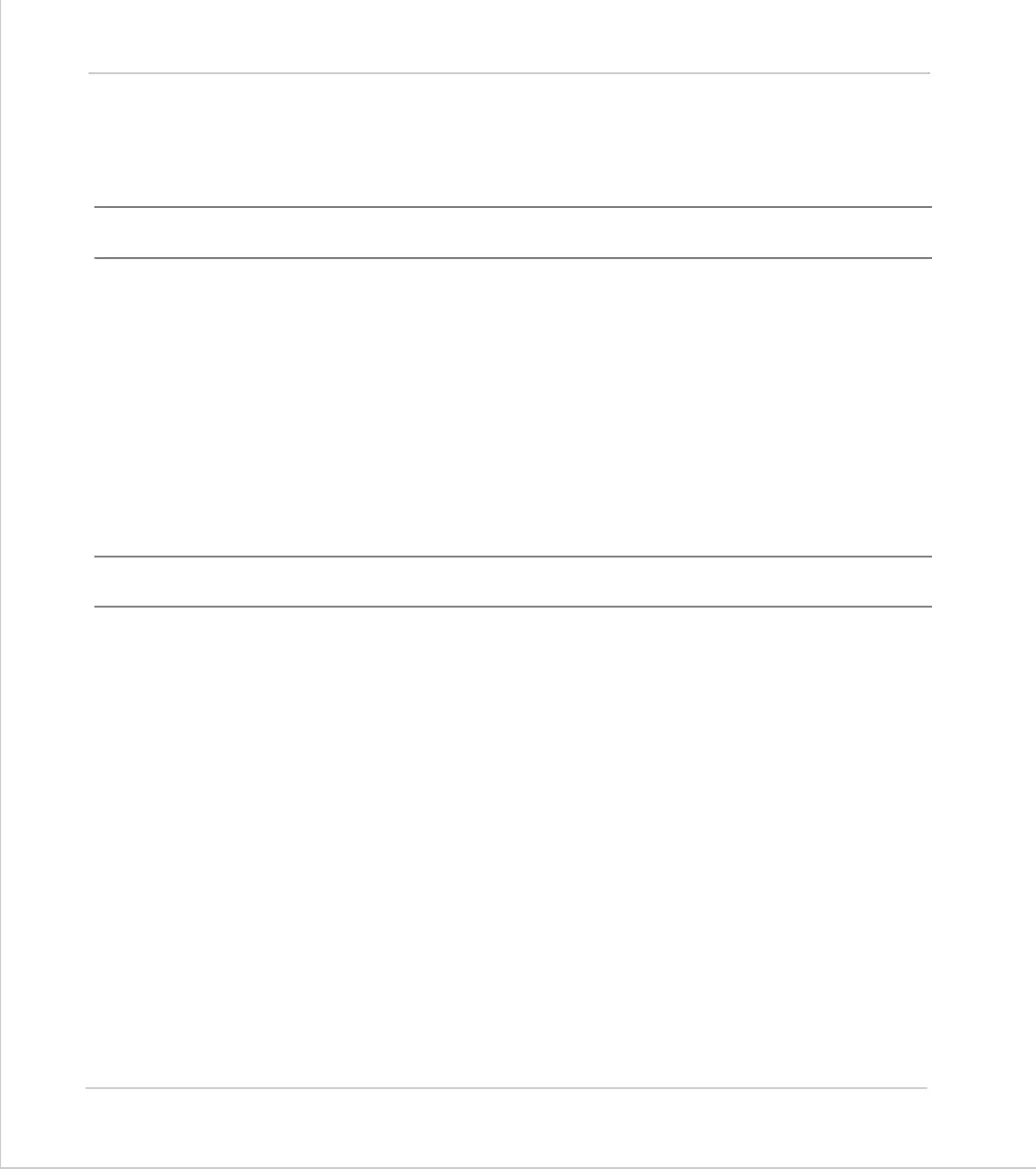12-18Using the Trio ActiveX Control
Process Control Commands
Trio Motion Technology
Process Control Commands
Run
Description:
Performs the corresponding
RUN(…)
command on the Motion Coordinator
Syntax:
Run(Program, Process)
Parameters:
Return Value:
TrioPC STATUS
.
Stop
Description:
Performs the corresponding
STOP(…)
command on the Motion Coordinator
Syntax:
Stop(Program, Process)
Parameters:
Return Value:
TrioPC STATUS
.
BSTR Program:
String that specifies the name of the program to be run.
VARIANT Process:
Optional parameter that must be a single numeric value
that specifies the process on which to run this program.
BSTR Program:
String that specifies the name of the program to be
stopped.
VARIANT Process:
Optional parameter that must be a single numeric value
that specifies the process on which the program is run-
ning.