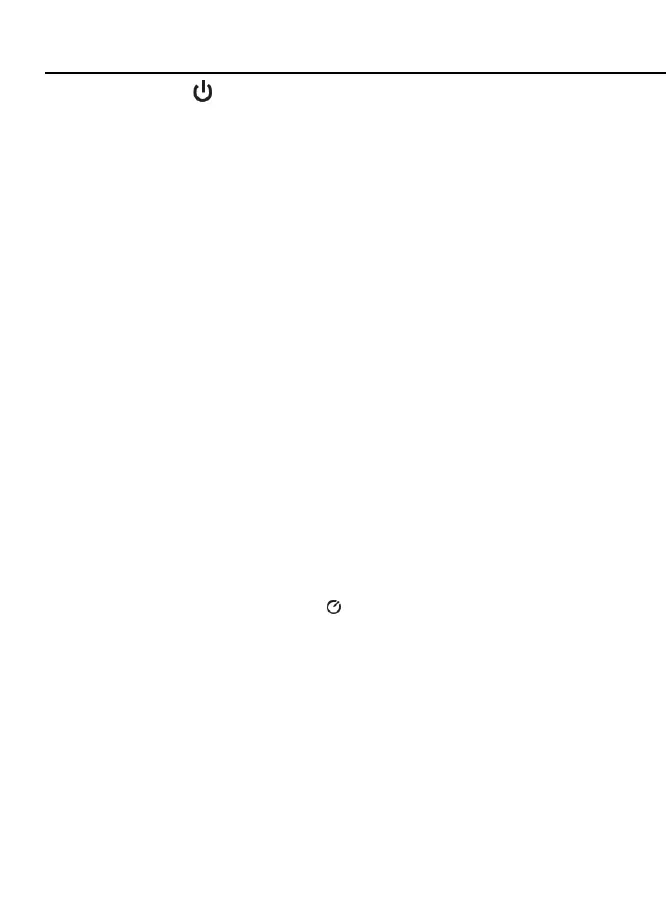Operation
Power ON/OFF
Long press the Power button to power the meter. To power the meter
OFF, short press the Power button.
Taking Measurements
1. Switch the meter ON and remove the sensor’s protective cover to
expose the light sensor dome. The display should switch ON; if not,
check that batteries are installed and fresh.
2. The meter measures the intensity of the light (illuminance) that strikes
the sensor dome in foot‐candles and Lux units (1 fc = 10.76 lux),
displaying this measured value on its LCD.
3. Position the meter and light source so that the light strikes the
sensor dome straight on (perpendicular) with as little an angle as
possible.
4. The meter’s display can show a value up to 9999. However, for
readings that represent measurements higher than this, the meter
uses x10 or x100 feature. For example, to represent a measurement
of 11,000 fc the meter will display 1100 with the x10 indicator.
Auto Power OFF
To save battery life, the meter powers down automatically after
approximately 12 minutes of inactivity.
Enable/Disable Auto Power Off
While the meter is ON, long press the Power button to disable the Auto
Power OFF utility (the Clock symbol will switch OFF). To enable the
Auto Power OFF utility, repeat this process.
LUX/FC Button
Press the LUX/FC button to toggle between Lux and FC (foot‐candles)
measurement units.