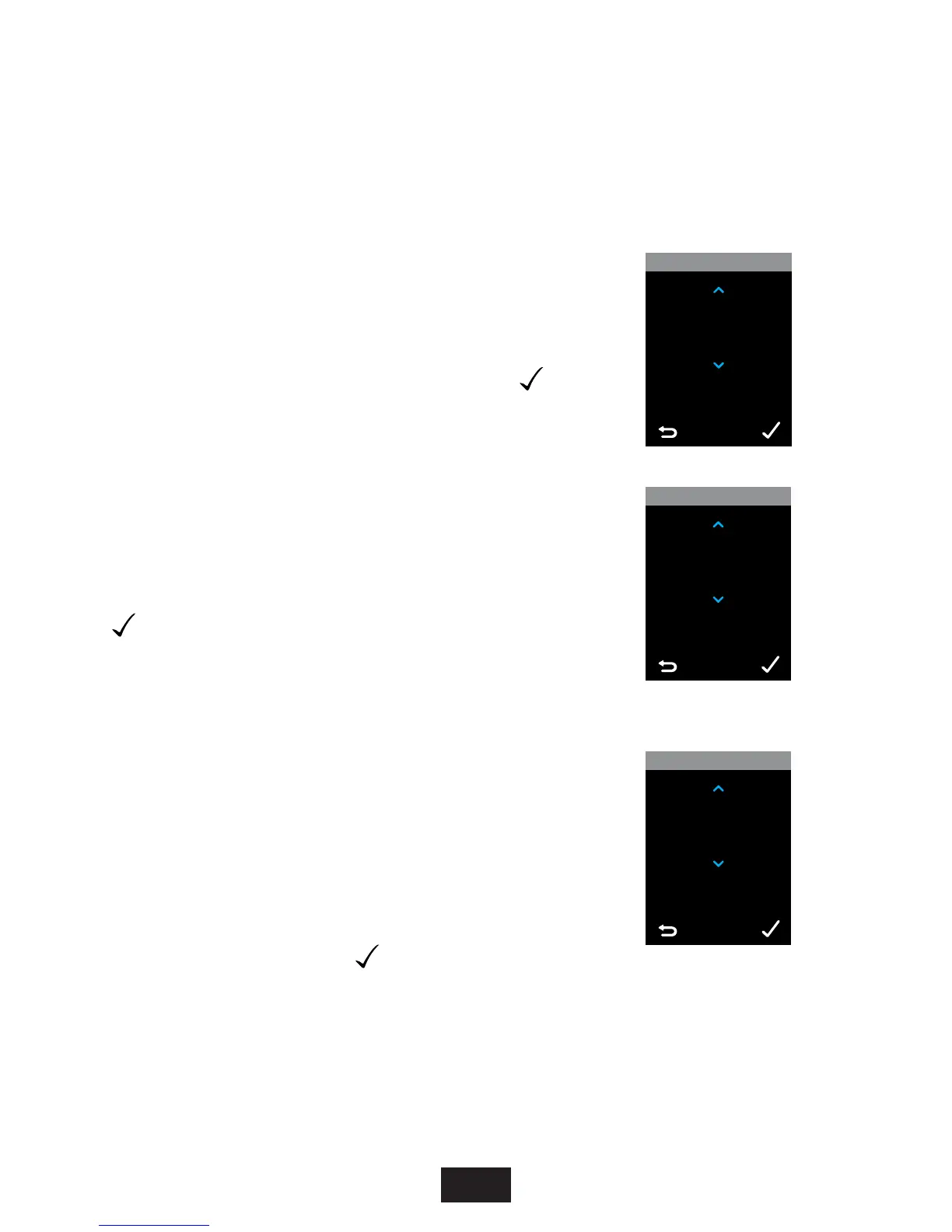Max Shower Time
This specifies the
maximum length of
time for a shower
30mins
Max Shower Temp setting
This will limit the showering temperature from
any of your shower outlets. Using the temperature
dial, select your maximum temperature.
Save the setting using the accept button ( ).
Default factory setting is ‘47°C’.
Max Shower Time setting
This will set the maximum showering time until
your shower will automatically shut down.
Using the temperature dial, select your maximum
time. Save the setting using the accept button
( ). Default factory setting is ‘30 min’.
Settings and
conguration
ºC
38
Default Shower
Te
mp
This specifies the
default temper
atur
e
for shower outlets
Default Shower Temp setting
This will set the showering temperature from any
of your shower outlets when default showering is
activated. This can be set as ‘OFF’ or between 32°C
and the set ‘Max Shower Temp’ setting. If set as
‘O’ the shower will start at the last used tempera-
ture setting. Using the temperature dial, select
your showering temperature. Save the setting
using the accept button ( ).
Default factory setting is ‘O’.
