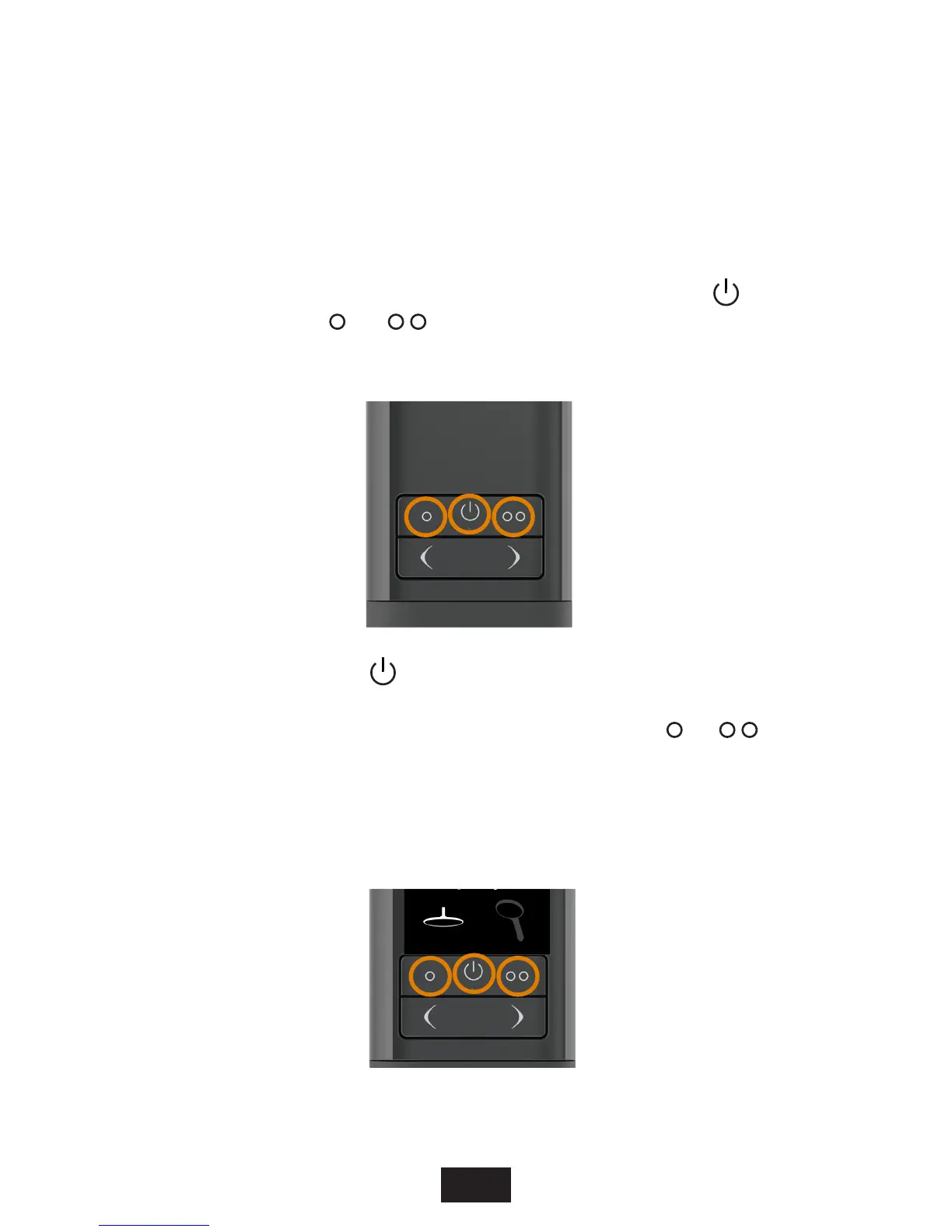8
Starting your shower
To start the Triton Digital Shower, press the start/stop button ( ) or your
desired preset button ( ) / ( ), the shower will then commence. The
target temperature will ash until it is reached.
Activate
Deactivate
To stop the shower
Press the start stop button on the control panel and your shower will
stop, after 1 second the display screen will go blank and the shower will
enter into sleep mode. Alternatively deselect the outlets & to stop
the shower, after 5 seconds the display screen will go blank and the shower
will enter into sleep mode.
Note: If the shower has been in sleep mode for 3 minutes, it will
restart using default settings, if enabled (see page 13).
Switching
On and O
