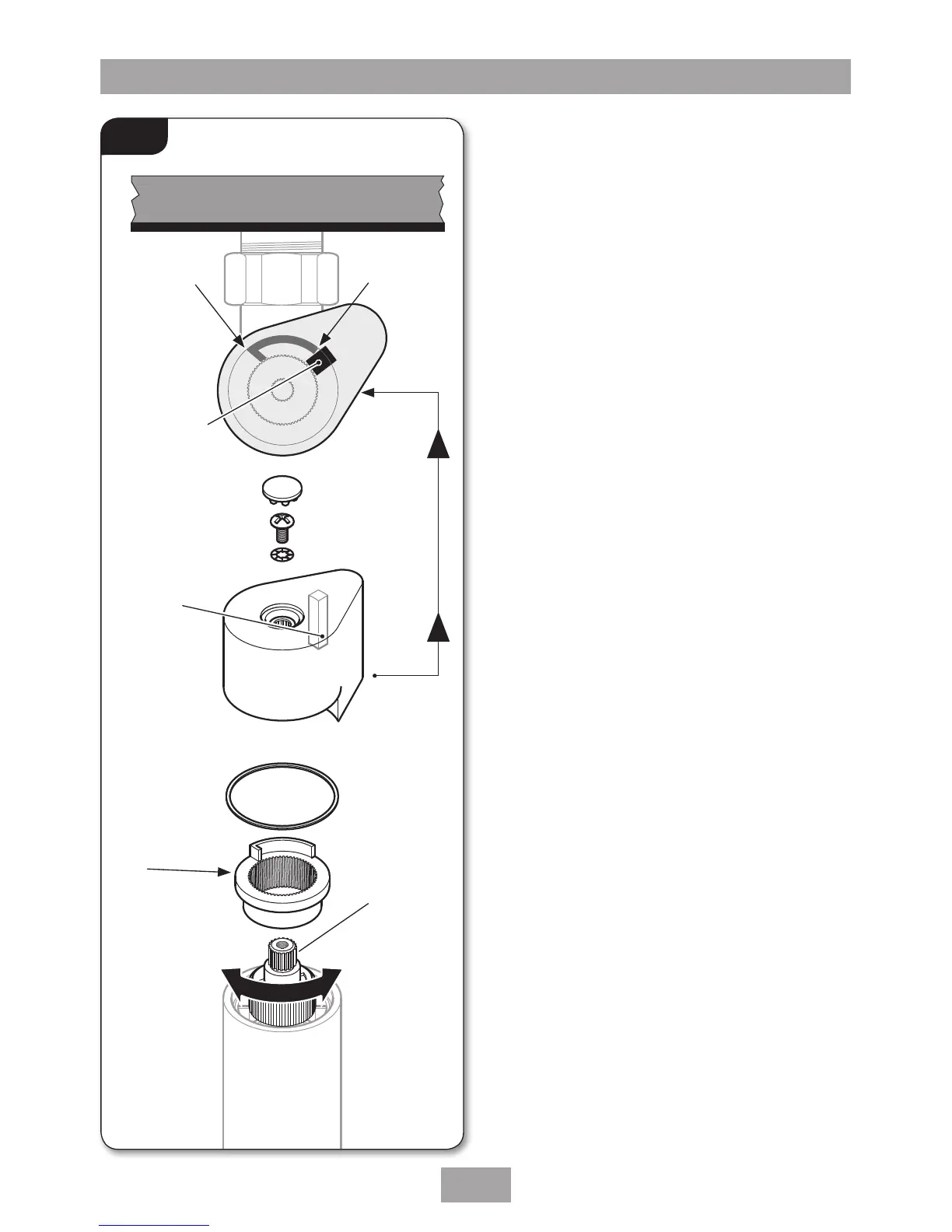Vertical bar mixer shower
12
TEMPERATURE ADJUSTMENT RANGE
The mixed water temperature can be adjusted
from cold through to a top limit (which can
be preset during installation – factory set
at approximately 38°C) with full anti-scald
protection throughout the range.
Adjusting the maximum temperature
override setting (fig.11).
• Remove the temperature control (bottom
of the mixer) by removing the end cap and
unscrewing the retaining screw
• Turn the flow control to full flow.
• Remove the temperature control and
maximum temperature stop and adjust
the temperature valve spindle until
the desired maximum temperature is
achieved - turning the spindle clockwise
will Decrease the maximum temperature,
turning the spindle anti-clockwise will
Increase the maximum temperature.
• When you are satisfied with the
temperature, turn the flow control off.
• Refit in the reverse order with the maximum
temperature stops faces at the 2 & 10
o’clock position when viewed from above.
• The maximum temperature stop in the
control should be positioned as close
as it can be to the 2 o’clock face of the
maximum temperature stop.
• Once the temperature control is in place,
secure with the screw and replace the
end cap.
Fig.11
Top of the mixer
IncreaseDecrease
Wall
Wall
Large
washer
Maximum
temperature
stop.
Faces in the
2 & 10 o’clock
positions
Position
as close to
the face as
possible
Temperature
spindle
Maximum
temperature
stop, in the
control
2 o’clock
Top view
of the mixer
10 o’clock
