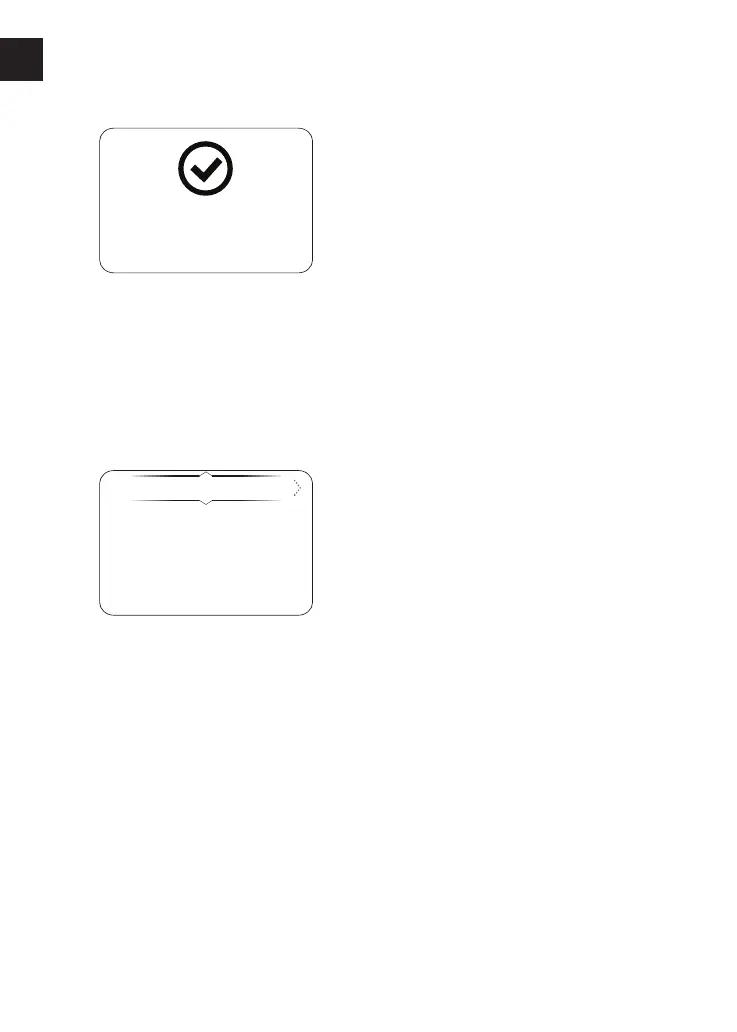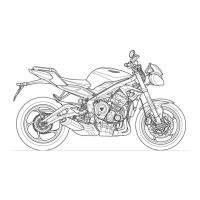GENERAL INFORMATION
46
Main Menu
Main Menu
To access the Main Menu:
▼ The motorcycle must be stationary
with the ignition switched on.
▼ Press the Up/Down button to scroll
through the information tray until
the Main Menu screen is shown.
▼ Press the Select button to open the
Main Menu.
Riding Modes
Bike Setup
Trip Setup
Display Setup
Bluetooth
The Main Menu allows access to the
following options:
Riding Modes
This menu allows configuration of the
riding modes. For more information, see
page 61.
Bike Setup
This menu allows configuration of the
different features of the motorcycle. For
more information, see page 49.
Trip Setup
This menu allows configuration of Trip
1 and Trip 2. For more information, see
page 51.
Display Setup
This menu allows configuration of the
display options. For more information,
see page 53.
Bluetooth (if equipped)
This menu allows configuration of the
Bluetooth® connectivity. For more
information, see the My Triumph
Connectivity Handbook.
The My Triumph Connectivity Handbook
is also available on the internet at:
https://www. triumphinstructions. com.
Enter the part number 'A9820200' into
the search field to access the handbook.
Reset To Defaults
This menu allows all instrument settings
to be returned to the default setting.
For more information, see page 57.
