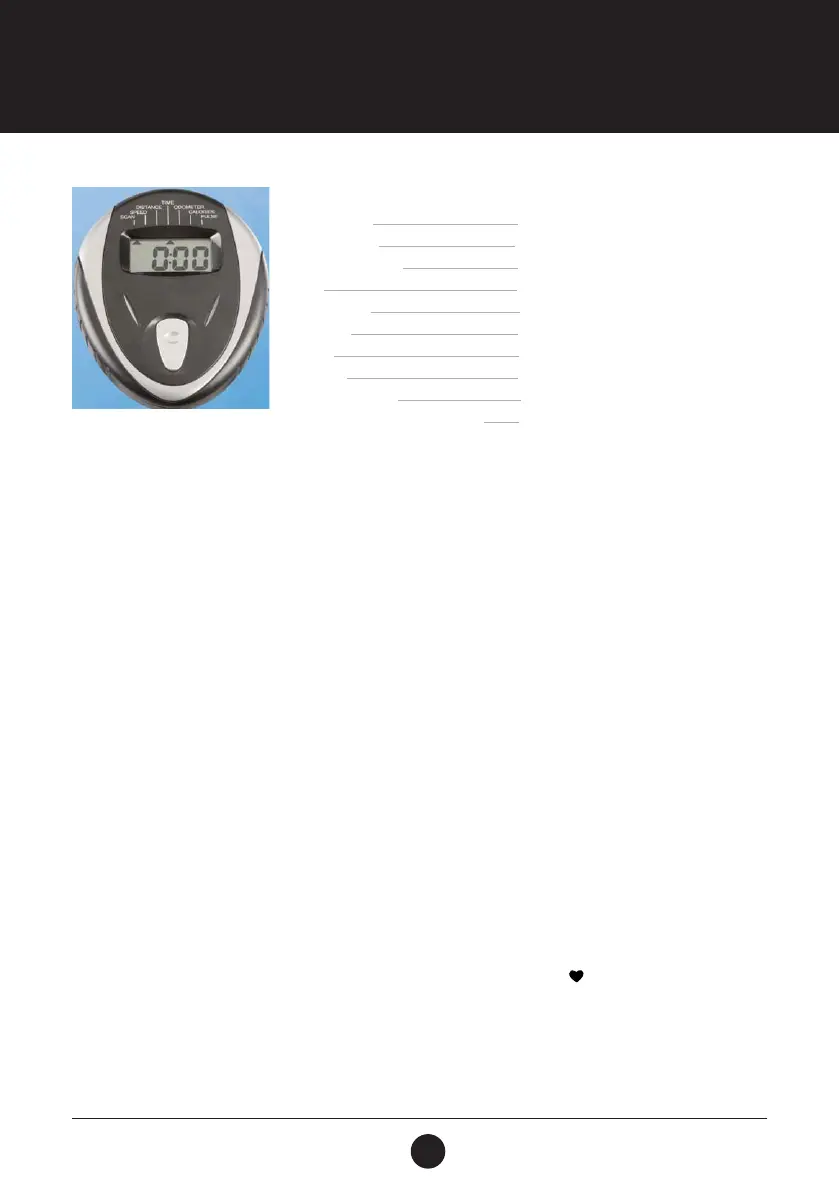15
FUNCTION BUTTON:
MODE: Press MODE to choose functions.
AUTO ON/OFF: The monitor will activate automatically if the exercise machine is in
motion. If you stop exercising for longer than 4 minutes the monitor will
automatically turn off.
SCAN: Press the button until the monitor displays SCAN. The monitor will
automatically rotate the display between SPEED, DIST, TIME, ODO & CAL
every 30 seconds. Each display will be held for 6 seconds.
TIME: Press the button until the arrow points to TIME. The monitor will count the
ride time from 0 until you stop cycling.
SPEED: Press the button until the arrow points to SPEED. The monitor will display
the current speed.
DISTANCE: Press the button until the arrow points to DIST. The monitor will display the
trip distance you have travelled.
ODOMETER: Press the button until the arrow points to ODO. The monitor will display the
total accumulated distance.
CALORIE: Press the button until the arrow points to CAL. The monitor will accumulate
the calorie consumption.
PULSE: Press the button until the heartbeat symbol is ickering and the monitor
will display your current heartbeat per minute.
CONSOLE FUNCTIONS
SPECIFICATIONS:
AUTO SCAN EVERY 6 SECONDS
SPEED (SPD) 0.0 - 99.9 km/h or mi/h
DISTANCE (DST) 0.00 - 999.9 km
TIME 0:00 - 99:59 (Minute: Second)
ODOMETER 0.0 - 999.9 km
CALORIE 0.00 - 999.9 Kcal
PULSE 40 - 240 BPM
SENSOR No-contact magnetic type
BATTERY TYPE 2 PCS of SIZE-AAA or UM-4
OPERATION TEMPERATURE 0°C - +40°C (32°F - 104°F)