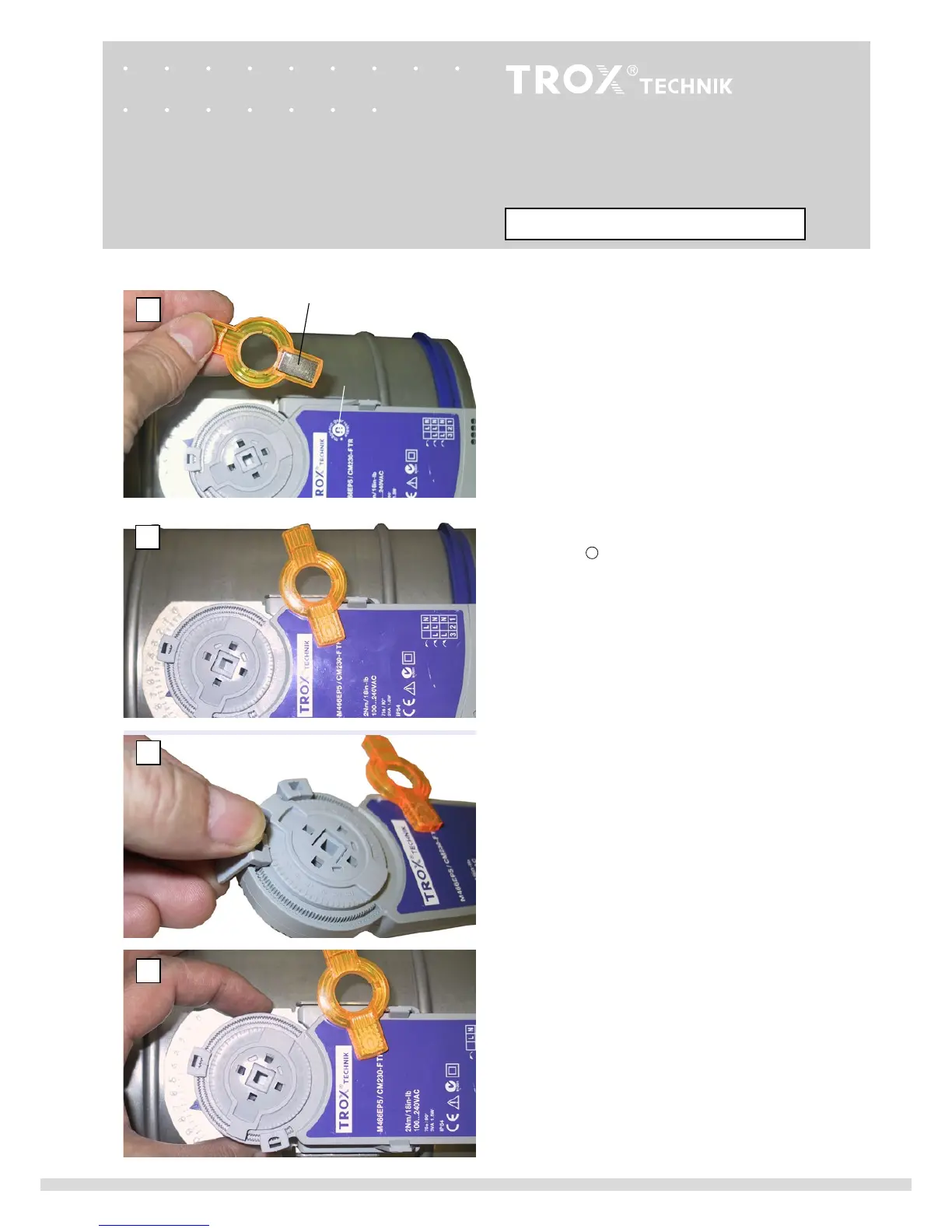10
Operating manual
TROX air terminal units
Type VFC volume ow controllers
Setting the mechanical stops
Magnet
magnetic gear
release
2
3
1
Remove the position indicator, there is a magnet on the
reverse
Place the magnet on the point indicated with “magnetic gear
release”. The gearbox is now disengaged and the actuator
can be moved.
min
-
max
switching setting
Remove the mechanical limiters
Set
min
or
max
on the rotary knob; reattach the mechanical
limiters in the corresponding positions.
Remove the position indicator with magnet and put back on
the axial holder.
4
U
..
Actuator M01 ... M02