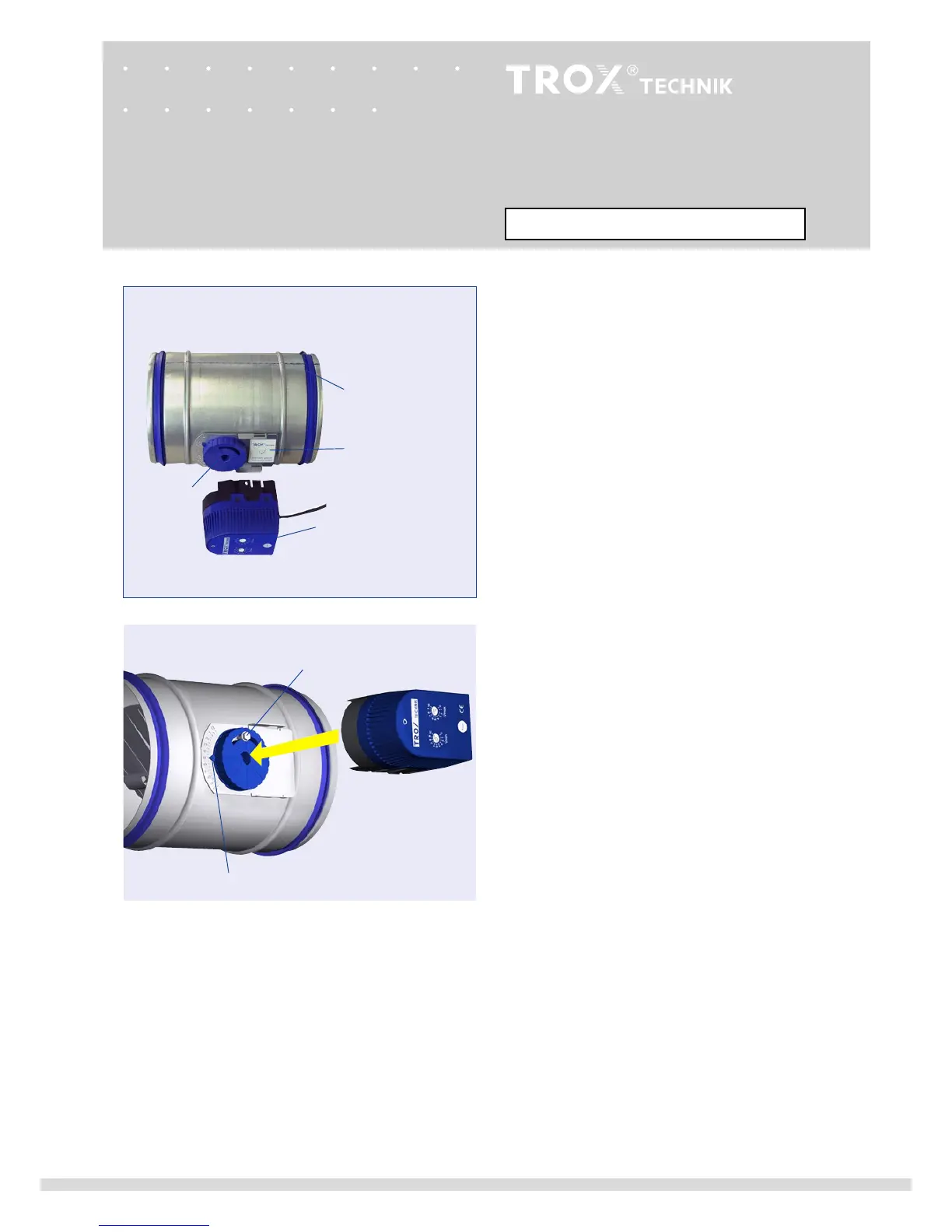11
Operating manual
TROX air terminal units
Type VFC volume ow controllers
VFC
Mounting bracket
Rotary knob
Actuator
Subsequent installation of actuators
The VFC version with a rotary knob can be subsequently
equipped with an actuator.
For this purpose, it is rst necessary to remove the locking
screw and move the rotary knob to position 5. The actuator is
simply pushed on, and it engages in the mounting bracket.
Order code for expansion sets, see page 1
Fixing screw
Setting 5
Mounting the actuator
Variable volume ow rate expansion set
Retrotting an actuator
Perform the following steps to mount the actuator:
• Unscrew the locking screw and remove it
• Move the rotary knob to setting 5
• Push on the actuator until the xing lugs engage
• See page 6 for setting the set ow rates
Actuator E01 ... E03