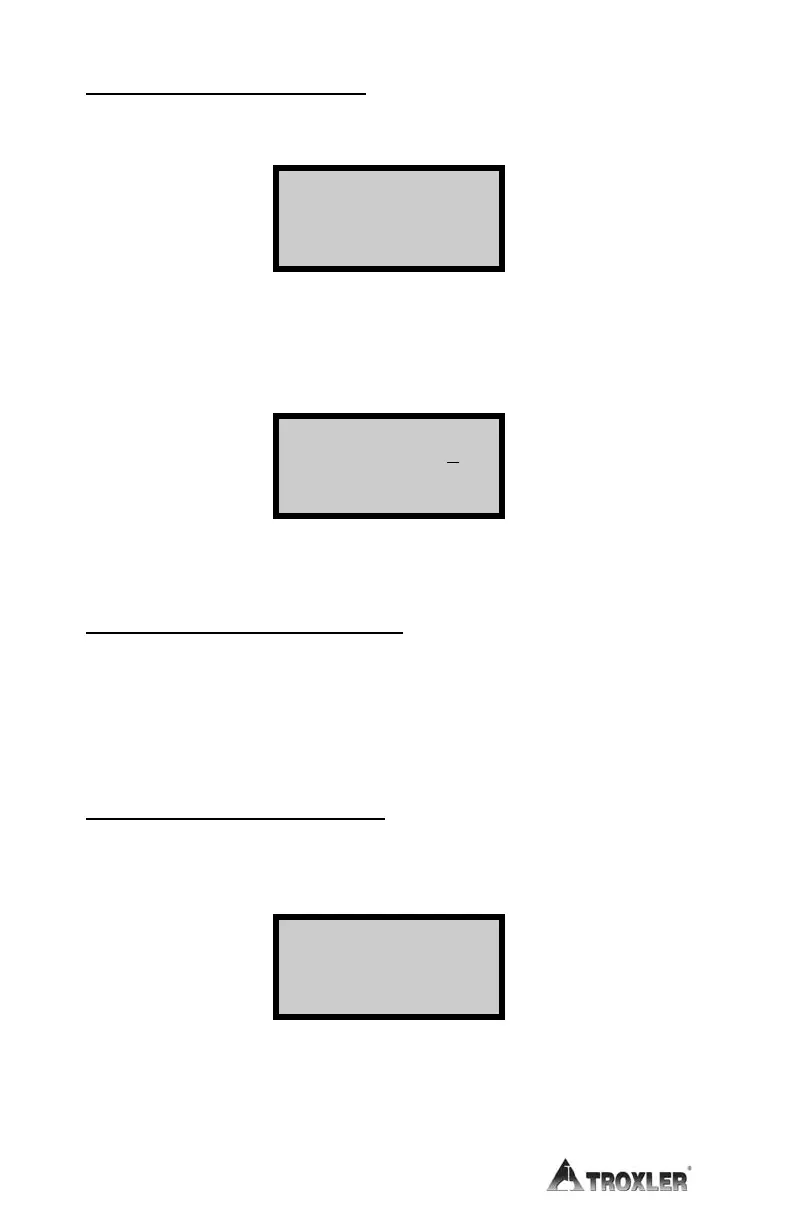6–28
Battery Monitor – Battery Life
Press 〈1〉 to display battery life. The display will be:
Battery Monitor-
Batt. Life xx
Do you want to
change hours?
If the battery hours remaining are correct, press 〈NO/CE〉. The gauge will
return to the READY display. The remaining hours will be displayed.
Press 〈YES〉 if the hours are to be changed. The display is:
Battery Monitor-
Batt. Life ---
Input and
press ENTER
After inputting the new hours, the gauge will return to READY.
Battery Monitor – Battery Voltage
If the battery voltage is to be displayed on the READY screen, press 〈2〉
from the first Battery Monitor– display. The gauge will return to the
READY display. The battery voltage will be shown on the third line of the
display.
Battery Monitor – Elapsed Time
If the elapsed time is to be displayed on the READY screen, press 〈3〉 from
the Battery Monitor– display. The display will be:
Battery Monitor-
Elapsed Time xxx
Want to reset
Elapsed Time?
If the elapsed time shown is to be reset to zero, press 〈YES〉. The gauge
will return to the READY display.
