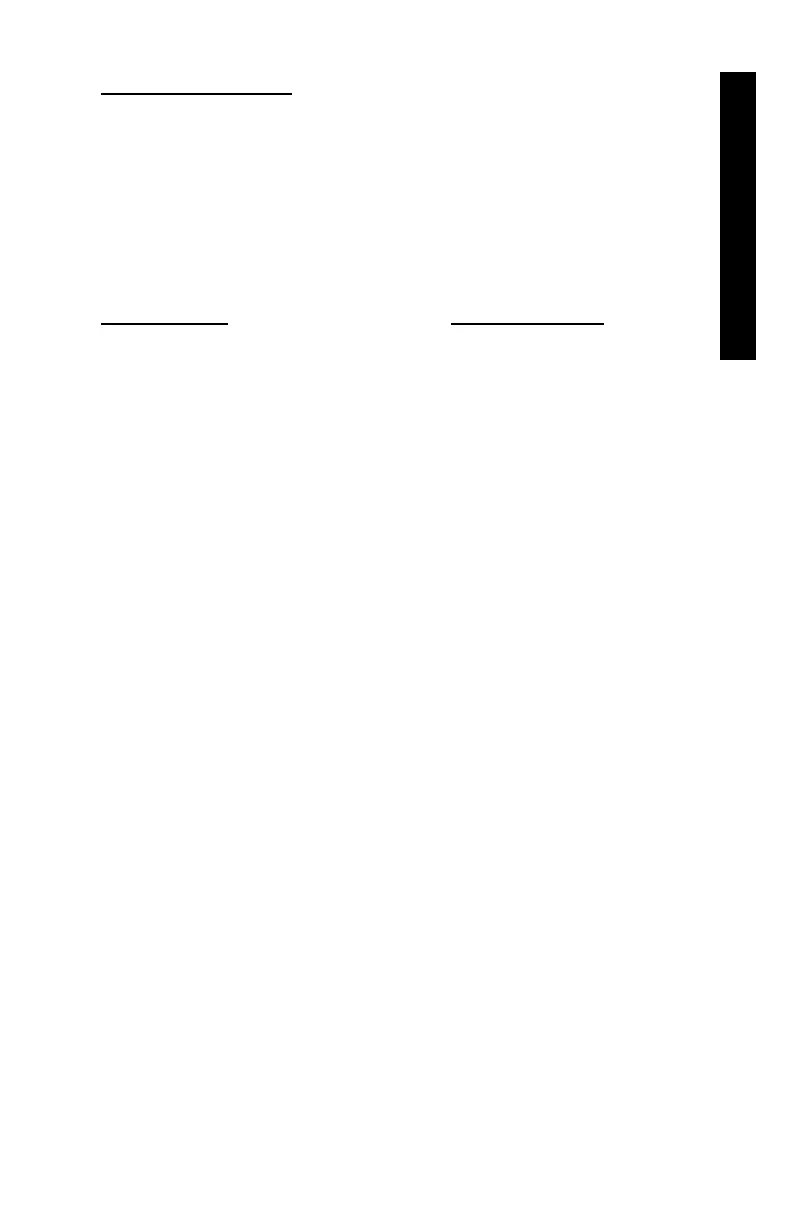Model 3440-L F–15
F. MAINTENANCE
ERROR MESSAGES
When first turned on, the 3440-L gauge enters a Self-Test phase to check
the internal systems for proper operation. If a fault is encountered during
this internal systems check, an error message is displayed.
The following error messages may be encountered in normal day-to-day
operation. These errors can usually be corrected if the operator takes
proper action.
Error Message
Corrective Action
Error #6 – Data Previously stored.
Take another reading before
storing.
Error #7 – No serial device
connected!
Check cables, connectors &
printer.
Error #8 – Illegal baud rate!
Re-enter another baud rate.
(No Error #)
Time to reach precision too high!
Re-enter lower precision value.
(No Error #)
Invalid Depth!
Change rod depth.
The following errors are not operator serviceable. Contact your Troxler
Service Department for more information.
Error #1 - Data NVRAM test error!
Error #2 - Key Pad test error!
Error #3 - GM Tube test error!
Error #4 - Helium Tube test error!
Error #5 - Display test error!
