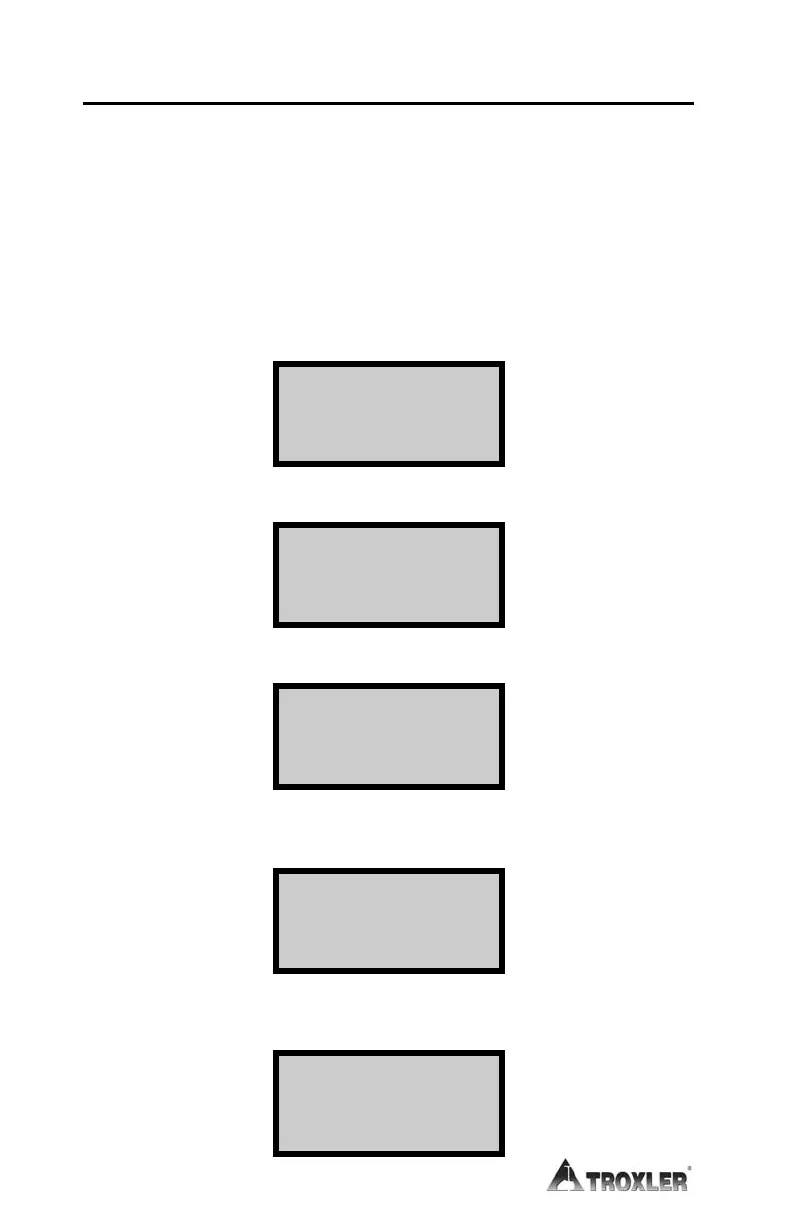6–22
PRECISION
Test results with precision limits as low as 0.5 pcf (8 kg/m
3
) are possible
under certain conditions. When given the desired degree of precision and a
test measurement, the 3440-L automatically supplies this precision data to
the operator. Assuming the precision requested is within range and the time
required to calculate the required result does not exceed 60 minutes, the
following procedure can usually produce the required results.
The operator should be certain that the gauge is in the correct mode: Soil or
Asphalt. To execute the Precision function, press 〈SHIFT〉 and
〈SPECIAL〉 for:
SPECIAL FUNCTION
YES- Next menu
1- STAT TEST
2- DRIFT TEST
Press 〈YES〉 two times for the display:
YES- Next menu
6-SPECIAL CALIB.
7- NOMOGRAPH
8- PRECISION
Press 〈8〉 for the display:
Precision:
x.xx PCF
Press ENTER
when completed
If the gauge is in Soil mode, the display will request that the gauge be set
for the correct depth and will instruct you to press 〈START/ENTER〉.
Set depth for
1-min. count.
Press START
when ready.
If the gauge is in Asphalt mode, the display will reflect that the gauge
should be in the backscatter position.
Depth: xx
1 min. count.
Press START
when ready.
