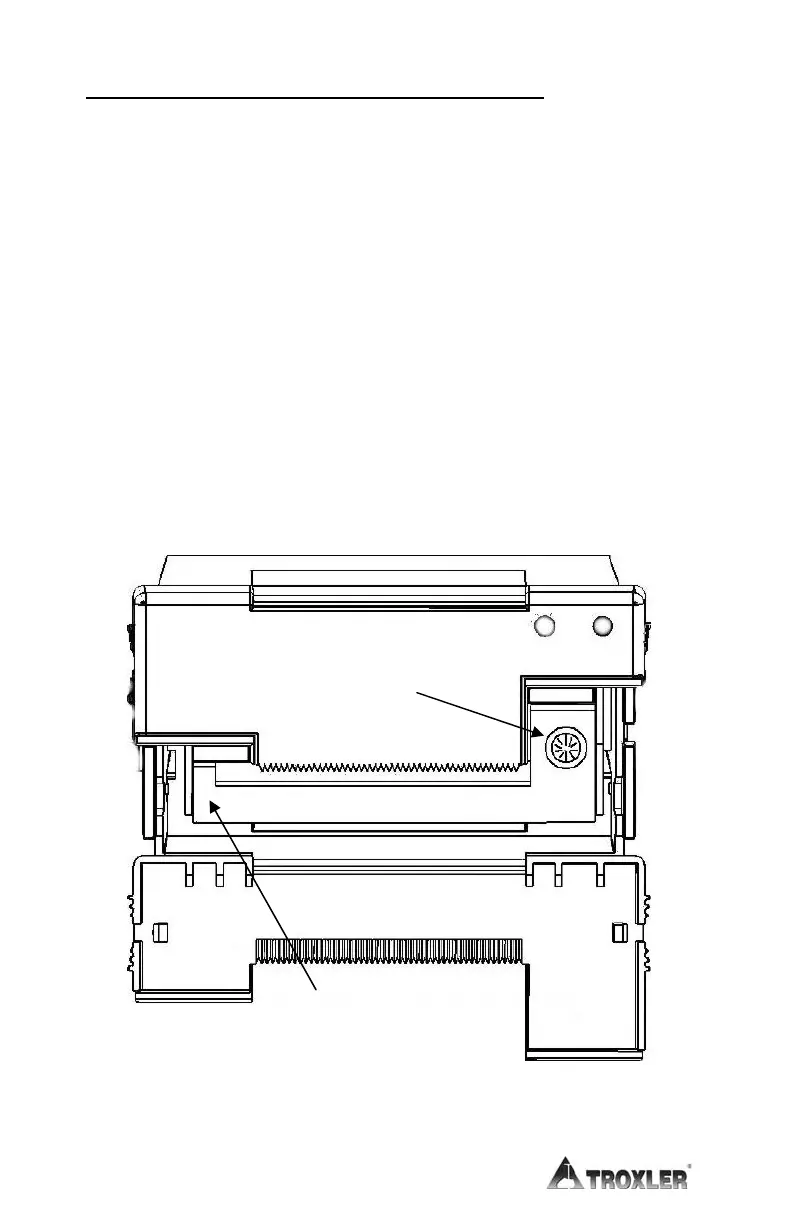Appendix A–12
REPLACING THE PRINTER CARTRIDGE
For optimum performance and longevity, Troxler recommends that
the printer cartridge be inspected each time the paper roll is replaced
to ensure that the print ribbon is not damaged, frayed, or worn. In
general, the printer cartridge should be replaced after no more than
five complete paper rolls have been used, or sooner if the print
quality is faded or of uneven density.
To replace the printer cartridge:
1. Open the lower printer door to access the printer cartridge (see
Figure A–5).
2. Press the printer cartridge at the position
indicated to release the
cartridge from the spool l
atch located under the ribbon tension
wheel.
Figure A–5. Printer with Lower Door Open
PRESS HERE
TO RELEASE CARTRIDGE
RIBBON
TENSION WHEEL
