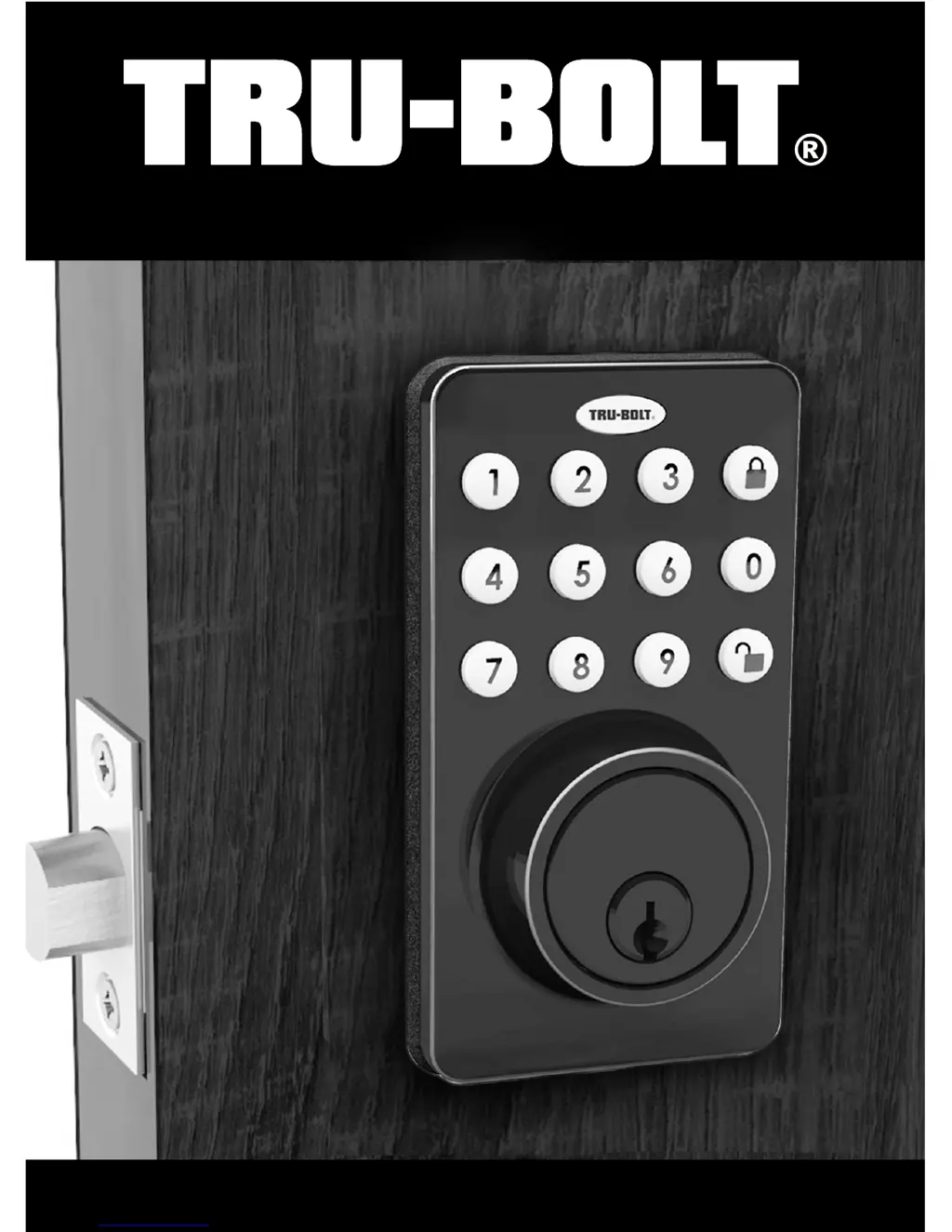What to do if TRU-BOLT 08102017 Door locks Deadbolt Latch will not extend or retract completely?
- JJoseph HensonAug 3, 2025
If your TRU-BOLT door lock gives an error signal when opening or locking, and the deadbolt latch doesn't fully extend or retract when the door is closed: * Unlock the door using the key or interior knob. * Check that the deadbolt latch operates smoothly while the door is open. * Ensure the strike plate is properly aligned and adjust it to eliminate any binding against the deadbolt latch.