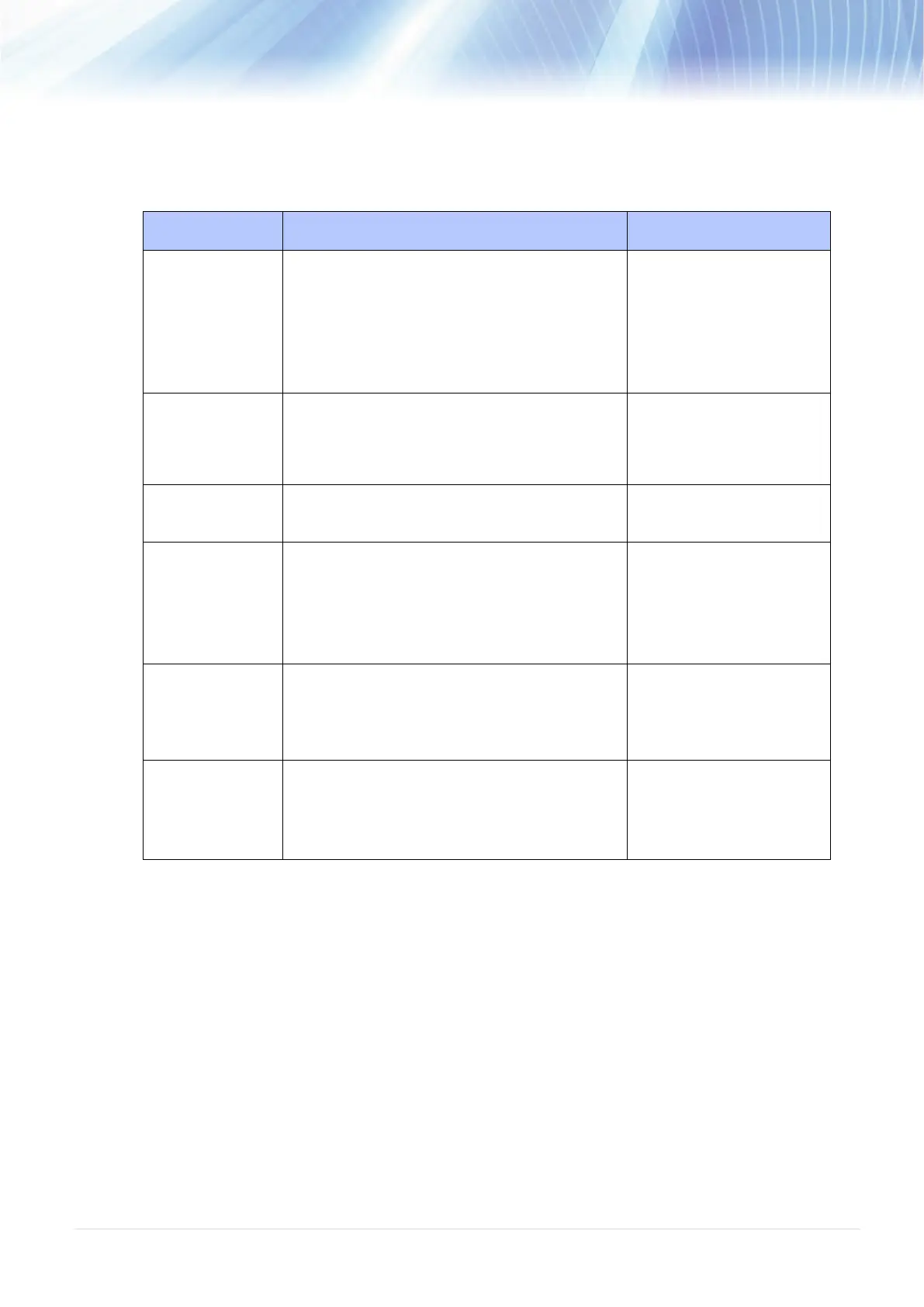- 57 -
Cleaning Process
Printer Part Method Interval
Print Head
1. Always turn off the printer before cleaning the
printhead.
2. Allow the printhead to cool for a minimum of
one minute.
3. Use a cotton swab and 99% Isopropyl Alcohol
or genuine print head cleaning pen to clean the
print head surface.
Clean the print head when
changing a new label roll.
Platen Roller
1. Turn off the printer.
2. Rotate the platen roller and wipe it thoroughly
with the lint-free 99% Isopropyl Alcohol.
Clean the platen roller when
changing a new label roll
Peel Bar
Use the lint-
free cloth with 99% Isopropyl Alcohol
to wipe it.
As needed
Sensor
Use a brush with soft non-metallic bristles or a
vacuum cleaner, described above, to remove
paper dust.
The upper and lower media sensors should be
cleaned to ensure reliable Top of Form and
Paper Out sensing.
Monthly
Exterior
Clean the exterior surfaces with a clean, lint-free
cloth (water-
dampened cloth). If necessary, use a
mild detergent or desktop cleaning solution then
use the 75% Ethanol to wipe it.
As needed
Interior
Clean the interior of the printer by removing any
dirt and lint with a vacuum cleaner, as described
above, or use a brush with soft non-metallic
bristles then use the 75% Ethanol to wipe it.
As needed
