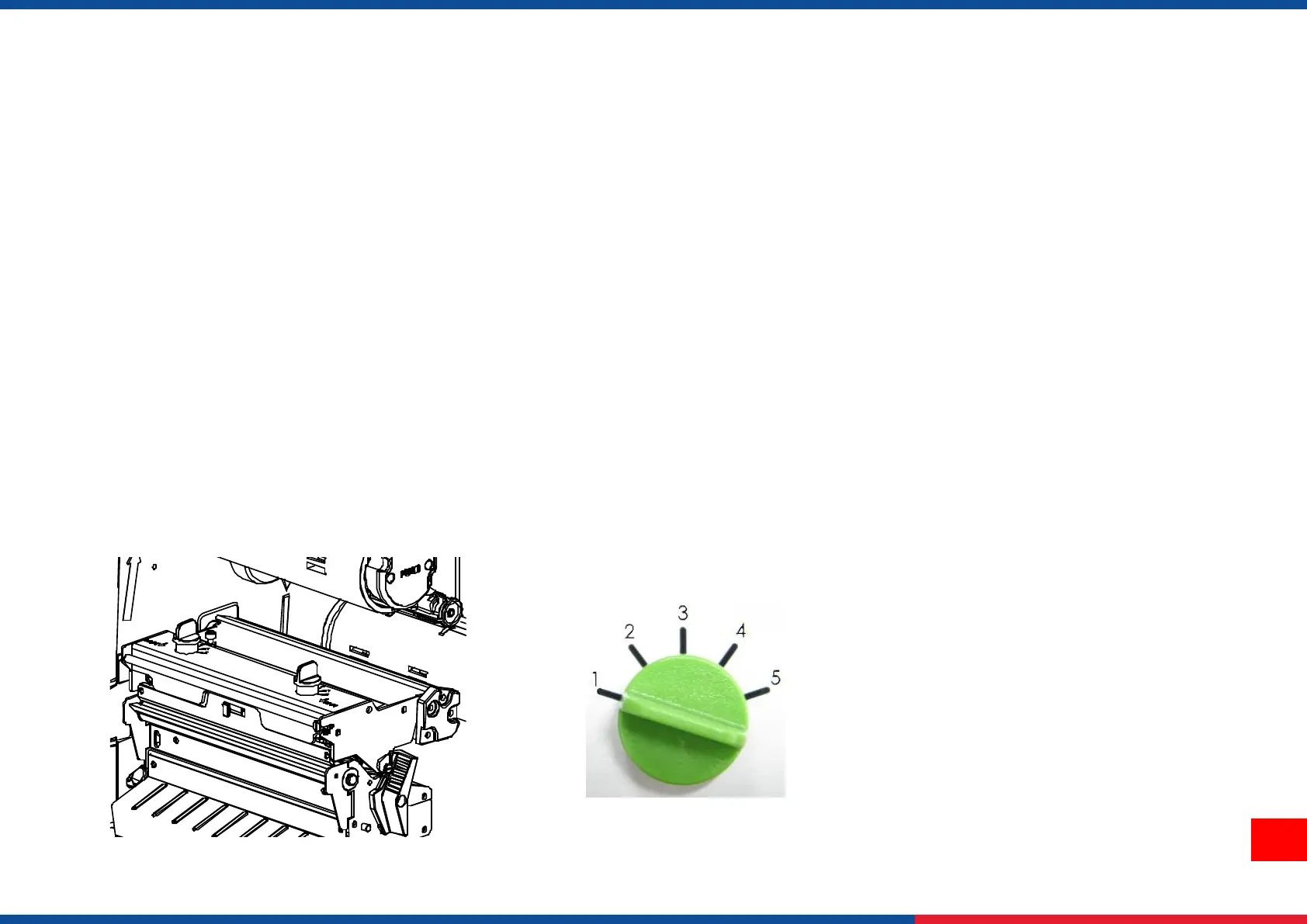4. Adjustment Knob
Print Head Pressure Adjustment Knob has 5 levels’ adjustment. Different number means different pressure to the medias . Due
to media is aligned to the inbound of the printer mechanism, different media width requires the different pressure. Users can try
which level can meet their expectation.
If the label width is 4”, adjust both print head pressure to the same level.
If the label is less than 2” wide, increase the pressure of left adjustment knob and decrease the right side pressure by to level 1.
4.1 Mechanism Fine Adjustment to Avoid Ribbon Wrinkles
Ribbon wrinkle is related to the media width, thickness, print head pressure balance, ribbon film characteristics, print darkness
setting…etc. In case the ribbon wrinkle happens, please follow the instructions below to adjust the printer parts.
