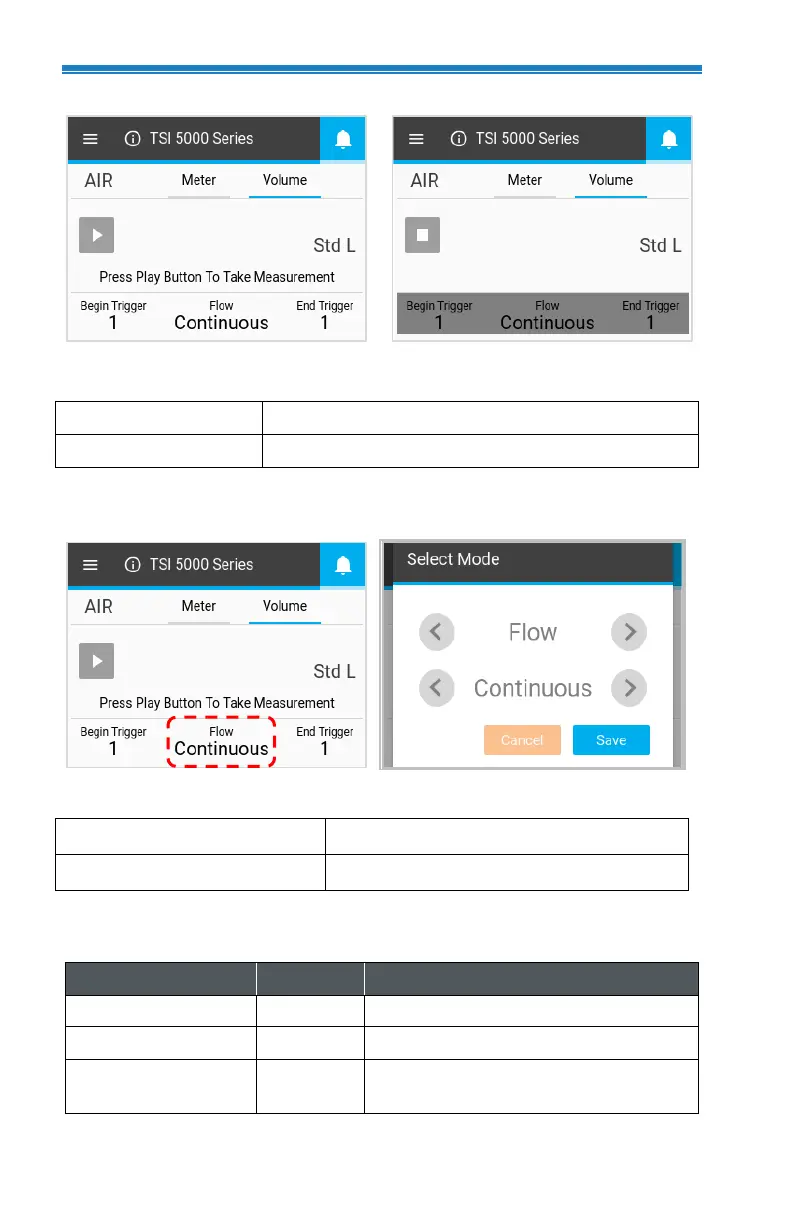10 Gas Flow Multi-Meter 5200 Series
Volume and Triggers (continued)
In the Select Mode screen, you can choose:
Flow, Absolute Pressure, or Low Pressure
Use the arrows to scroll through the selection options and click Save
to complete.
In the Select Trigger screens, you can choose:
Begin / End Trigger Values
Select from available values
Begin / End Trigger Slopes
Note trigger options for the volume begin and end triggers. These are
set as the default options and cannot be changed by the user.
+/– 0.1, 0.5, 1, 2, 3, 5, 7.5, 10, 20
90, 95, 98, 100, 102, 104, 107, 110
Low Differential
Pressure
+/– 0.5, 1, 2, 3, 4, 5, 10
