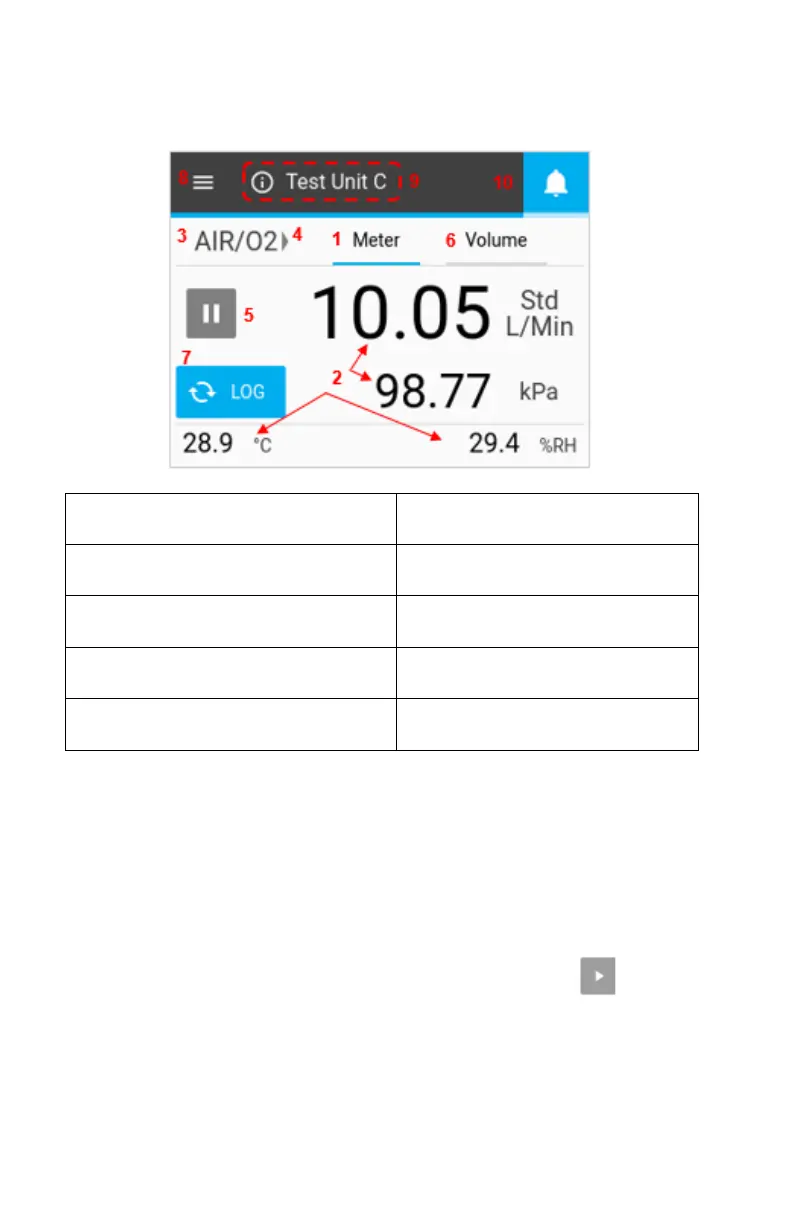*Available on 5210, 5220, and 5230 models only
Pause Display Button
The Pause Button is used to pause the display from updating. The
current measurement values will remain fixed on the screen. The Meter
will continue to make measurements while paused, and pausing the
display does not affect any active datalog sessions.
When paused, the button’s icon will change to a play icon .
Press the button again to resume display updates.
