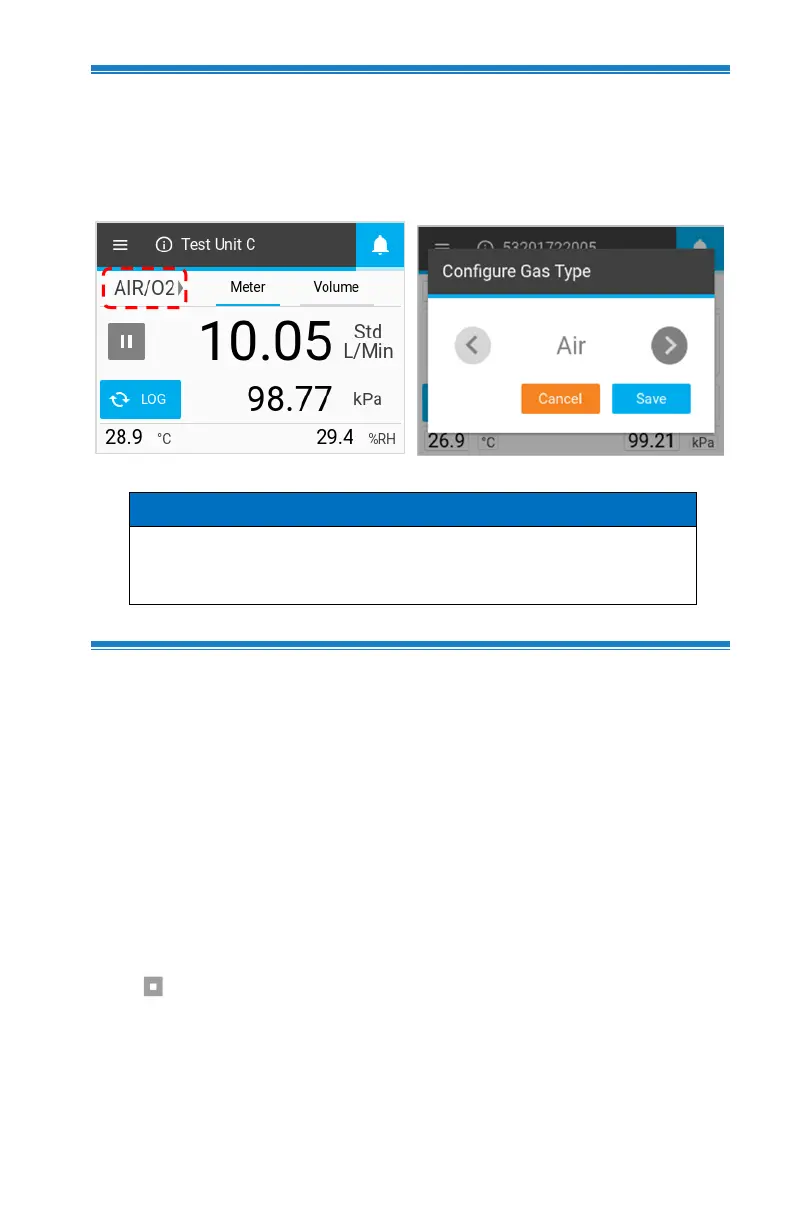Gas Flow Multi-Meter 5200 Series 9
Configuring the Meter (continued)
Type of Gas
Press the type of gas field, use the scroll arrows to select the type of
gas, and click Save.
If an Air/Oxygen mix is selected, the Meter assigns a 21%
oxygen mix. The oxygen concentration can be customized
using FLO-Sight™ Software.
Volume and Triggers
(Models 5210, 5220, and 5230 only)
Volume is a calculated measurement that integrates flow over time and
is controlled through triggers. You can set begin and end triggers for
volume measurements using flow rate, absolute pressure, or low
differential pressure values.
Setting Triggers
The meter must be stopped to edit trigger settings. On the Volume tab,
confirm that the Meter is stopped (shown below left) and press on the
field you would like to edit.
If a volume measurement is active (shown below right), then press the
Stop button to cancel the measurement and allow edits to be made
to trigger settings.
