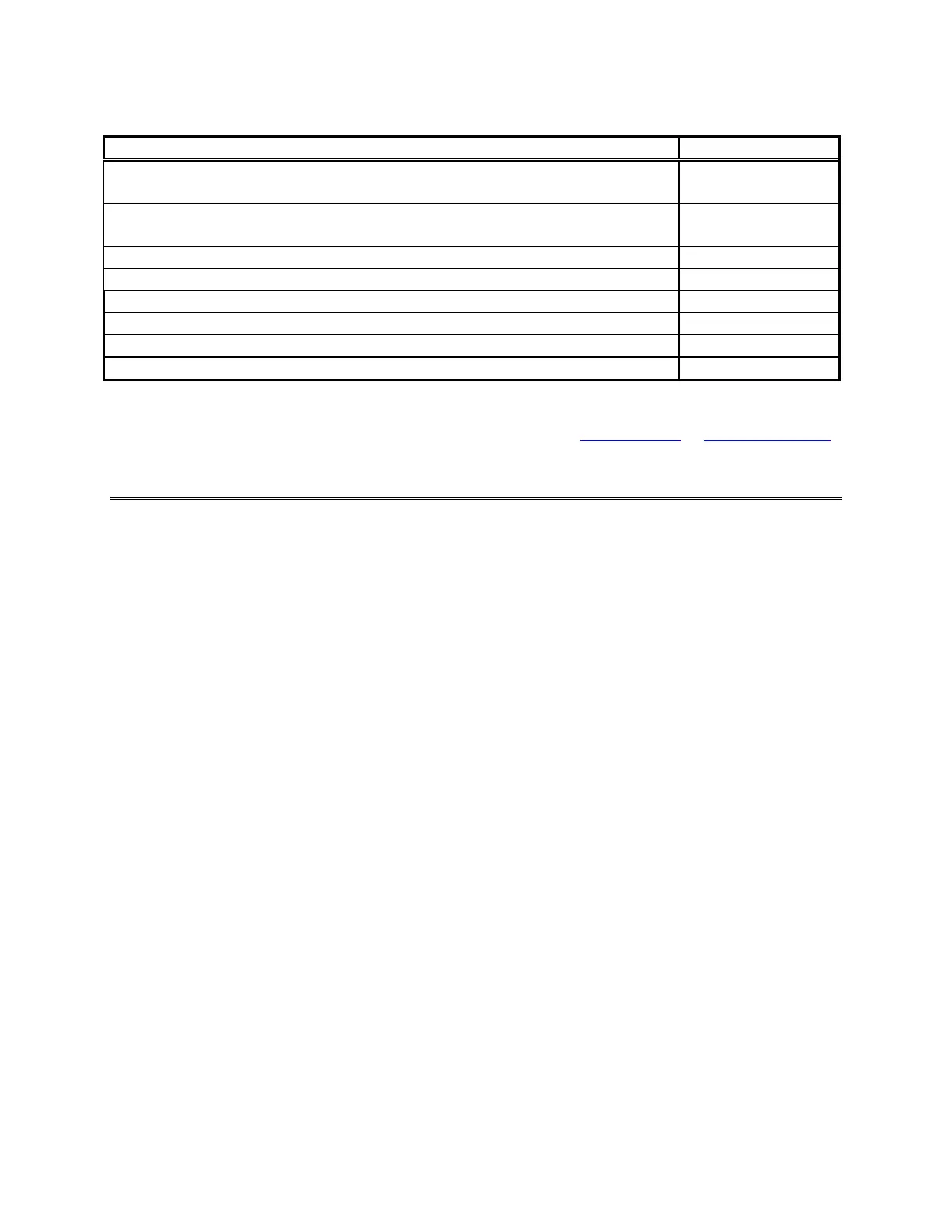6 Electronic Balancing Tool EBT720/EBT721 and ProHood PH720/PH721
Table 2: List of Optional Hood Components
Item Part No.
1 ft × 4 ft (305 mm × 1220 mm) and 2 ft × 4 ft (610 mm × 1220 mm) fabric hood
801206
1 ft × 5 ft (305 mm × 1525 mm) and 3 ft × 3 ft (915 mm × 915 mm) fabric hood
1 ft × 4 ft (305 mm × 1220 mm) fabric hood and frame kit
801200
×
×
1220 mm) fabric hood and frame kit
801201
×
×
1525 mm) fabric hood and frame kit
×
×
915 mm) fabric hood and frame kit
×
×
533 mm) BSC fabric hood, frame, poles, and stand kit
801204
×
×
533 mm) BSC fabric hood, frame, poles, and stand kit
801205
Please complete the registration card included with this product and mail it promptly. The card allows us
to inform you of product updates. If you prefer, register through the Alnor web site
or AIRFLOW web site.
Preparing the Instrument for Use
Before you can use the Electronic Balancing Tool, you must decide on a power source.
Power the Micromanometer with the AC Adapter
When the AC adapter is plugged into the micromanometer, the unit automatically turns on, runs a brief
diagnostic check, and briefly lights all segments of the display. It then displays the type of batteries the
unit is set to use (alkaline or rechargeable NiMH) and turns itself OFF.
Whenever the AC adapter is plugged into the micromanometer, the rechargeable batteries are recharged.
(Assuming you are using rechargeable batteries and the switch inside the battery compartment is set to
NiMH. See below.)
Power the Micromanometer with Batteries
When not using the AC adapter, the Electronic Balancing Tool or ProHood™ capture hood requires four
AA-size batteries to operate. These can be either alkaline batteries or rechargeable NiMH batteries. For
your convenience, four NiMH batteries are included with the EBT/PH.
To select the type of batteries you are using:
1. Turn the unit off and locate the battery cover on the back of the micromanometer (see Figure 4).
