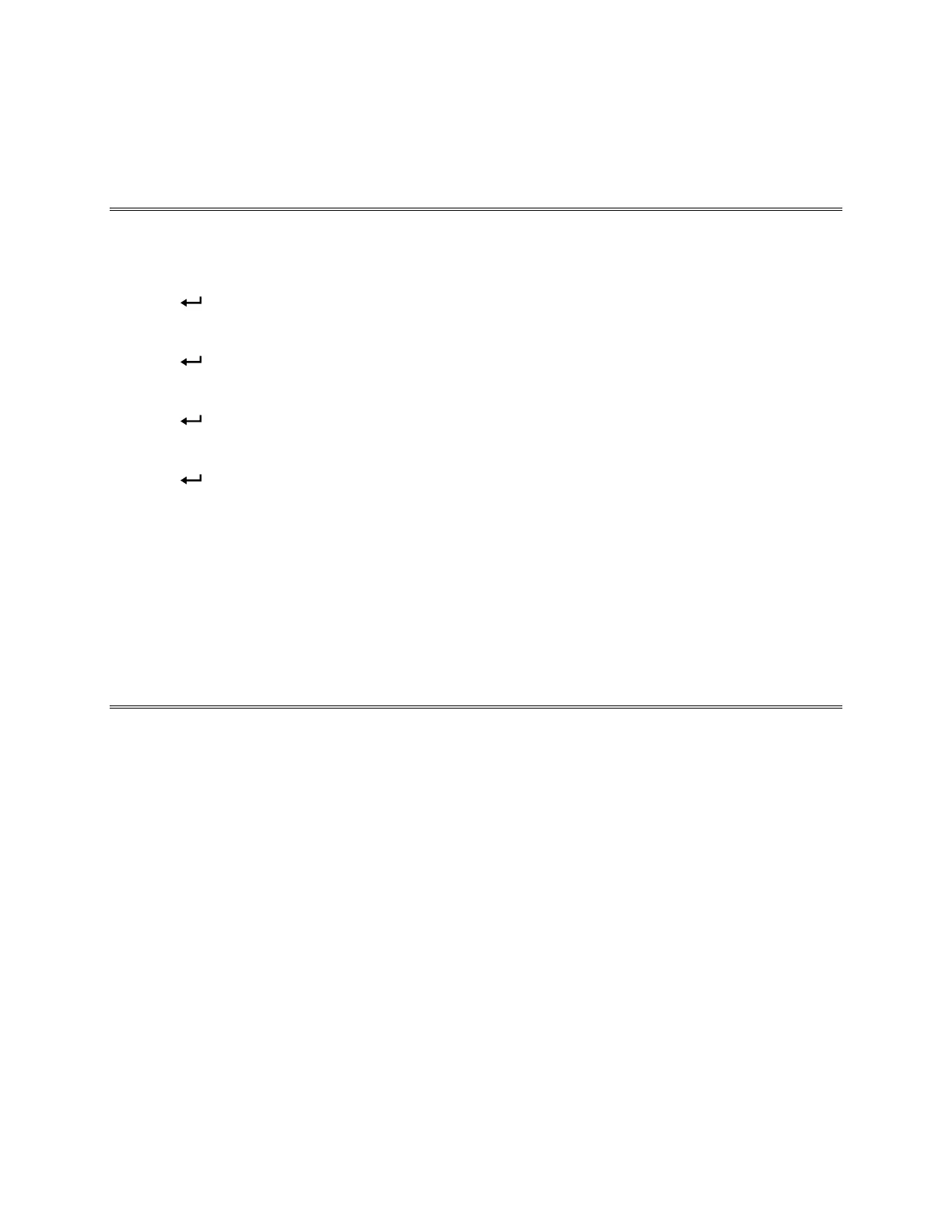28 Electronic Balancing Tool EBT720/EBT721 and ProHood PH720/PH721
ENTER to accept. To return to the factory calibration, adjust the factor to 1.000 and press
ENTER to accept.
Select User Calibration or Factory Calibration
Performing a user calibration does not erase the factory calibration because the user calibration is saved in
a different place than the factory calibration. It is possible to re-select whether the micromanometer uses
the user or factory calibration at any time.
1. Press
to display CHANGE Test ID.
2. Press until CALIB appears.
3. Press
. The display shows CALIB plus which measurement is selected for calibration.
4. Press until the display shows SOURCE U-F for the desired measurement.
5. Press
. The display shows SOURCE and whether USEr or FACt is selected for that measurement.
6. Press or to select USEr or FACt.
7. Press
to save the selection.
Note: For the accessory temperature/humidity probe it is not possible to mix user and factory
calibrations for the different measurements. For example, USEr cannot be selected for
temperature with FACt selected for humidity.
The hood flow calibration factor is applied when the offset factor is changed. There is no
option to select USEr or FACt calibration for hood flow measurement. Set value to 1.000 to
restore factory calibration.
Connect and Download Data to an Optional Printer
To connect a printer, use the RS232 printer cable supplied with the optional printer. Note that the printer
interface cable is different from the computer interface cable.
The printer must be set to the same baud rate as the instrument. To change the baud rate of the printer,
refer to the printer’s operations manual. Always turn the instrument on before the printer. If the printer
prints question marks (??????), asterisks (******), or random characters, reset it by turning it off and then
on again. Figure 12 illustrates the printout information for a single sample.
