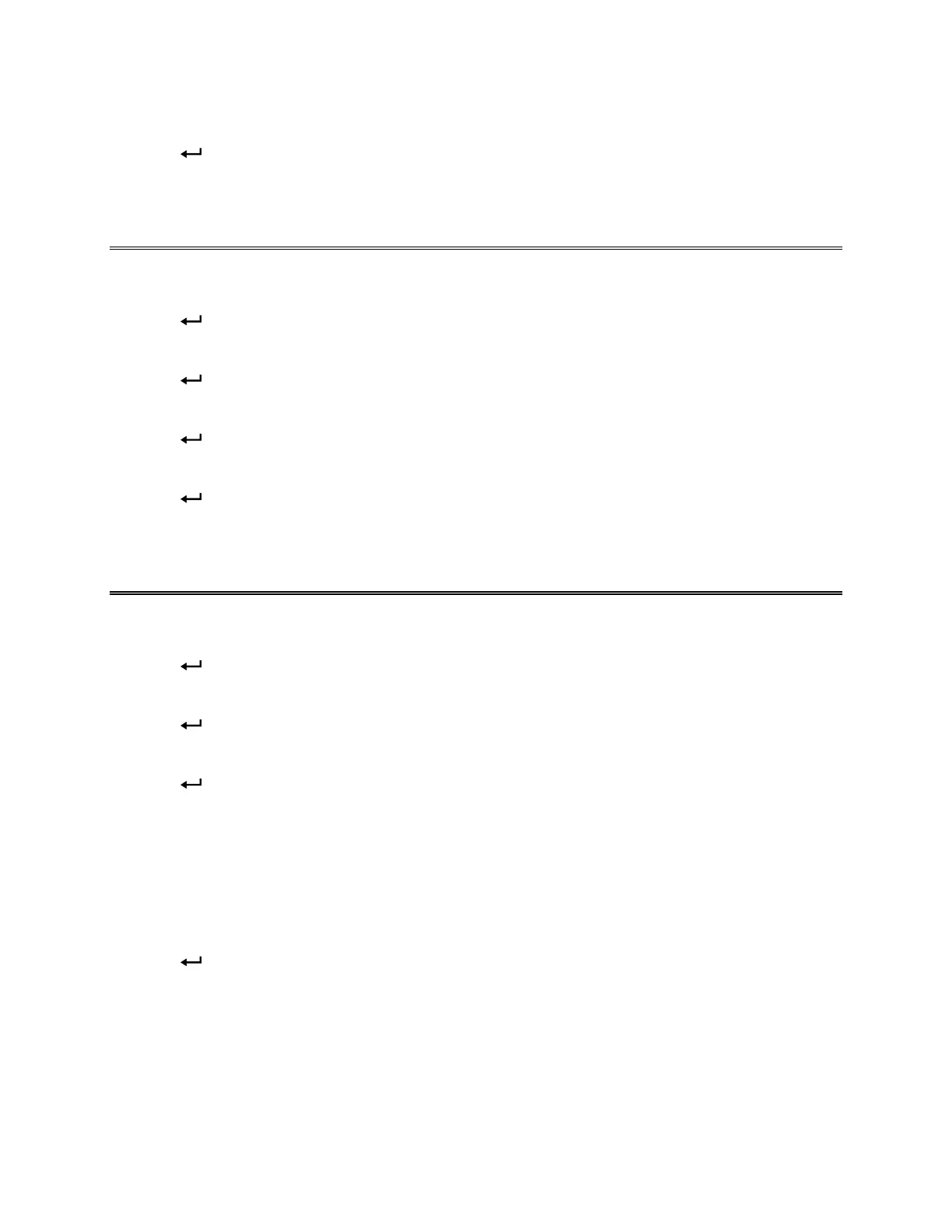24 Electronic Balancing Tool EBT720/EBT721 and ProHood PH720/PH721
6. Press or to change device.
7. Press
. COM.DEV is displayed.
8. Press ESC to return to SETUP.
Set the Baud Rate
Before transferring data to a computer or printer, you must set the baud rate to the speed at which your
printer or computer will accept information.
1. Press
to display CHANGE Test ID.
2. Press until SETUP appears.
3. Press
.
4. Press until BAUD appears.
5. Press
. The display shows the currently selected baud rate.
6. Press or to change the baud rate. Options are: 19200, 9600, 4800, 2400, and 1200.
7. Press
. BAUD is displayed.
8. Press ESC to return to SETUP.
Set the Format for Date and Decimal
The Format option lets you set the format for the date (mm/dd or dd/mm) and also for the delimiter (. or ,)
the instrument uses.
1. Press
to display CHANGE.
2. Press until SETUP appears.
3. Press
.
4. Press until FORMAT appears.
5. Press
. The currently selected format appears.
6. Press or to change the format. Options are:
Peri nndd (use a period for the delimiter and show date as month/day)
Peri ddnn (use a period for the delimiter and show date as day/month)
Conn nndd (use a comma for the delimiter and show date as month/day)
Conn ddnn. (use a comma for the delimiter and show date as day/month)
7. Press
to select the new format. FORMAT is displayed.
8. Press ESC to return to SETUP.
