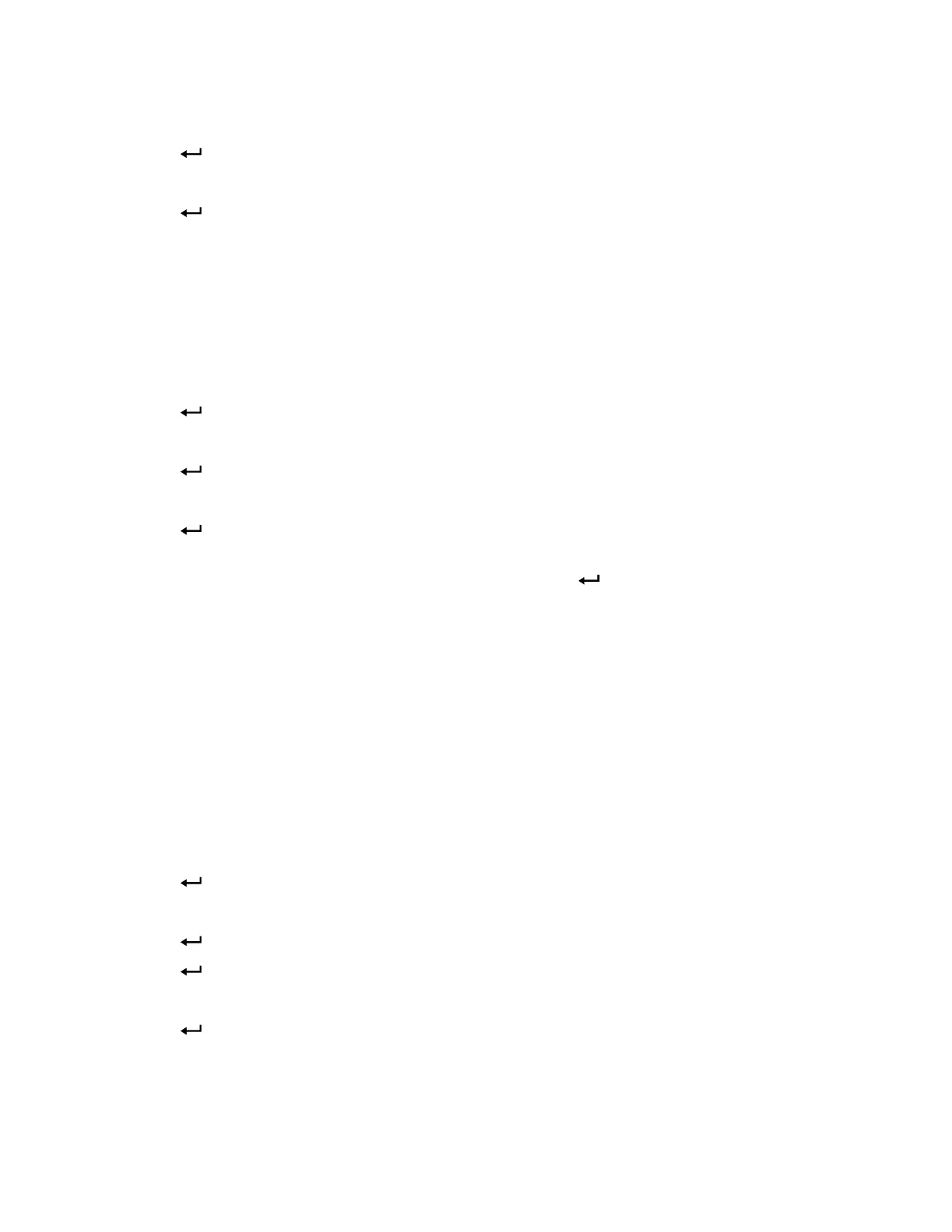22 Electronic Balancing Tool EBT720/EBT721 and ProHood PH720/PH721
To display the Barometric Pressure:
1. Press
to display CHANGE Test ID.
2. Press until STP.SET appears.
3. Press
. ACT.STD is displayed.
4. Press until B.PRESS appears. The measured barometric pressure is displayed. Barometric
pressure is not changeable by the user.
5. Press ESC to return to the STP.SET menu.
To view the Measured Temperature and set the Entered Temperature:
Note: Since the entered temperature is not used for the Diffuser Flow tool (Flow from Pressure and K-
factor), this ENT.MES menu screen is not available if that tool is selected.
1. Press
to display CHANGE Test ID.
2. Press until STP.SET appears.
3. Press
. ACT.STD is displayed.
4. Press until ENT.MES appears.
5. Press
. The display shows the user ENTered temperature on the left and the currently MEaSured
temperature on the right (If a temperature sensor is plugged in).
6. Adjust the user entered temperature using and , then press
to save it and return to the
STP.SET menu.
Note: To save time, if a temperature probe is installed, you can copy the measured temperature to the
entered temperature, by pressing READ.
ENTered temperature is used for density correction of velocity or flow values only if no
temperature probe is connected. If a temperature probe is connected during velocity or flow
measurement, MEaSured temperature will be used for density correction. For most accurate
density correction, be sure the connected temperature probe is exposed to the temperature of
the flow or velocity being measured.
To Select Actual Flow/Velocity or Standard Flow/Velocity:
(The Actual/Standard selection is used for all tools displaying flow and velocity except the Diffuser Flow
[Flow from Pressure and K-factor] tool.)
1. Press
to display CHANGE Test ID.
2. Press until STP.SET appears.
3. Press
. ACT.STD is displayed.
4. Press
. The display shows the currently selected option (flashing). Options are ACTUAL and STD.
5. Use or to select the option you want to use.
6. Press
. ENT.MES is displayed.
7. Press ESC to return to the STP.SET menu.