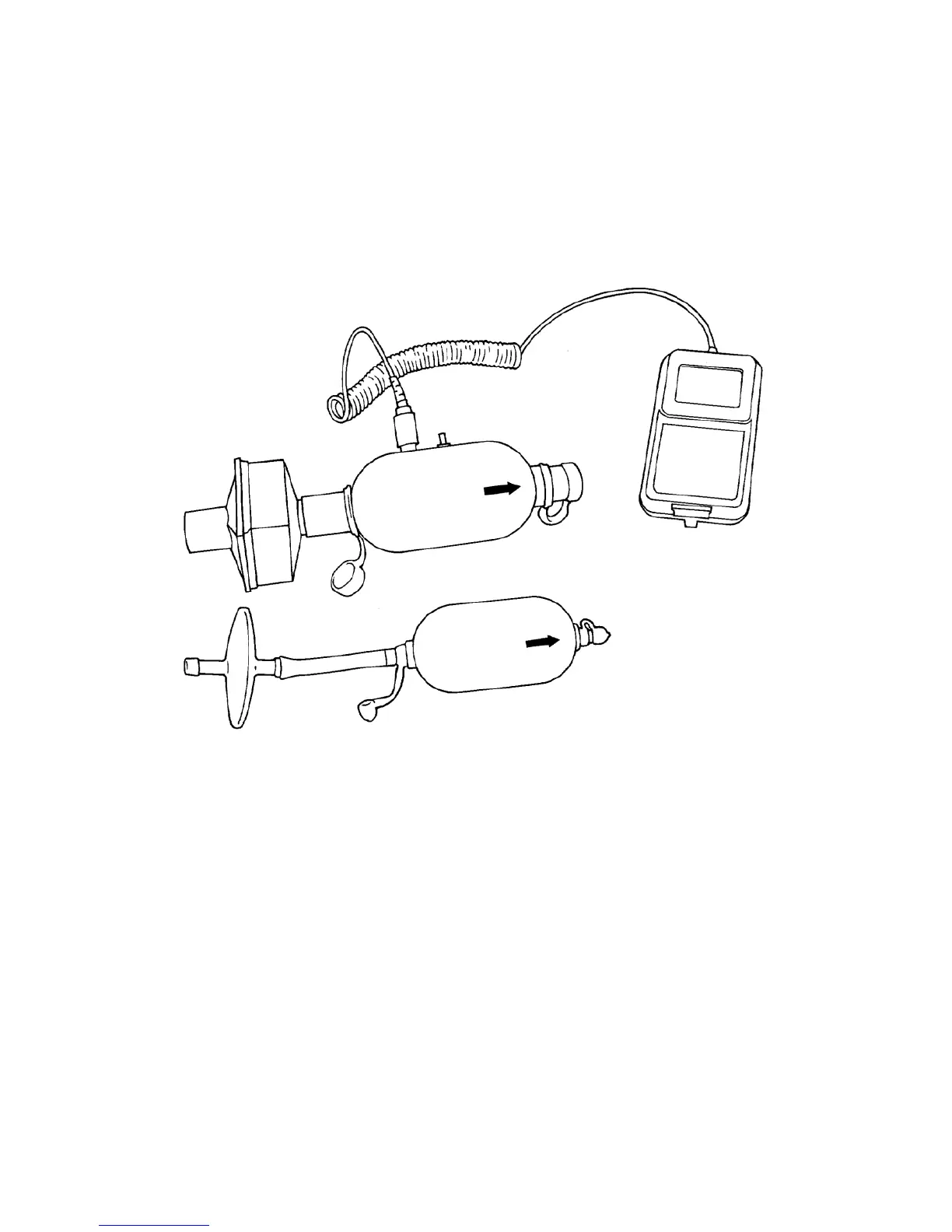8 2: Setup
2. Attach the bacteria filter to the flow module (Figure 4).
Install the bacteria filter to the flow module inlet or upstream of all
Certifier
®
FA Test System components. Make sure the filter is in
the correct orientation by aligning the filter’s flow arrow with the
direction of the flow, ensuring that the filter’s inlet indicator
(labeled “INLET”, “I”, or other) faces upstream of the flow module,
or that the outlet indicator (label “Patent side”, “Outlet” or other)
faces towards the flow module.
