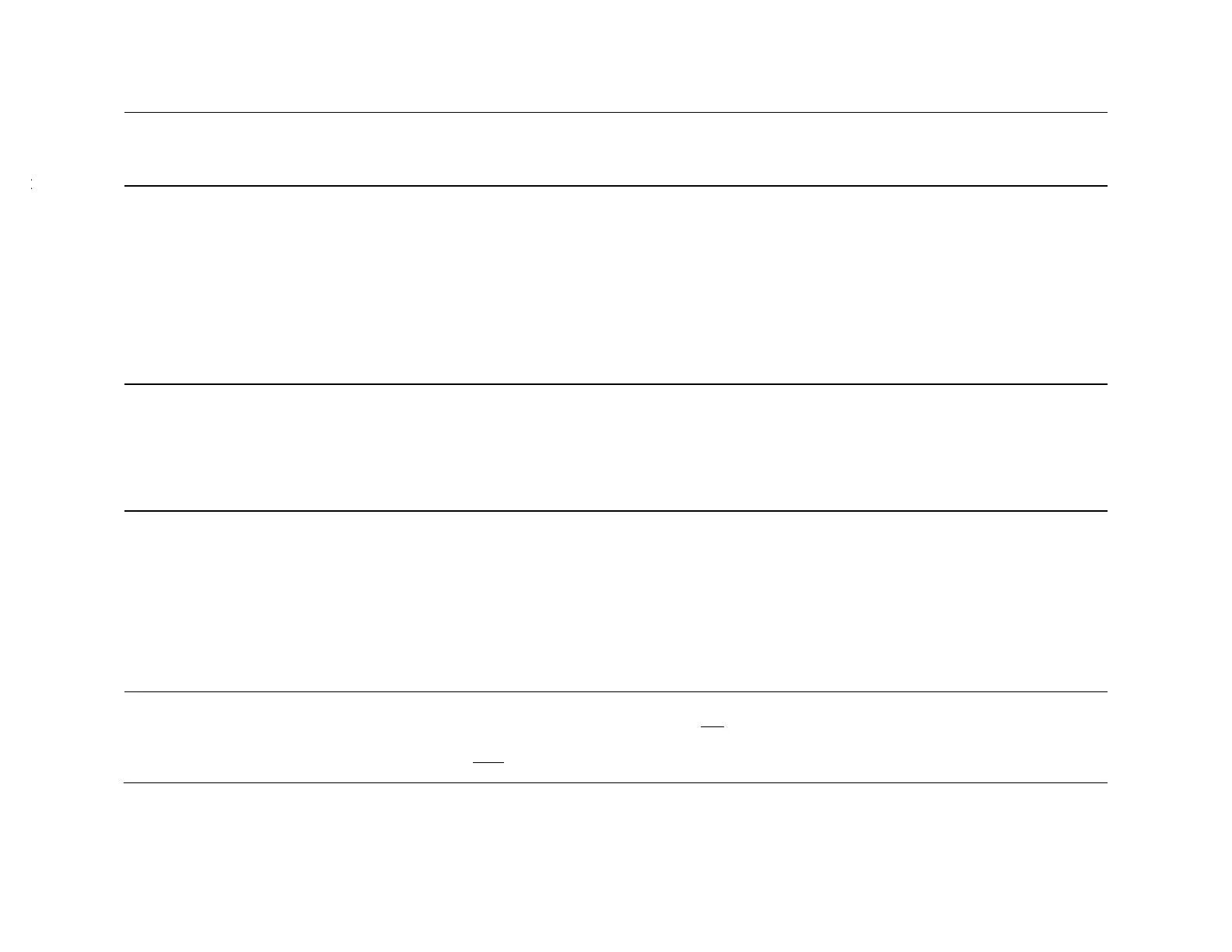The dSBL item selects whether the audible alarm can be
permanently muted (on) or cannot (off) by pressing the MUTE
key (yellow light on).
The AOut item is used to select the type of analog output. The
analog output signal can be either 0 to10 VDC (VOLt) or 4 to 20
mA (CUrr).
The EverWatch monitor has a selectable linear analog output (0
to 10 volt or 4 to 20 mA) which corresponds to the measured
(real-time) face velocity. The analog output has a velocity range
between 0 and 1000 ft/min (0 to 5.00 m/s). With this range, a
100 ft/min (.51 m/s) equals an output of 1 volt (5.6 mA), and a
1000 ft/min (5.00 m/s) equals an output of 10 volts (20 mA).
0 to 10 volt (VOLt)
or
4 to 20 mA (CUrr)
The Prot item selects the communications protocol used to
interface with the building management system.
Contact TSI if further information is needed regarding
interfacing the monitor to the building automation system
through RS-485 communications.
Modbus (0)
or
Cimetrics (1)
The Addr item selects the main network address of the
individual fume hood monitor. Each unit on the network must
have a unique address.
There is no priority between the RS-485 and keypad. The most
recent signal either RS-485 or keypad will initiate a change.
RS-485 communication allows the user to access all items
except calibrations items.
The PASS item selects whether an access code is required to
enter the calibration menu. If the access code is ON a code is
required before the menu can be entered. Conversely if the
access code is OFF no code is required to enter the menu.