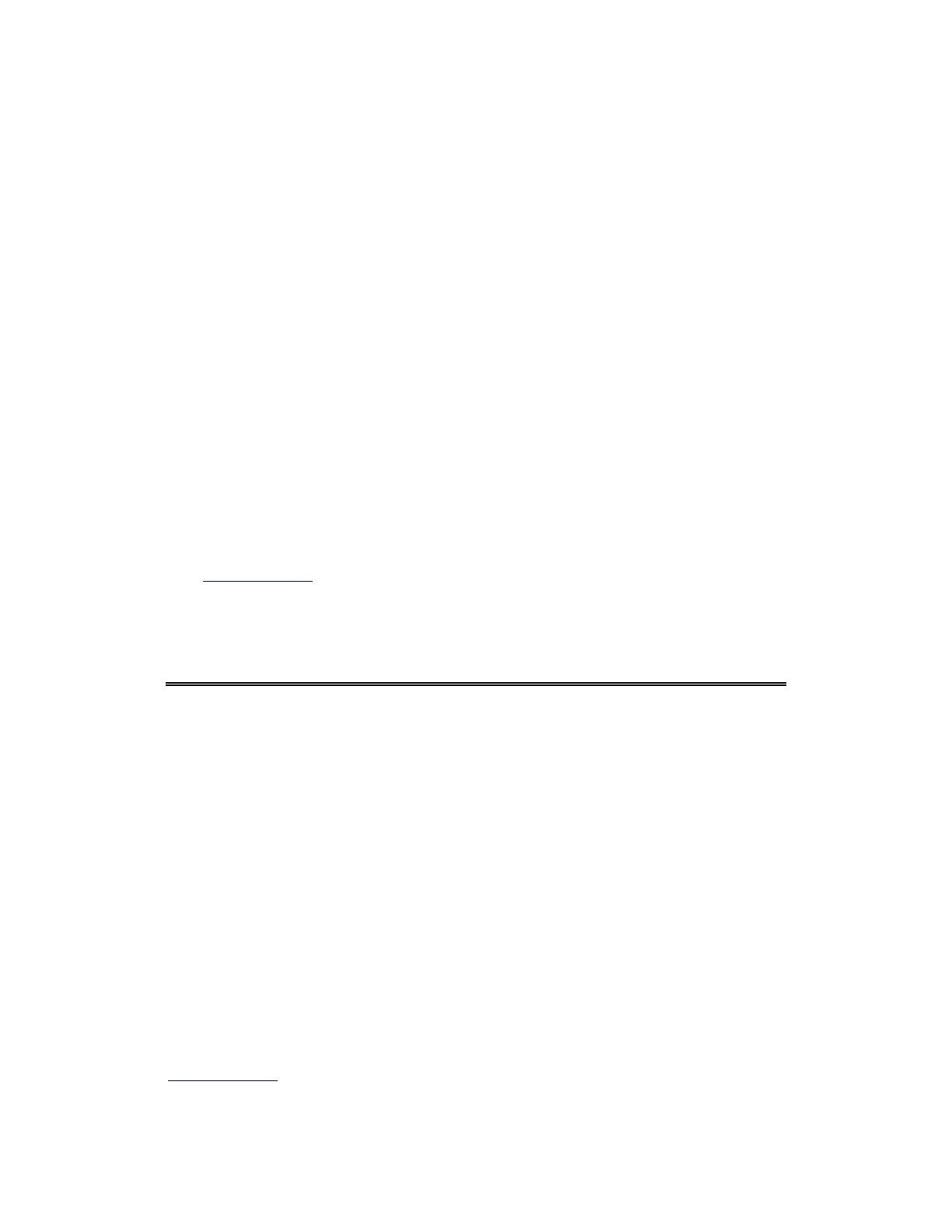User Basics
HIGH ALARM Light/Key
The red high alarm light turns on when the face velocity exceeds the high face velocity
alarm set point (green normal light goes off).
The HIGH ALARM key, when pressed, displays the high alarm set point on the digital
display.
MUTE Light/Key
The yellow mute light turns on when the audible alarm has been turned off. The audible
alarm will not sound as long as the mute light is on.
The MUTE key is used to silence and/or disable the audible alarm. An audible alarm can
be silenced at anytime by pressing the MUTE key. Pressing the MUTE key once
temporarily mutes the alarm (resets when velocity returns to normal range). Pressing the
MUTE key twice turns the yellow mute light on and permanently disables the audible
alarm. To turn the audible alarm back on press the MUTE key once.
TEST Key
The TEST key, when pressed, initiates an instrument self-test. The monitor display,
indicator lights, audible alarm, and internal electronics are tested when the TEST key is
pressed.
RESET Key
The RESET key is used to reset the low and high face velocity alarm lights, alarm
contacts and audible alarm, when the instrument is configured for alarm latch operation
(see ALARM RESET). The alarms are reset only after the face velocity has returned to
normal range and the RESET key is pressed. The RESET key is also used to reset error
messages.
Alarms
EverWatch monitor has visual (red lights) and audible alarms to inform the user of
changing conditions. The alarm levels (set points) are determined by facilities personnel,
which could be safety officer, health inspector, etc.
The alarms, audible and visual, will activate whenever the preset alarm level is reached.
Depending on how the alarms are programmed, they will activate when the face velocity
is low or inadequate, high or too great. When the fume hood is operating in the safe
range no alarms will sound.
Visual Alarm Operation
The red low alarm light is on when a low or inadequate face velocity exists. The red high
alarm light is on when a high or excessive face velocity exists.
Audible Alarm
The audible alarm continuously sounds when the face velocity is in an alarm condition.
The audible alarm can be temporarily silenced by pressing the MUTE key once, or
permanently by pressing the MUTE key twice (yellow light comes on).
The audible and visual alarms can be programmed to either automatically turn off when
the unit returns to the safe range or to stay in alarm until the RESET key is pressed. (See
ALARM RESET).