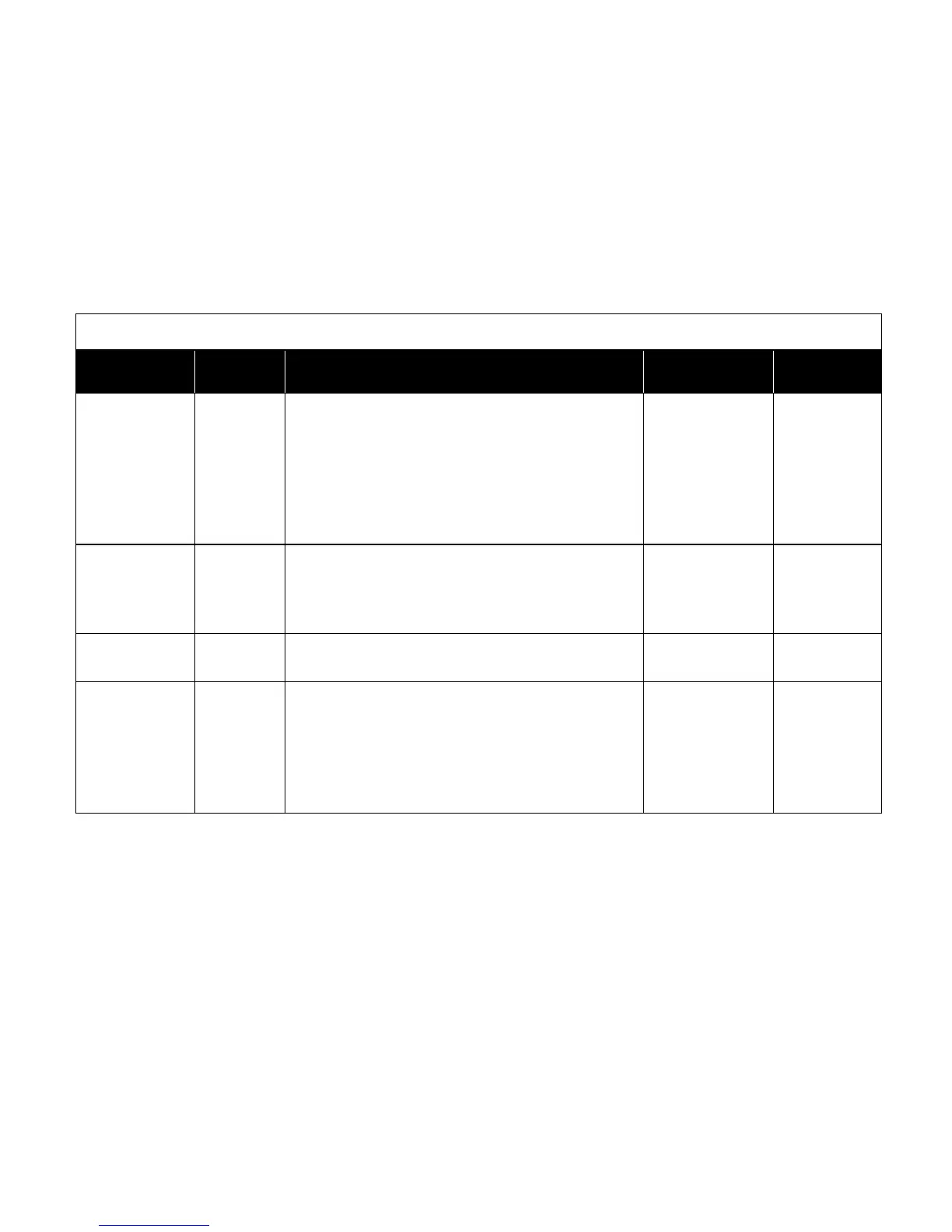MENU ITEM
Monitor/
Controller
DISPLAY
MEASUREMENT
FHM10 and FHC50
The DISPLAY MEAS item selects which measurements will be
presented on the display during normal operating mode. Use the
DISPLAY UNITS item to choose the units of measure:
Vel Displays only the current face velocity.
Vel, Flow Displays both the current face velocity and the
current flow.
Flow Displays only the current flow.
None Does not display face velocity or flow during normal
operating mode.
DISPLAY
AVERAGE
FHM10 and FHC50
The DISPLAY AVG item selects the display’s running average
period. The display-averaging period is the length of time the
face velocity has been averaged before being displayed. The
DISPLAY AVG item value may be set between 0.5 and 40
seconds. The higher the averaging value, the more stable the
display.
0.5, 1, 2, 3, 5, 10, 20,
or 40 seconds
DISPLAY UNITS
FHM10 and FHC50
The DISPLAY UNITS item selects the unit of measure that the
controller displays all velocity and flow related menu items: set
points, alarms, calibration, etc.
ft/min, cfm
m/s, m
3
/h
m/s, l/s
ALARM RESET
FHM10 and FHC50
The ALARM RESET item selects how the alarms terminate
after the unit returns to control set point. UNLATCHED (alarm
follow) automatically resets the alarm when the face velocity is
20 ft/min (50 cfm for flow alarms) greater than the low alarm set
point, or 20 ft/min (50 cfm for flow alarms) below the high alarm
set point. LATCHED requires the staff to press the RESET key
to clear alarms. The ALARM RESET affects the audible alarm,
visual alarm, and relay output, which means all are latched or
unlatched.
