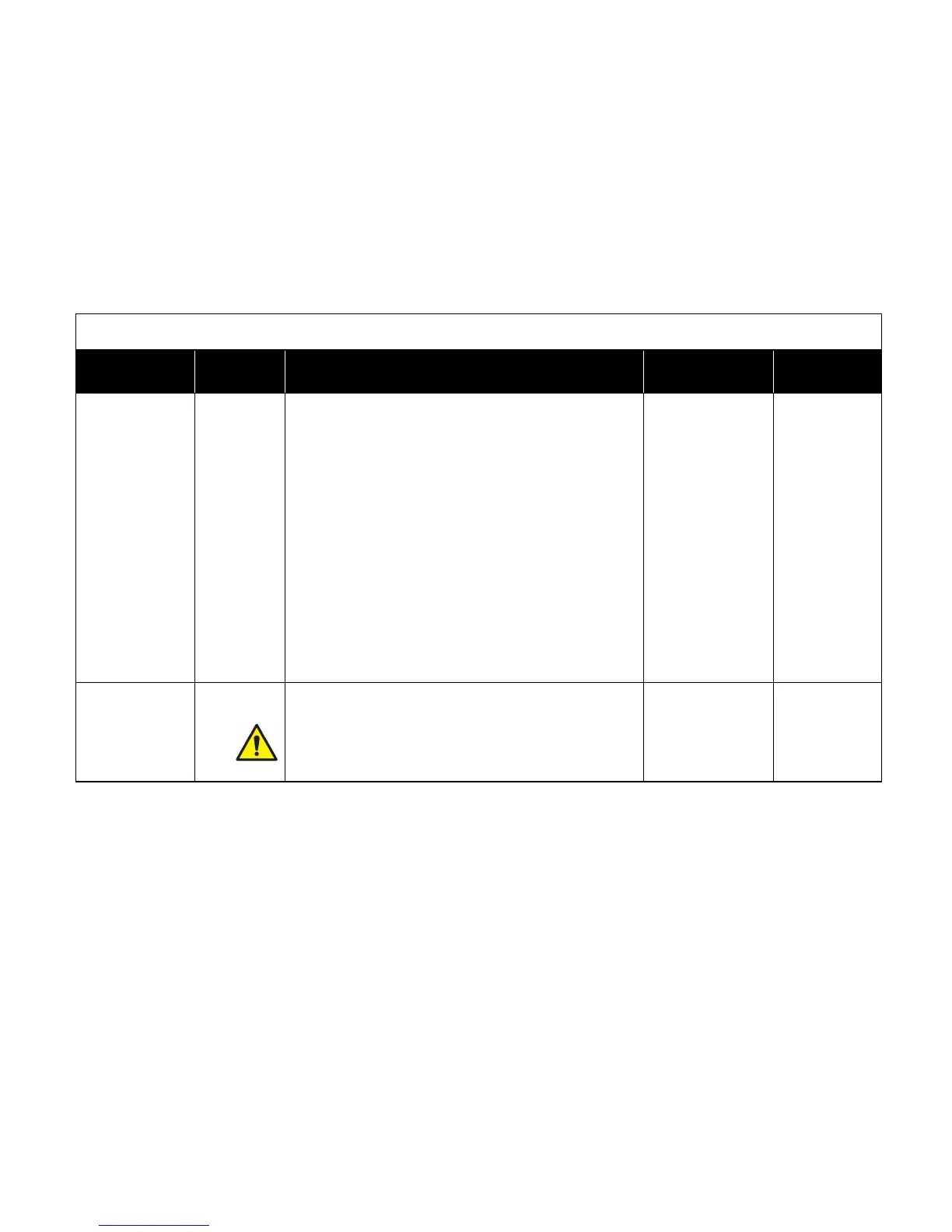The FLOW DEVICE item shows the type of air flow device being
used for flow based measurements and control. Choose:
None No flow device installed, or there is to be no flow
information used by the controller.
Lin Flo Sta When a linear output flow station, typically
thermal anemometer based, is installed.
Press Flo Sta When a TSI flow station with pressure
transducer is installed.
LOM Venturi When a TSI venturi valve with a Linear Output
Module with Linear Feedback is installed.
6pt Venturi When a standard TSI venturi valve (without
Linear Output Module) is installed.
Calculated When both a sidewall velocity sensor and a
sash sensor are installed, and the flow rate is to
be calculated using the data obtained from the
two sensors (face velocity X sash open area =
flow rate)
The DISPL SOFTKEYS item selects if the menu and
programming soft keys are to be displayed during normal
operating mode.
NOTE: Press left and right quick-keys and right-most soft key
simultaneously to gain access to menu system if
DISPL SOFTKEYS is set to OFF.
