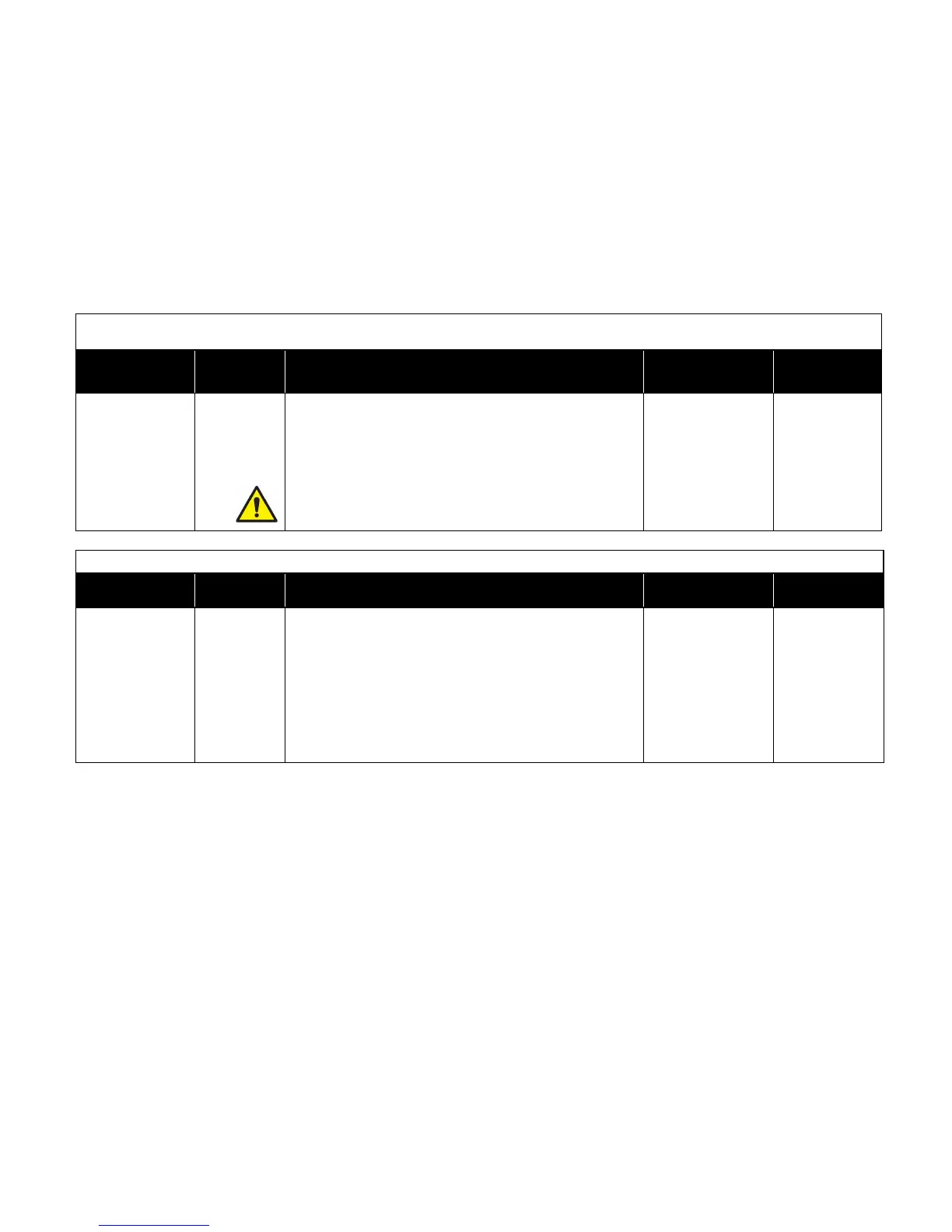The ACCESS CODE item selects whether an access code (pass
code) is required to enter the menu items. The ACCESS CODE
item prevents unauthorized access to a menu. If the ACCESS
CODE is OFF, no code is required to enter the menu screens.
Conversely, if the ACCESS CODE is ON, a code is required
before the menu screens can be entered.
NOTE: Entering the code when the ACCESS CODE item is
ON disables the ACCESS CODE for a period of 15
minutes.
The SETPOINT item sets the control set point. The control set
point can be for either face velocity or flow control, depending on
the setting of menu item NORMAL CONTROL MODE. The
FHC50 controller will maintain this set point when normal
operating conditions exist.
If NORMAL CONTROL MODE = VelSideWall, VELSashPos or
VelSide+Sash, enter a face velocity set point between 60 to
980 ft/min.
If NORMAL CONTROL MODE = Flow, enter a value between 0
and 10,000 cfm.
