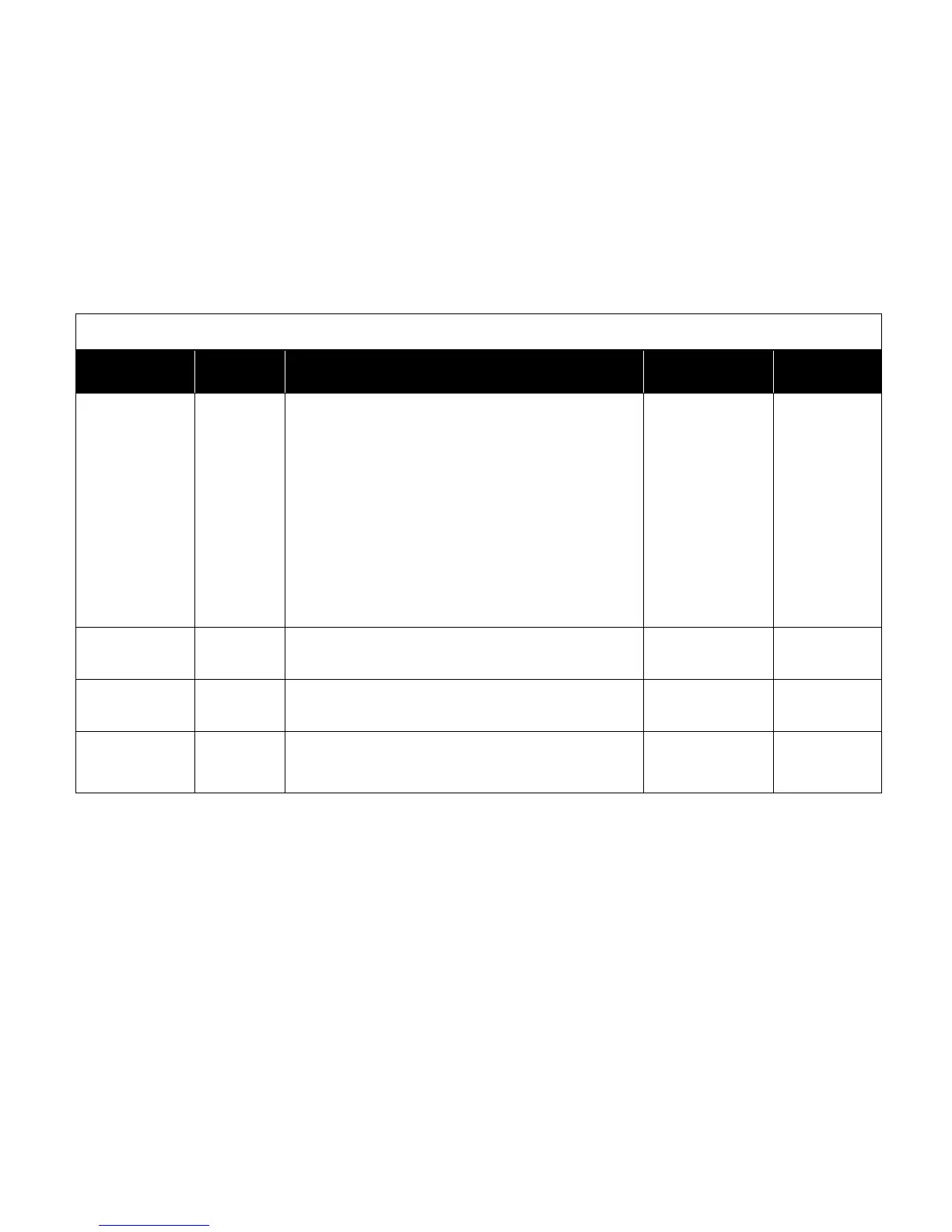The INPUT SEL # item selects the desired input type to be used
with the corresponding input terminals.
Night Setb Enables the input to be used with a
switch/contact closure to enable night setback
mode.
Emerg Purge Enables the input to be used with a
switch/contact closure to enable emergency
mode.
Sash Contact Enables the input to be used with a
switch/contact closure to monitor the fume hood
sash height.
Sash Pos V Enables the input to be used with a TSI Vertical
Sash Position sensor. This option applies to
INPUT SEL 1 Only. The Sash Pos V option is
only available on the FHC50.
The CONTRAST menu item changes the level of contrast on the
display screen. Decreasing this value will decrease the contrast,
and increasing this value will increase the contrast.
The SPECIALS MENU item is used to set the Model FHC50
controller for certain custom configuration. Access to the
SPECIALS MENU item is restricted with a password. Contact
TSI for information about these configurations.
