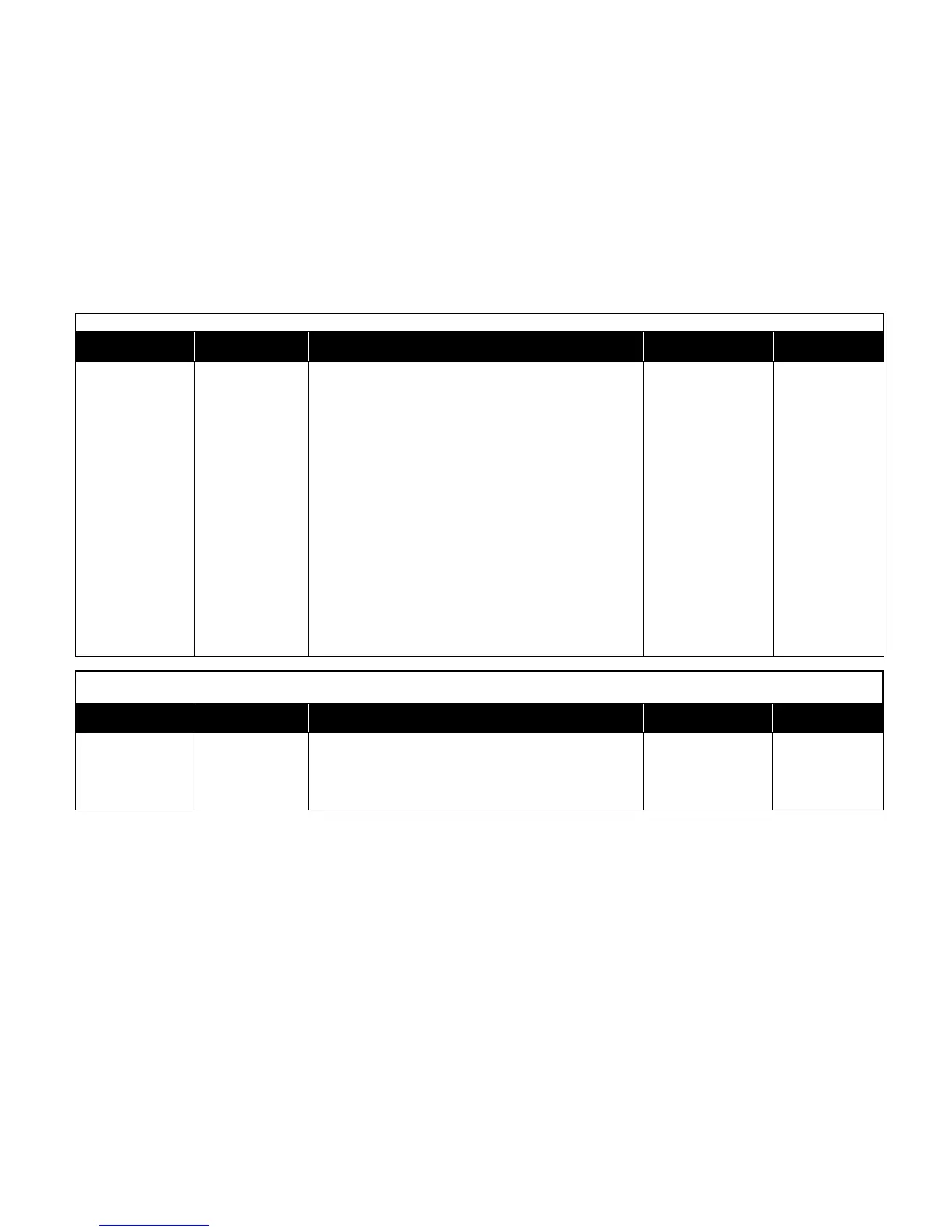The SASH CAL OPEN item is used to record sash position
of the fume hood. This is determined in one of two ways:
1. If a Vertical Sash Position Sensor is being used, this
menu item will record the physical position of the
Potentiometer with the sash open.
2. If there is no Vertical Sash Position sensor, then the
controller will use both the face velocity and flow
information in the sash open position to calibrate the
sash % open equation.
Upon entering this menu item, the display will read “Raise
Sash, then Press Enter.” Make sure the sash is raised, and
then press the Enter key.
This menu item will timeout after a period of one hour if the
Enter key is not pressed. No information will be saved if
timeout occurs.
This menu item will not appear if the controller is not
configured to accept a sash sensor or flow measurement
with sidewall sensor.