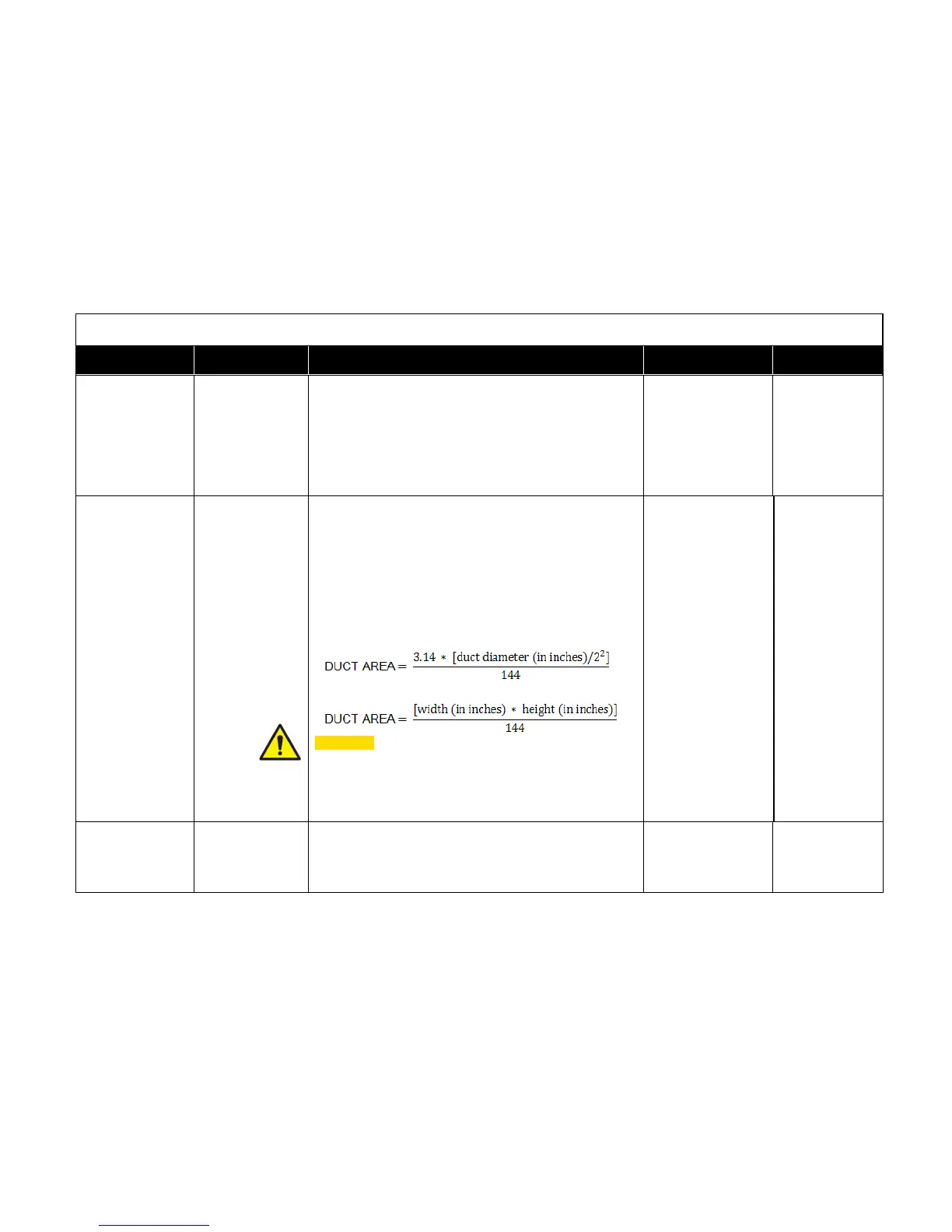The RESET CAL menu item zeroes out the flow calibration
adjustments. When this menu item is entered, the controller
will prompt the user to verify that they want to do this by
displaying the message “Are You Sure.” Entering YES
resets the flow calibration factors for this flow device to
defaults and shows the message “Changes Saved.”
Entering NO will cancel the reset and show the message
“Changes Not Saved.”
The FLO STA AREA item is used to program the cross
sectional area of the duct where the flow station is mounted.
Since the flow station is used to measure duct velocity, the
FLO STA AREA is necessary to calculate the duct air flow.
NOTE: The DIM does not compute duct area. The area
must be first calculated and then entered into the
unit.
Use the following equations to calculate the duct area (in ft
2
)
For round ducts
For rectangular ducts
WARNING: If the proper FLO STA AREA is not
programmed into the Model FHC50, the flow
measurement will be incorrect. Thus, all the
other information that uses the flow
measurement, such as the flow alarms and
percent sash open, will also be incorrect.
The FLO STA PRESS FS menu item allows the user to
select the maximum range of the pressure transducer used
with the flow station.