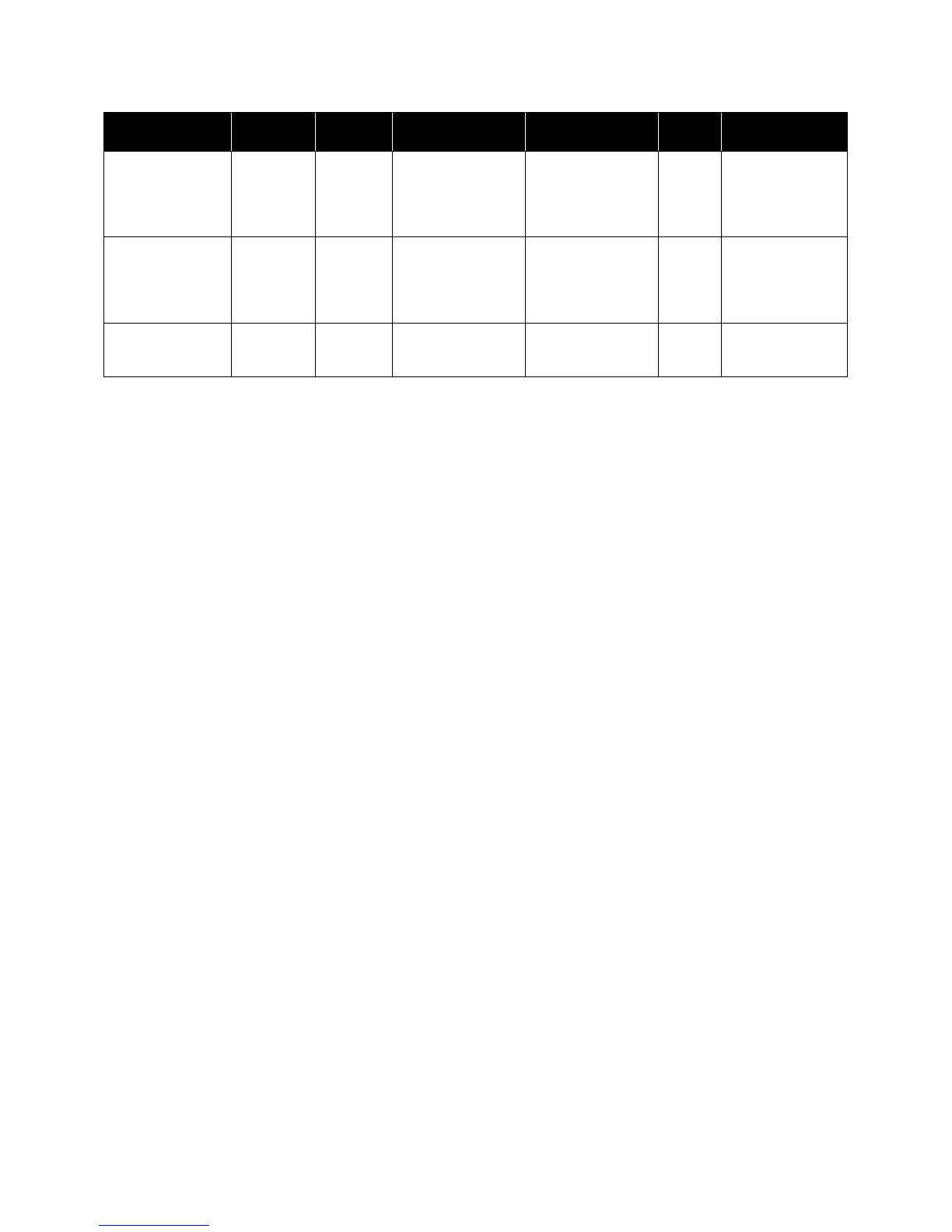BACnet
®
MS/TP Object Set 87
1: Exit Emergency
Mode
2: Enter
Emergency Mode
3: Normal
1: Exit Setback
Mode
2: Enter Setback
Mode
3: Normal
1: fpm and cfm
2: m/s and m
3
/h
3: m/s & l/s
* The units are based on the value of the Units Value object. When the Units Value is set to 1 the units are in English
form. When the Units Value is set to 2 or 3 the units are metric. English is the default value.
** The device index is the 1
st
4 digits of the MAC ID (AV 2) multiplied by 1000 plus the Last 3 Digits of the MAC ID
(AV 21). For example, if the device index is 4,194,302 then the 1
st
4 digits of the MAC ID (AV 2) will be 4,194 and the
Last 3 Digits of the MAC ID (AV 21) will be 302.
