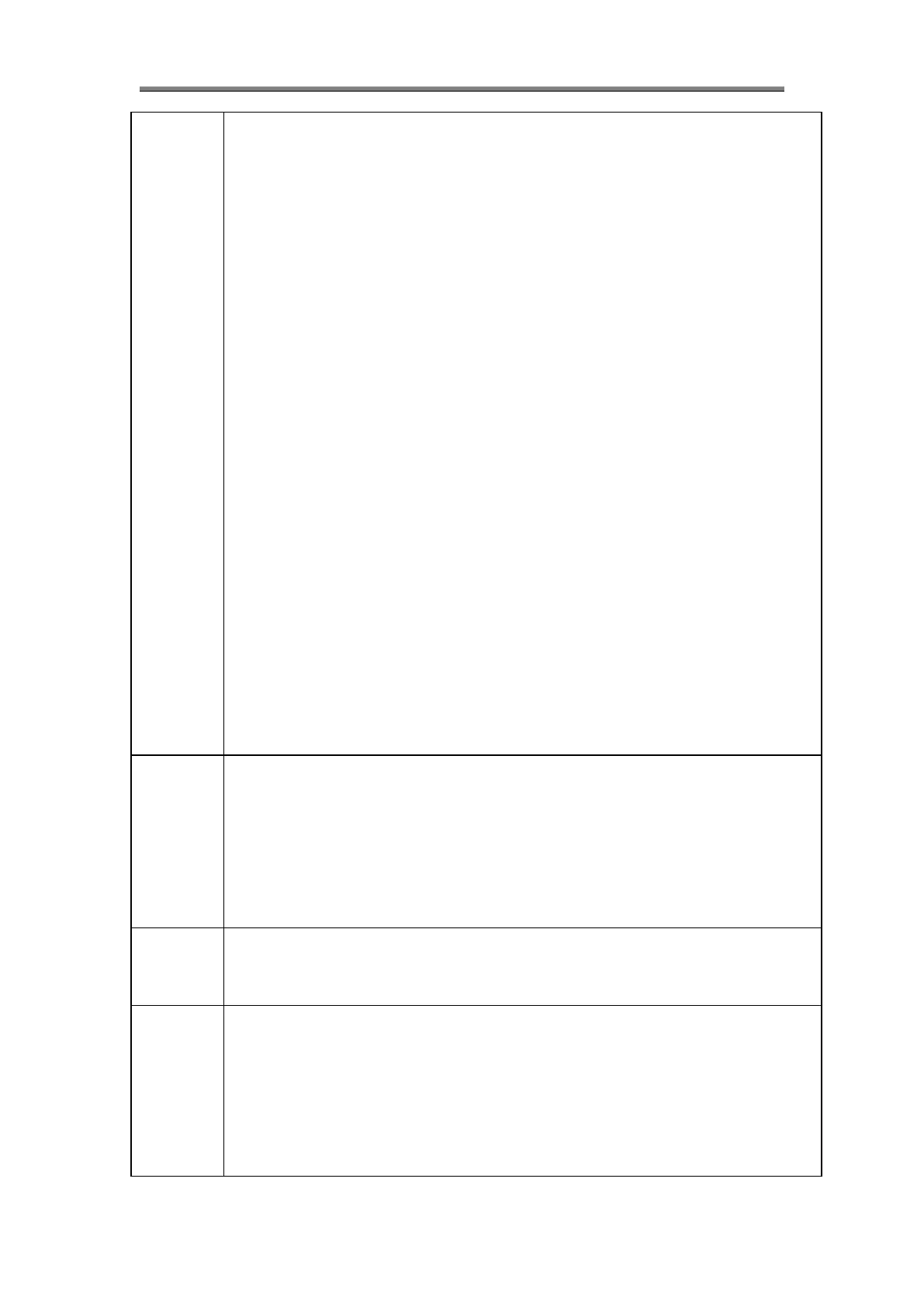Window for selecting the trigger signal for the built-in batch controller. Available trig
sources:
0. Key input (press ENT key to start the batch controller)
1. Serial port
2. AI3 rising edge (when AI3 receives 2mA or more current)
3. AI3 falling edge (when AI3 stop receiving 2mA or more current)
4. AI4 rising edge (when AI3 receives 2mA or more current)
5. AI4 falling edge (when AI3 stop receiving 2mA or more current)
6. AI5 rising edge (when AI3 receives 2mA or more current)
7. AI5 falling edge (when AI3 stop receiving 2mA or more current)
8.Timer periodically (define the start time and interval time in M51)
9.Timer daily (define the start time and interval time in M51)
For the input analog current signal, 0 mA indicates “0”, 4mA or more indicates ‘1’.
By selecting item #8, the batch totalizer can be started periodically by the internal timer
located at Menu51. When the batch totalizer is full, a signal which indicate the batch is
full can be direct to either the OCT or the RELAY terminals to stop the pump or other
devices.
By selecting item #9, the batch totalizer could act as totalizer witch runs for only a
period of the day so that a alarm signal could be produced if the total flow during that
time period is over a certain amount of. For example, if you want a alarm signal which
stand for the total flow is over 100 cubic meters during the period of every day from
20:00 to 06:00, setups is like
M51 start time =20:00:00
M51 interval =10:00:00
M51 log times =9999 (means always)
M80 select item #9
M81 input 100 (Unit is defined in M30,M31,M32)
The built-in batch controller
Set the flow batch value(dose)
The internal output of the batch controller can be directed either to the OCT or the
RELAY output circuits.
M81 and M80 should be used together to configure the batch controller.
Note: Because the measuring period is 500mS, the flow for every dos should be keeping
at 60 seconds long to get a 1% dose accuracy.
View the daily, monthly and yearly flow totalizer and thermal energy totalizer value.
The totalizer values and errors for the last 64 days, 32 last 32 months and last 2 years are
stored in the RAM memory, To view them, use the ‘ENT’ and ‘UP’ ‘Down’ keys.
Automatic Amending Function for automatic offline compensation.
Select ‘YES’ to enable this function, select ‘NO’ to disable it.
When the function is enabled, The flow meter will estimate the average flow uncounted
(or ‘lost’) during the offline session and add the result to the totalizer.
The estimation of the uncounted flow is made by computing the product of the offline
time period and the average flow rate, which is the average of the flow rate before going
offline and the one after going on line.
