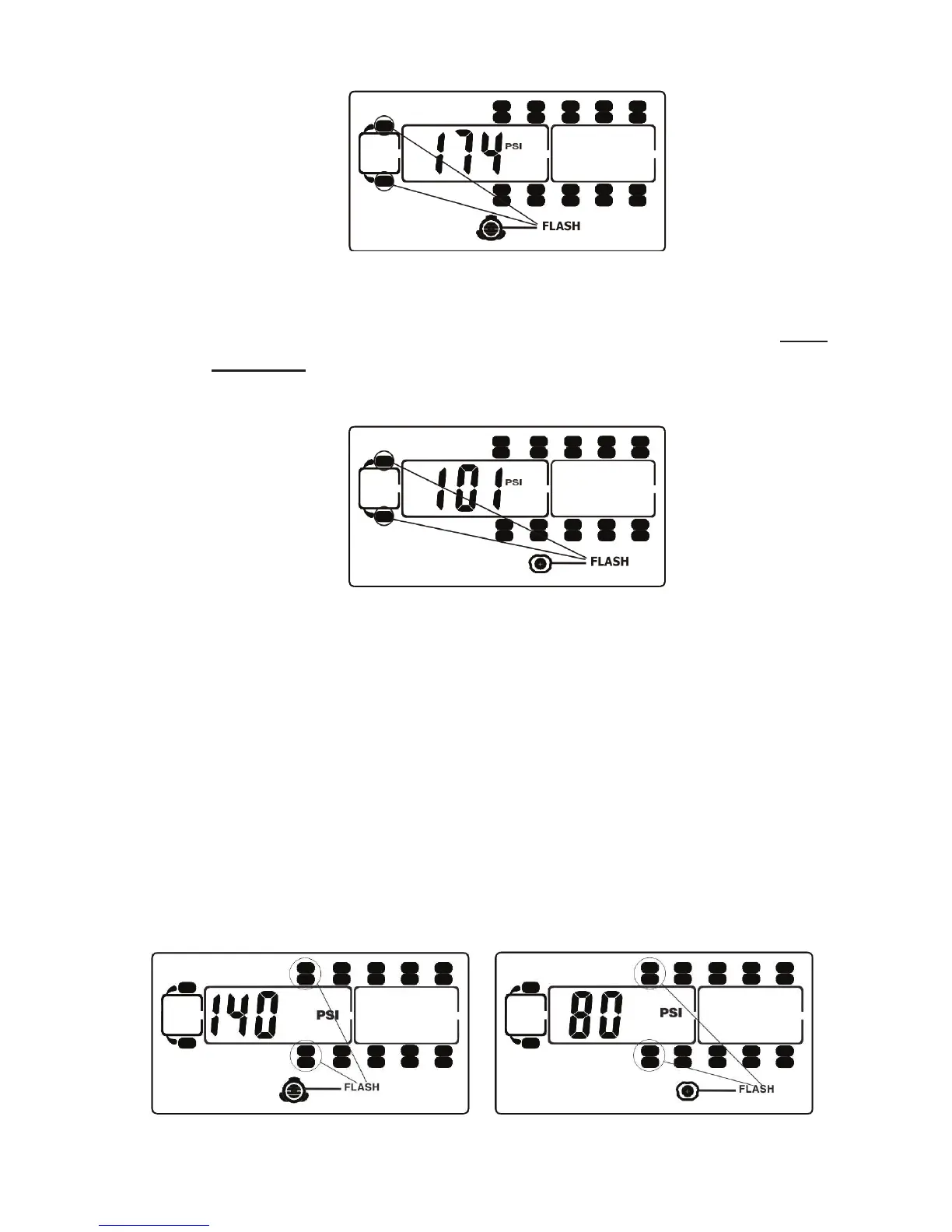• Again, press and release the “MODE” buon. The low-
pressure alarm seng will appear. Set this 10% below
the normal re pressure for this axle.
NOTE: If your normal re pressures are below 100 lbs., you must
rst set the low-pressure alarm and then go back to the same
axle (by clicking the “MODE” buon) and set the high pressure.
This must be done for any axle with pressures less than 100 lbs.
• Press and release the “MODE” buon. The next axle in
sequence will ash and the high-pressure alarm will be
displayed. Set the high-pressure alarm and press and
release the “MODE” buon. Set the low-pressure alarm
for that axle.
High Pressure-Front Axle
Low Pressure-Front Axle
High Pressure-2nd Axle Low Pressure-2nd Axle
Truck System Technologies - 4250 Keith Bridge Road, Suite 200, Cumming, GA 30041
info@tsttruck.com
