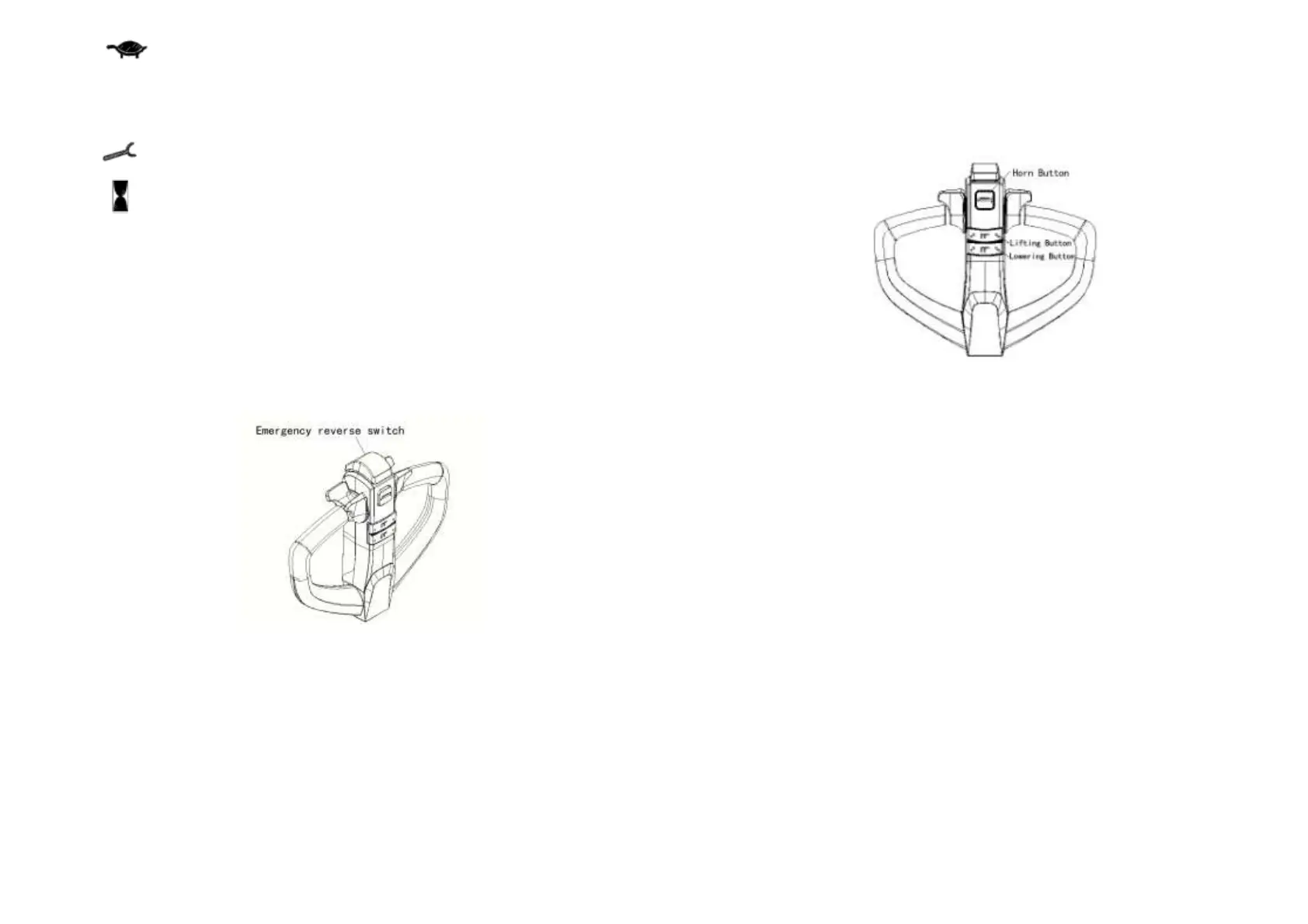Turtle speed: Under normal circumstances, turtle
speed is in the state of no display, press the turtle speed button,
the display shows turtle, at this time for the vehicle turtle speed
state, speed deceleration mode, the
Wrench: When the wrench is displayed, the need for
repair and right fault code flashing is displayed.
Hourglass: When the hourglass symbol flashes, it is in
working condition, at which time the hour meter starts to
count.
4.4 Emergency reverse switch
The red button at the top of the handle is the emergency
reverse switch, as shown in Figure 2-3.
The emergency reverse switch prevents the operator from
being crushed. Press the button and the vehicle slows down
and begins to travel a distance to the rear BW and then stops.
Figure 2-3
4.5, please do not use overload, the maximum load
is 2000KG
Up, down switch and horn button, see Figure 2-4
Up button is located in the middle of the upper part of the tiller
as shown in the figure, press this switch, the fork for rising
movement.
6
The lowering button is located in the lower middle of the tiller
as shown in the figure, press this switch, the fork for lowering
movement.
The horn button is located above the middle of the tiller as
shown in the picture, press this switch to pronounce the horn.
Figure 2-4
4.6 Traveling and braking (as in Figure 2-5)
The handle is divided into three areas A, B and C in the vertical
plane.
If the handle is in area A or C, the vehicle is under braking.
Moving the handle to area A or C while driving puts the vehicle
under emergency braking.
Move the handle to operation area B, the vehicle is in normal
travel. Move the gas pedal knob to the 0 position or release this
knob, regenerative braking is activated and the vehicle brakes
to a stop.
Turn the gas pedal knob to the direction forward FW. or
backward BW. and carefully turn the gas pedal knob to control
the driving speed until the desired speed is reached.
If the gas pedal knob is returned to the middle position, the
controller decelerates the vehicle until it stops.
Move the handle to the A area, press the turtle speed button to
enter the turtle speed driving mode, rotate the acceleration
knob will drive at a slow speed, press the turtle speed button
again, it will return to the original state.
7
