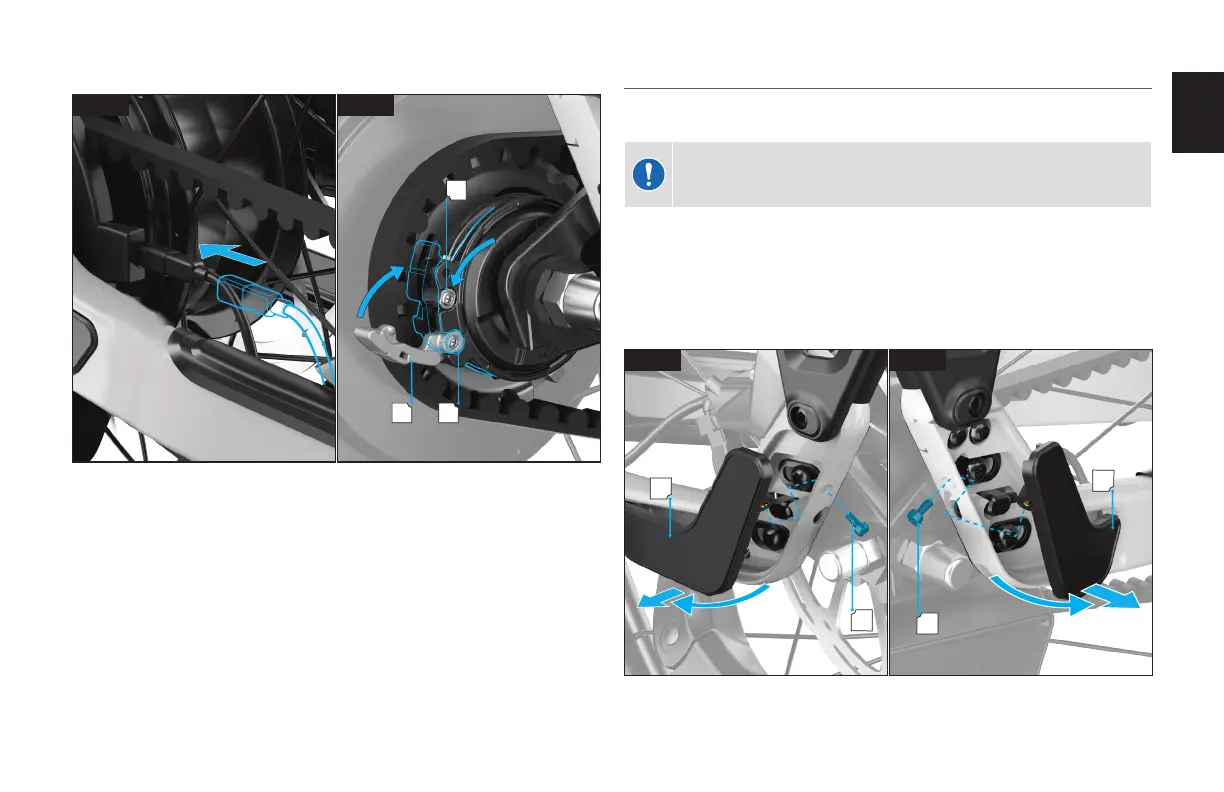42
ENITESPTCNTCNSJP KR
INSTALL THE ENVIOLO INTERFACE
C
B
A
12.6
12.7
Fig. 12.6 ENVIOLO AUTOMATIQ IGH
Plug the cable into the enviolo AUTOMATiQ hub interface.
Check the function on the remote and MasterMind TCD to make sure the hub is connected.
Fig. 12.7 ENVIOLO MANUAL IGH
Re-insert the manual hub interface lever (A) and barrel (B) into their respective hooks.
Flip the lever into the closed position (C).
12.2. DRIVETRAIN TENSIONING AND REAR WHEEL ALIGNMENT
Your bicycle is equipped with a Gates Carbon Drive™ belt. For more information on correct
installation, use, and maintenance of the belt, please refer to the manufacturer’s website for details.
CAUTION: When handling the belt, do not crimp, twist, back-bend, invert, bundle,
or zip tie the belt. Do not use the belt as a strap wrench or chain whip. Do not roll
on or pry on the belt. Never use any belt that shows signs of damage.
The Vado is designed with adjustable sliding dropouts which simultaneously allow for easy
tensioning of the belt/chain and alignment of the rear wheel.
To adjust the tension of the belt you will need to move the adjustable sliding dropout until the
correct tension is achieved. Mirror the adjustments to the adjustable sliding dropout on both
sides of the rear axle.
REMOVE THE DROPOUT COVERS
A
B
A
B
12.8 A
12.8 B
Fig. 12.8 A & B
