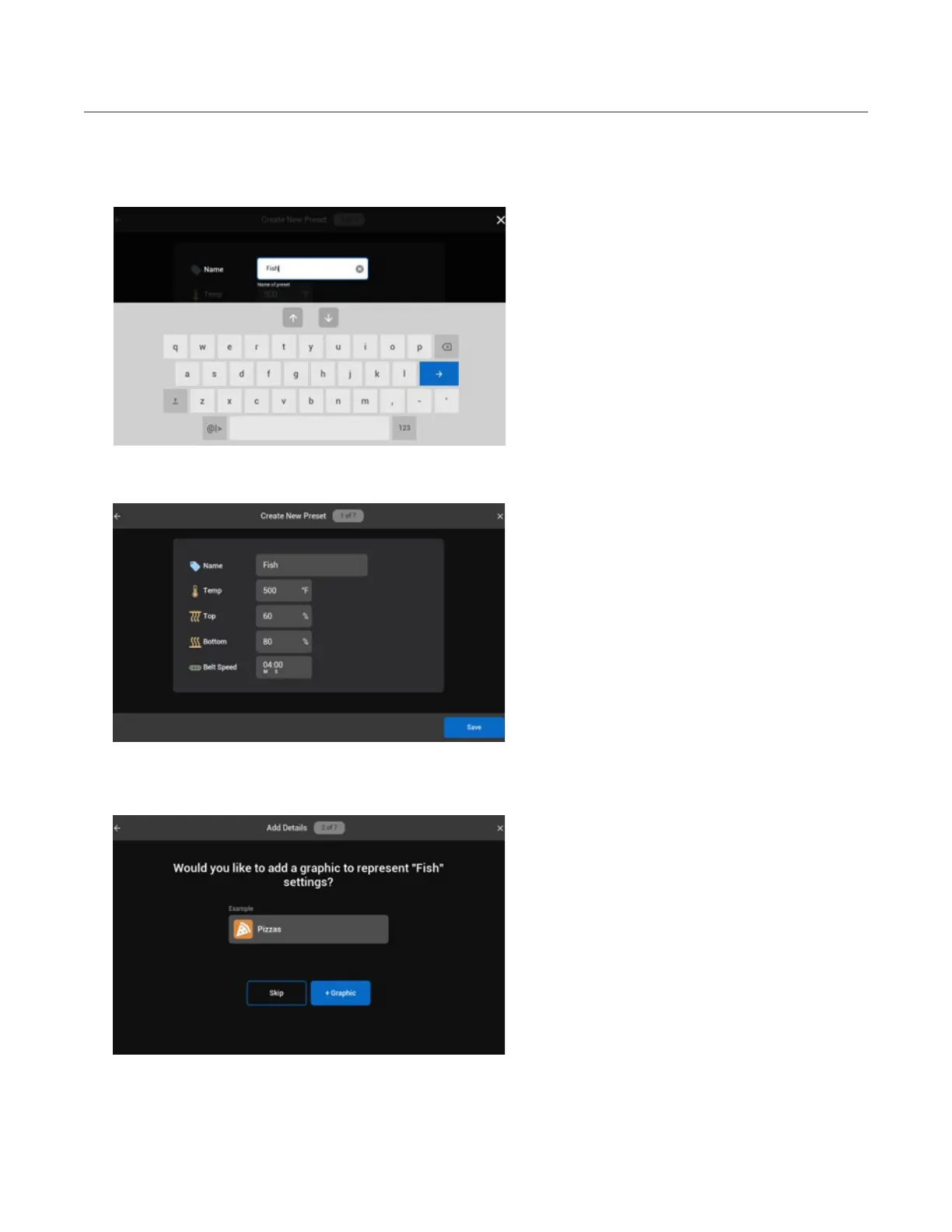Step 2.1
This will display the ‘Create New Preset’
screen. Follow the prompts to enter the
‘Name’ of the preset, the ‘Temperature’, the
‘Top’ and ‘Bottom’ Air, and the ‘Belt Speed’.
Step 2.2
Then touch the ‘Save’ icon.
Step 3
This will go to screen 2 of 7, where a
graphic can be selected.
EDITING A COOKING PROFILE: ONE-TOUCH CONTROLLER
18
HCT- 4201 / Rev S / January 2024
