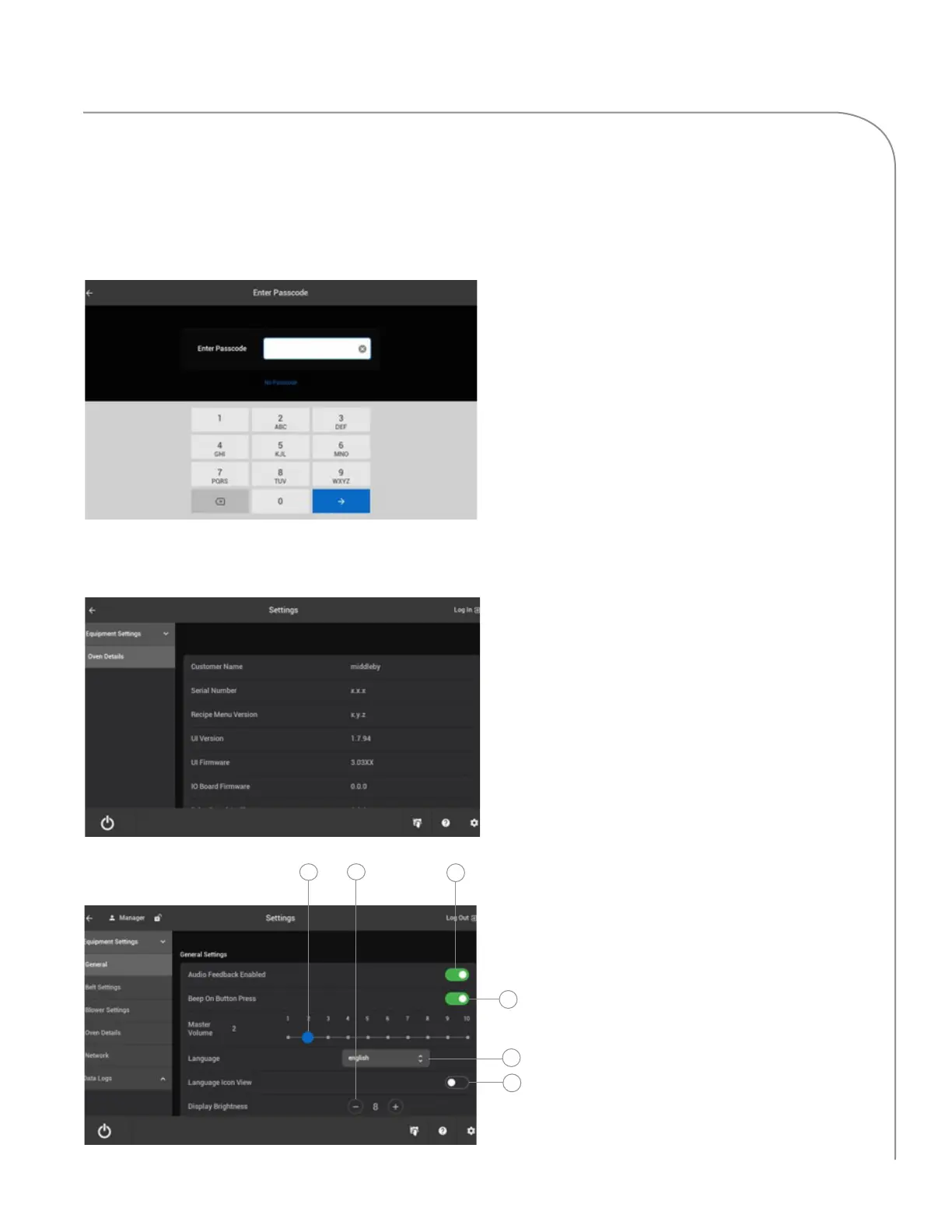21
CONFIGURATION/ SETTINGS SCREEN: ONE-TOUCH CONTROLLER
Step 1
Step 6
Touch the ‘settings’ icon on the lower right
corner of the screen to get the login screen.
Step 2
Configuration/ Settings Screen
Touching the blue ‘No Passcode’ icon will
show the ‘Oven Details’ screen. Enter a valid
manager passcode to enter the manager
settings screens.
1. Audio Feedback Enabled – Turn on/off to
enable audio feedback.
2. Beep on Button Press – Turn on/off for
button press feedback.
3. Master Volume – Adjust the master volume.
4. Language – Language selection.
5. Language Icon View – Turn on/off language
selection icon on the bottom icon row.
6. Display brightness – Adjust display
brightness.
Step 3
1
HCT- 4201 / Rev S / January 2024HCT- 4201 / Rev S / January 2024
2
3
4
5
6
CONFIGURATION/ SETTINGS SCREEN: ONE-TOUCH CONTROLLER
