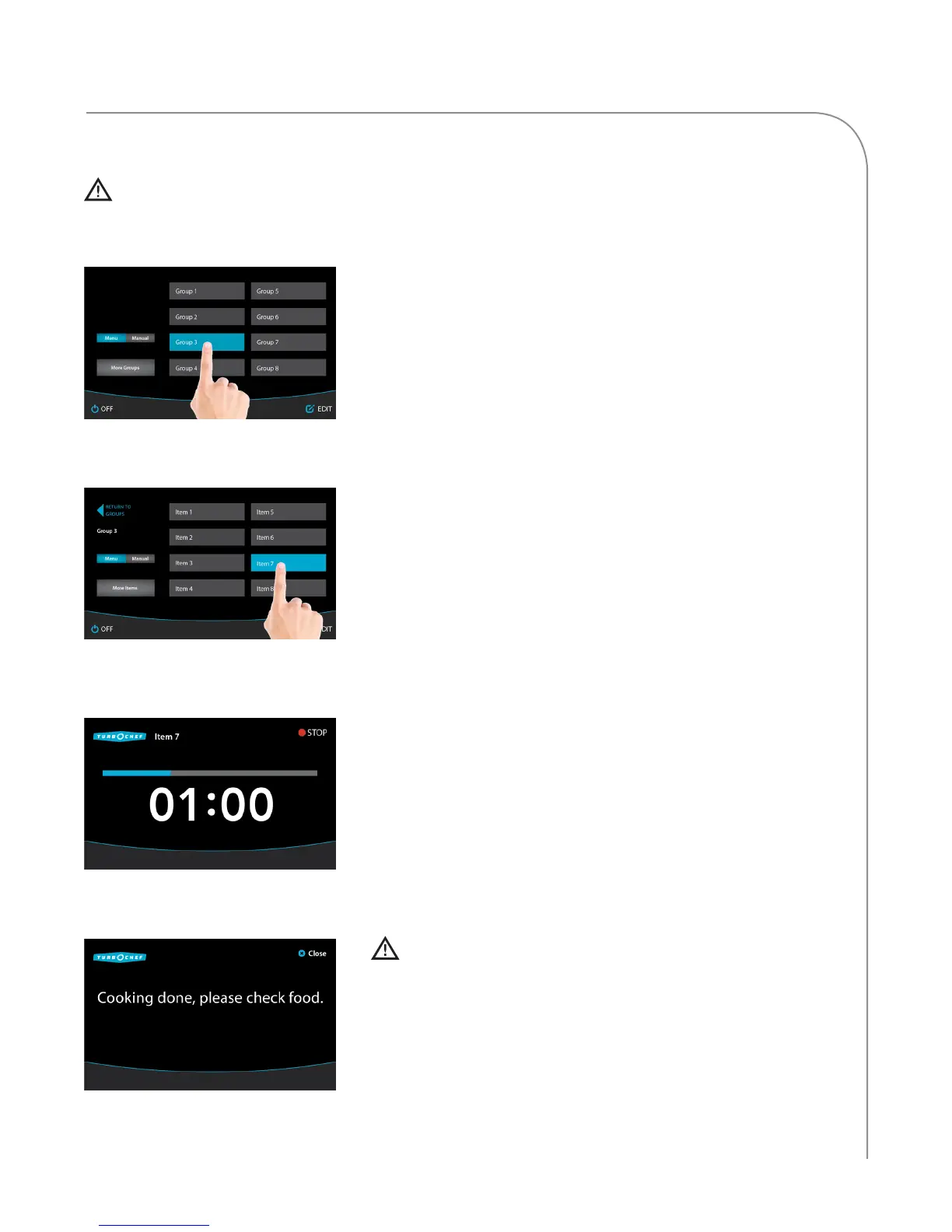9
COOKING
Step 7: Cooking
NOTE: To immediately terminate a cook cycle, touch “STOP.”
NOTE: If the oven door is opened during a cook cycle,
the cycle will pause until the door is closed. Touch “YES”
to resume.
NOTE: Touch “More Groups” to view additional groups.
Step 5: Select a Group
Step 8: Check/Remove Food from Oven
WARNING: Dish/inside of oven and door are hot!
Step 6: Select an Item
NOTE: Touch “More Items” to view additional items.
Step 4: Place Food in the Oven
WARNING: Inside of oven and oven door are hot!
