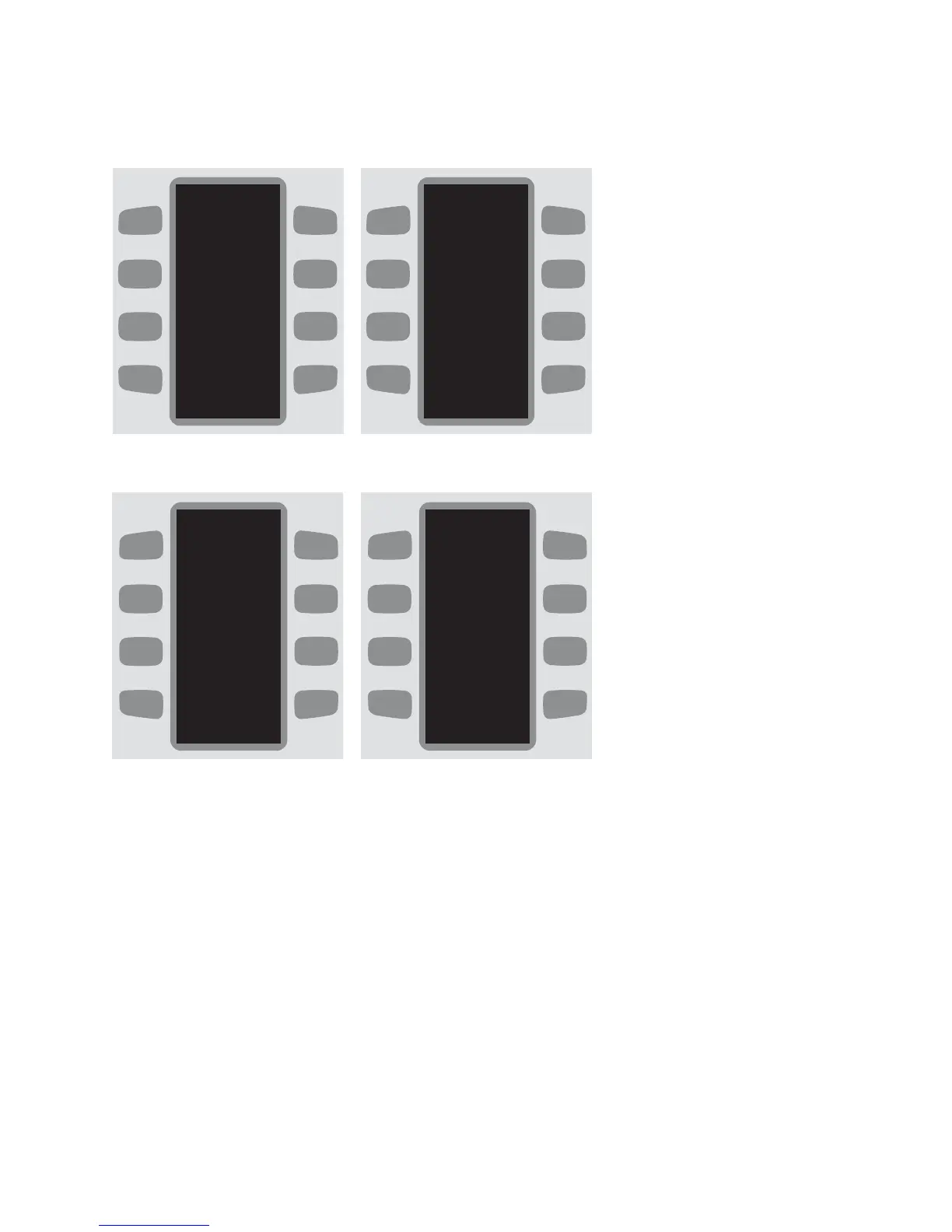7. If the
DONE screen is enabled, the user has the
option to cook the item more or save an altered
cook time (the cook time would have been
altered only from the
ENTER COOK TIME screen).
See Figure 20.
If “Cook More” is selected, close the oven door
and choose one of the following options:
a. Cook More - cooks the inside of the food
item more.
b. Brown More - cooks the outside of the food
item more.
c. Cook and Brown More - cooks both the
inside and outside of the food item more.
After a selection is made, the oven will cook the
item an additional 25% of the original cook
time, at a minimum of 10 seconds.
By default, the
DONE screen is enabled. To
enable/disable it, see page 19.
8. Repeat steps 5 through 7 until the food item is
done cooking.
TURNING THE OVEN OFF
From the IDLE screen, press the BACK key until the
oven displays “Cooling Down” or “Oven Off.”
