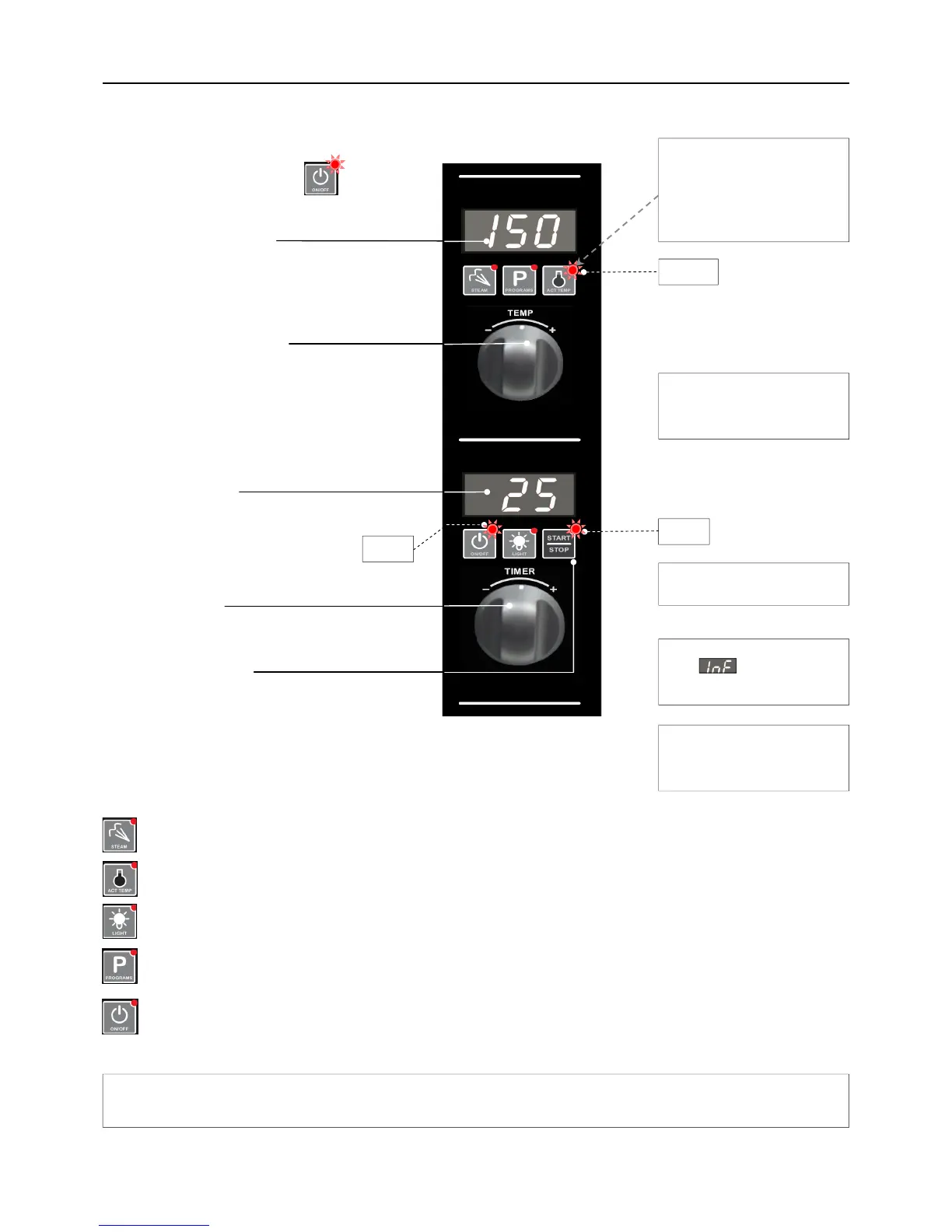Operation
Using the Oven - Manual Mode
1. TURN ‘ON’.
Press ‘On-Off’ button.
Temperature Dislay.
Temperature D
isplay will show Preset temperature.
2. SET TEMPERATURE.
+ to increase the temperature.
-
to decrea
se the temperature.
Time Dis
play.
Time Display will show actual time set.
3. SET TIME.
+ to increase the time.
- to decrease the time.
4. START TIMER.
Press ‘Start / Stop’ button to start timer operation.
Pressing the ‘Start / Stop’ button when timer is
operating will pause the timer and turn ‘Off’ Fan
and Heating. LED will flash when timer is paused.
Pressing and Holding ‘Start / Stop’ button for 3
seconds will reset the timer.
- Press any button, to cancel
the ‘Alarm’.
- Pre
s
s
‘Steam’ button, to select the Steam mode.
- Press ‘Act Temp’ button, to check ‘Actual’ temperature of oven at any time during cooking.
- Pre
ss
‘Light’ button, to turn ‘On’ oven light. (refer - ‘Operator Accessible Parameters’).
- Press ‘Program’ button, to program the Oven refer to the ‘Installation and Operation Manual’
.
- Press and hold ‘On / Off’ button, for 3 seconds to turn ‘Off’ the Oven.
Timer ‘On’
Indicator
Heating ‘On’
Indicator
To check actual oven temperature
during preheat or cooking, press
‘Temperature’ button. Actual
temperature will display briefly on
‘Temperature Display’ before the
display reverts to the pre-set
temperature.
At any time during cooking, time
and temperature can be adjusted
by using the ‘Time’ / ‘Temperature’
controls.
Opening the oven door during a
cooking cycle will pause the
cooking time. To continue
cooking, close the oven door.
This oven can be used without
using the ‘Timer’.
Steam; - Steam function can be selected at any time during the Manual Mode by pressing the ‘Steam’ button. Steam will be
injected for the pre-set time and the ‘Steam’ LED will illuminate.
If the ‘Timer’ is set to the ‘Infinity’
setting , the timer will count
elapsed time to a maximum of 999
minutes.
Power ‘On’
Indicator
Any questions? Contact us at www.eventservicesgroup.co.uk
Telephone: 03333 442062