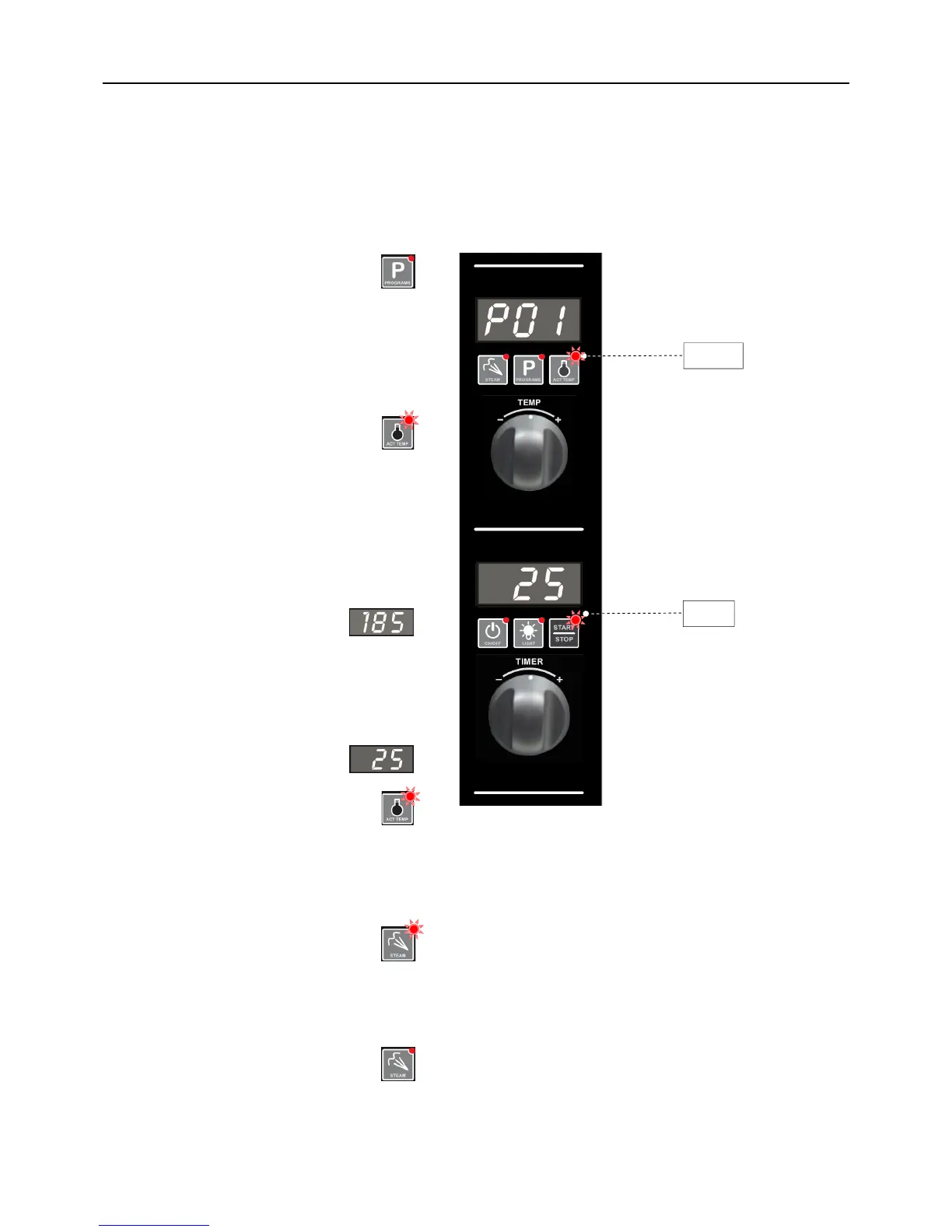Operation
Setting the Oven Programs
Oven can be pre-programmed with up to 20 Program’s. Carry out the following for each program required:-
1. ENTER PROGRAMMING MODE.
Press ‘Programs’ button to enter
‘Programming’ mode.
2. SELECT PROGRAM REQUIRED.
Rotate ‘Temperature Control’ to
program required.
Temperature Di
splay will show
program selected.
Press and hold ‘Temperature’ button
until ‘Time’ and ‘Temperature’ displays
and ‘Temperature’ LED flashes.
Change time
and temperature
parameters.
3. ENTER COOK TEMPERATURE.
Rotate ‘Temperature Control’ to set
cook temperature.
+
to increase the temperature.
-
to d
ecrease the temperature.
‘Temperature’ Display will show
temperature selected.
4. ENTER COOK TIME.
Rotate ‘Timer Control’ to set cook time.
+
to in
crease the time.
-
to d
ecrease the time.
‘Time’ Display will show time
selected.
‘Time’ and ‘Temperature’ displays
and ‘Temperature’ LED flash.
Press ‘Temperature’ button to
confirm ‘Time’ and ‘Temperature’
settings.
5. SET STEAM OPTION.
Hold ‘Steam’ button pressed until
‘Steam’ LED flashes and present setting
d
isplays in ‘Temperature’ display.
Rotate ‘Temperature Control’ to set
steam ti
me required.
+ to increase steam time.
-
to d
ecrease steam time.
Press ‘Steam’ button to confirm ‘Steam’
settings.
Timer ‘On’
Indicator
Heating ‘On’
Indicator
Any questions? Contact us at www.eventservicesgroup.co.uk
Telephone: 03333 442062