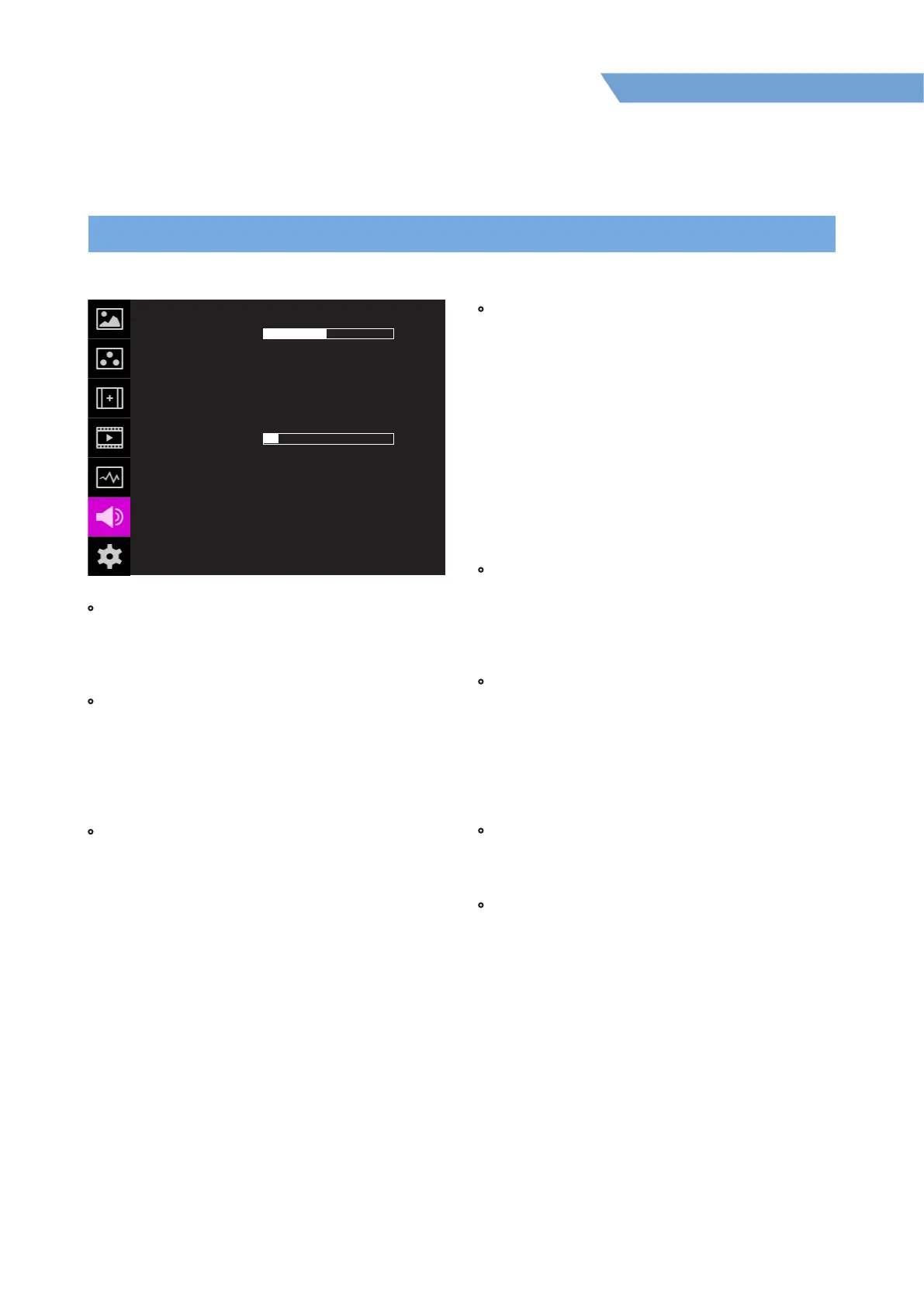05 MENU OPERATIONS
21
FHD Hight Bright Field Monitor
[6] AUDIO
• VOLUME
- Used to control the output volume for the
[AUDIO OUT] on the side of the monitor.
- Control range is from 0 to 30.
• Em. AUD LEFT (Audio Left)
- Used to set embedded audio channel for left
audio out of [AUDIO OUT] terminal on the side
of the monitor.
- Available options are [CH 01] to [CH 16].
* In the HDMI mode, Left is set to [CH 01].
• Em. AUD RIGHT(Audio Right)
- Used to set embedded audio channel for right
audio out of [AUDIO OUT] terminal on the side
of the monitor.
- Available options are [CH 01] to [CH 16].
*In the HDMI mode, RIGHT is set to [CH 02].
• LEVEL METER
- Used to set the Level Meter for the embedded
audio.
- Available options are :
SDI Input : [O]-[16CH(Hor.)]-[16CH(Ver.)]
HDMI Input: [O]-[2CH(Hor.)]-[2CH(Ver.)]
*
16 CH(HOR.) : Displays 8 channels on top
left and 8 channels on top right of the screen
horizontally.
*
16 CH(VER.) : Displays 8 channels on center
left and 8 channels on top right of the screen
vertically.
* In the HDMI mode, only 2 channels are displayed.
• ALM DISPLAY (Audio Level Meter Display)
- Used to set the display method for audio level
meter.
- Available modes are [GROUP] and [PAIR].
* In the HDMI mode, the mode is set to [PAIR].
• ALM REFERENCE (Audio Level Meter Reference)
- Display the default audio level meter value,
- Available options are -18dB and -20dB.
- Audio level meter within selected value turns to
green and exceeded audio level is displayed in
yellow.
- Audio level exceeding -4dB is displayed in red.
• ALM SIZE (Audio Level Meter Size)
- Used to control the size of the audio level meters.
- Available options are [SMALL] and [LAGRE].
• PEAK DECAY TIME
- Sets the reduction time for max value indication
of audio signals.
- Control range is from MIN 0 to MAX 100. Bigger
number means a longer display time for max
value.
CH 01
CH 02
OFF
PAIR
-18 dB
SMALL
AUDIO F-7HS
VOLUME
Em. AUD LEFT
Em. AUD RIGHT
LEVEL METER
ALM DISPL AY
ALM REFERENCE
ALM SIZE
PEAK DECAY TIME
+ 15
+ 10
